22.07.2022
WordPress Marketing
How to Create Lead Magnets for Your WordPress Website
READING TIME: MIN
Table of Content
Are you looking to generate more leads and increase your sales? Well, our WordPress development agency got your back once again.
Having lead magnets across your websites, such as ebooks and whitepapers, you can attract a lot of quality leads and convert them into loyal customers. In today’s article, our experts will tell you more about how to create lead magnets for your WordPress website and skyrocket your business. Let’s start!
What Exactly Are Lead Magnets?
Lead magnets, also known as opt-in offers, are incentives that you provide to website visitors in return for their email addresses. The goal is to convert interested visitors into subscribers so that your list can grow. Lead magnets are often downloaded materials such as an eBook, report, workbook, whitepaper, etc.
How Do I Make a WordPress Lead Generation Website?
- Here are a few lead generation tools and plugins to get you started.
- The blog plugin allows you to construct simple lead-generating forms.
- Redirect Users After Form Submission
- Newsletter Signup Forms may be integrated into your website.
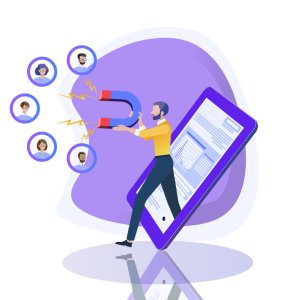
Where Do I Put My Lead Magnet?
Our WordPress development agency reminds you that your lead magnet does not need to be uploaded and stored online to be downloadable; it just needs to be saved online for your subscribers to be able to download it. You may host it on your website using Dropbox, Google Drive, or Amazon S3.
How Do I Make a WordPress Lead Generation Page?
Contact forms are an easy way for your website to generate leads. With the WPForms application’s drag-and-drop builder, you can rapidly construct your contact form. By creating a simple form, you can link your free version of WPForms to Constant Contact and send email marketing emails to your list.
How Do I Include an Opt-In in WordPress?
Our WordPress agency advises you to go to the Pages/Posts section of your WordPress Admin area, click Add Form, and then select Sign Up from the list of possibilities. It will open a popup window where you may choose your preferred opt-in form. Please use the Add Form button to incorporate it into your post or page.

How Do You Make a Lead Magnet Available?
- With several blog entries on the same subject, eBooks would be an excellent solution.
- If you operate in a well-established field, creating fresh material for your content may be challenging.
- Extra Packs.
- Checklists and Resource Libraries.
- Workbooks and case studies.
What Is WordPress Lead Generation?
These are ideal if you don’t mind coding but yet want to create visually appealing email opt-in forms. The other WordPress lead generation plugins are designed as suites, with features such as social media sharing, email marketing, and options in common.
How Can I Make My Website a Lead Generation Machine?
- Make a website.
- Google Analytics registration is required.
- Determine who your target market is.
- The form may be utilized to collect more leads.
- Include powerful CTAs on your pages to entice visitors.
- Use a multi-channel strategy.
- Set up a contact manager.
- Help with the sales process.

What Is the Price of a Lead Generation Website?
Standard website makeover costs start at $15,000. Lead generation website projects generally range in price from $35,000 to $125,000. To do any of this, you must first create a content plan.
Where Can I Distribute Lead Magnets?
- Your website’s main page.
- Navigation or the navigation button
- Pre-footer or footer
- Your blog’s sidebar
- In a blog post.
- Resources and Tools page
- Web page pop-up.
- The “About” page.
How Do I Insert A Lead Magnet Into WordPress?
- The first stage is to produce a lead magnet.
- In step 2, you must upload your lead magnet to WordPress.
- Finally, you must hide your lead magnet from Google.
- After step 4, an example template for a Newsletter Signup Form should be loaded.
- Set the Lead Magnet Optin Form parameters.
Is it necessary for a lead magnet to be free?
When there are offers such as a free product sample, trial membership, demo, or other incentives linked to the product/service, our WordPress agency’s experts find it normal to have free lead magnets. No one would be able to openly give information about themselves otherwise. Lead magnets must provide value to the reader in return for their consent to receive future messages from the company.
For more WordPress-related tips and tricks, keep reading our blog!
More on The Topic
- Sustainable Growth for WordPress Products
- WordPress for High Traffic Sites: Strategies for Scalability and Stability
- Looking For the Best Email Marketing Strategy? Here Are 5 Tips for WordPress Websites
- Reaching New Heights in WordPress’s Conversion Rate: Sharing Must-Follow Tips
- 7 Must-Have Email Marketing Strategies for Your WordPress Website
Tags: businesscontentcustomersleadlead generationlead magnetleadswordpress website
The content of this website is copyrighted and protected by Creative Commons 4.0.



