09.09.2022
WordPress Marketing
How to Automatically Publish Content from WordPress to Instagram
READING TIME: MIN
Table of Content
We are grateful for WordPress and all the plugins developed in order to create unique websites. The same remains for all the plugins that help us automatically post content from WOrdPress to social media.
By just clicking the publish icon, you may easily promote your website’s posts and pages. These plugins are ideal for increasing your conversion rate, sales, and income. One of the most well-known social media networks on the globe, Instagram has around a billion active members. By sharing your blog posts on Instagram, you may be able to reach a larger audience and inspire more visitors to your website.

Why Upload to Instagram Automatically from WordPress?
Instagram, one of the most well-liked social media platforms in the world, is used by many WordPress website entrepreneurs to interact with potential readers, site visitors, and clients. Every time you post a blog piece, our WordPress development agency recommends letting your Instagram followers know about it. You may reduce the time needed to maintain an active account by automating the procedure of publishing to Instagram.
Automatic Instagram publishing from WordPress
The following list includes a few Free WordPress Social Auto Post Plugins. This plugin’s list is ideal for automatically posting your content on various social sites. Let’s look at it:
1. FS Poster
You can automatically post your WordPress blogs to the most popular social networks with the help of FS Poster, a powerful and simple-to-use social media scheduler. This is one of the most complete tools for greater online visibility because it supports 15 well-known social media networks, including Facebook, Instagram, and Twitter!
You may plan out the timing and sequence of your postings, which will assist each platform’s traffic grow naturally. The plugin enables you to make unique post URLs that may be shortened, distinguished from others, and optimized for target keywords.

Major Features:
• Auto-post fresh blog entries
• Previous blogs can be scheduled or shared straight from WordPress
• Custom post styles, such as product descriptions for WooCommerce, can be scheduled
• Add as many social media sites, organizations, or profiles as you like
2. Social Networks Auto-Poster
Social Networks Auto-Poster is an outstanding free WordPress plugin for social auto posts. The plug-in is ideal for sharing blog content directly on Instagram. Our WordPress development agency reminds you that by utilizing social media, you may communicate with your readers and followers to inform them of your most recent article. Additionally, the plugin functions nicely with community sites, company pages, organizations, and so forth.

Major Features:
• Tags and Categories can also be presented as hashtags
• Has the capacity to “Spin” messaging post templates as well
• Furthermore, it offers Custom URLs and URL Parameters for Auto Posts
• From the “Edit” page, you may view direct links to the posted entries
3. Social Web Suite
The third plugin on our Enterprise WordPress development agency’s list is Social Website Suit. The plugin is used to optimize the content for each social media site in addition to scheduling and posting material. Furthermore, a drag-and-drop calendar display will let you keep track of the relevant business activity. It also has a ton of other options that make it simple to auto-post to Facebook, Instagram, and other platforms.
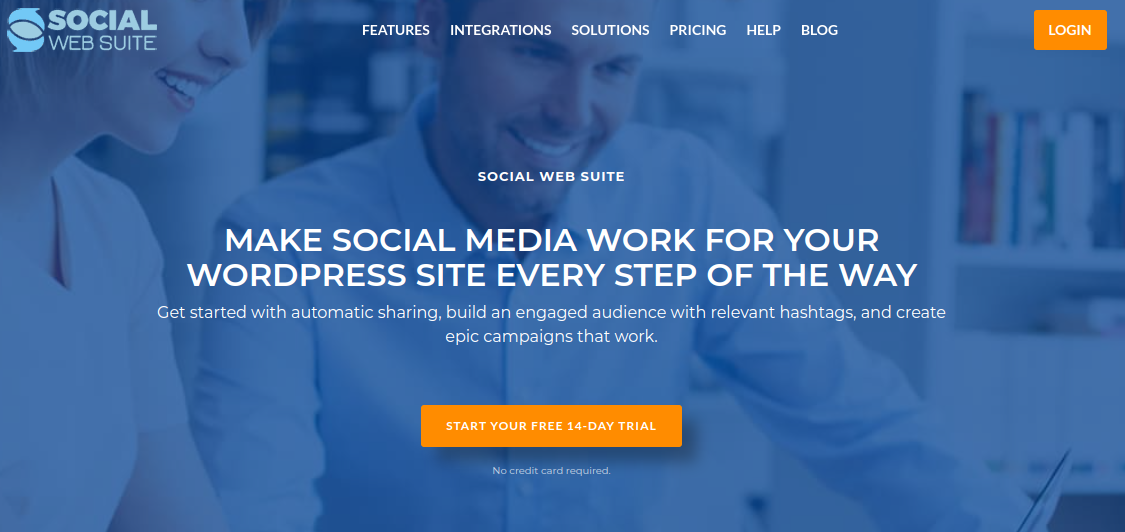
Key Features of Social Web Suite:
• Features WooCommerce and Gutenberg
• Helps feed for curating content through RSS
• Incredible social media marketing technique
• Add every YouTube channel you own
• Analytics from bit.ly integrated
4. Social Auto Poster
Another high-end WordPress plugin for auto-sharing features fully automated publishing procedures. Facebook, Twitter, LinkedIn, Tumblr, Instagram, and Pinterest are all supported by the plugin, which may be used on numerous social network accounts. Because every aspect of your traffic is important, you may adjust every aspect of this plugin. The plugin’s flexibility allows you to automatically publish both new posts and older ones. It functions for all post types, including custom post types, pages, and even e-commerce items. If your posting days and hours are convenient, it also offers bespoke scheduling. An Enterprise WordPress Agency for Development like Vipe Studio can assist you if you’re having trouble understanding the Social Auto Poster plugin.
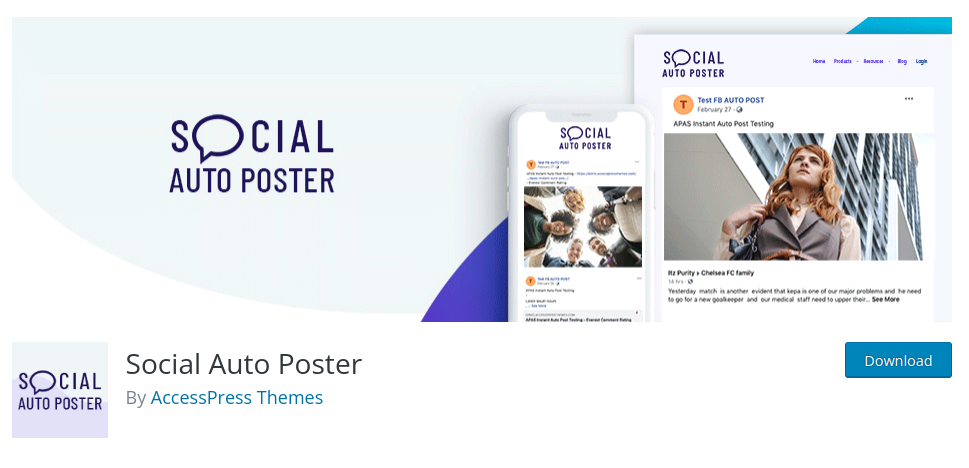
Key Features:
• For Instagram and other social media platforms, you may choose certain photographs
• You may schedule posts for each network and account as well as update your comments
• When you publish a new post, you may choose to automatically post your photographs, or you can edit and schedule your post
The Key to Success is Automation
Having an auto-publish plugin in handy will be such a benefit for your business. As our WordPress development agency’s experts love to say “work smarter, not harder“, and that’s why we love WordPress as well. We hope our list will help you find the plugin that suits your website and needs. For more WordPress tips, keep reading our blog.
More on The Topic
- Sustainable Growth for WordPress Products
- WordPress for High Traffic Sites: Strategies for Scalability and Stability
- Looking For the Best Email Marketing Strategy? Here Are 5 Tips for WordPress Websites
- Reaching New Heights in WordPress’s Conversion Rate: Sharing Must-Follow Tips
- 7 Must-Have Email Marketing Strategies for Your WordPress Website
Tags: blog postinstagramsocial mediasocial sharingwordpress website
The content of this website is copyrighted and protected by Creative Commons 4.0.



