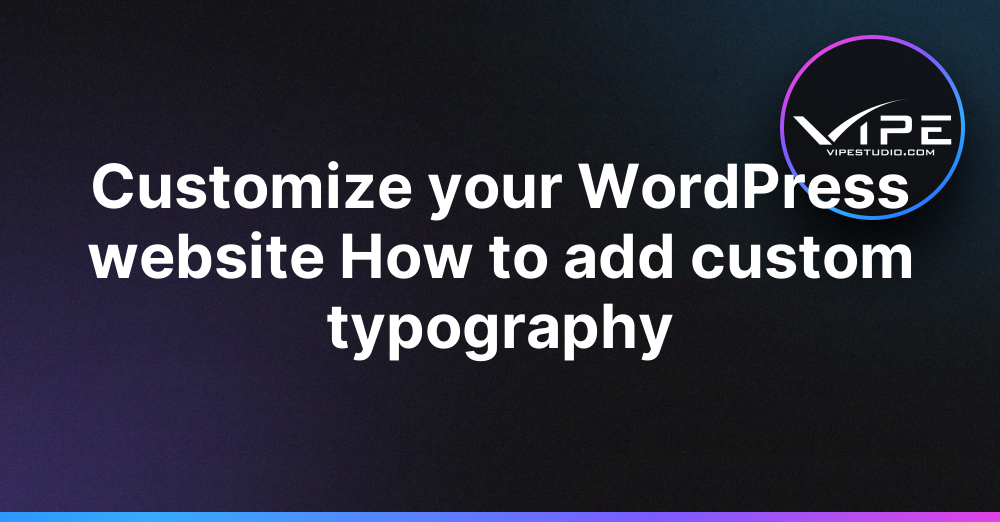26.06.2023
WordPress Development
Customize your WordPress website How to add custom typography
READING TIME: MIN
Table of Content
Many of our customers from our enterprise WordPress agency for development love using WordPress because it offers flexibility for all users. You will be able to make some changes based on your needs. You will be able to customize your WordPress website as much as you want. One of the best features of WordPress is its typography. You are allowed to make some changes to the typography. In this article, we will share with you some useful tips on how to add custom typography to your WordPress website.
1. Find the right custom fonts
Typography is an essential aspect of web design, and the right custom fonts can elevate your website’s visual appeal and overall user experience. Finding the perfect font for your website can be a challenging task, but there are several resources available to help you. One of the best places to start is the Use & Modify or Typewolf’s “The Definitive Guide to Free Fonts.” Both resources offer a vast selection of free fonts that you can use and modify for your website.
However, if you’re looking for more advanced options, paid alternatives from Fonts.com, Typography.com, and also Adobe Fonts may be the right choice for you. Regardless of the source, each font comes with different variations such as weight and style. It’s essential to choose the right variations to customize different elements of your website like headings (H1, H2, H3, etc.) and body text. With the right custom fonts, you can improve your website performance and create a unique and also interesting user experience.
2. Install the right custom fonts plugin
One of the easiest ways to do this is by installing a custom font plugin. However, it’s important to choose the right plugin to ensure that your website’s typography looks great and functions properly. When selecting a custom fonts plugin, make sure it’s compatible with your version of WordPress and that it supports the fonts you want to use. Some plugins may only work with certain fonts, so it’s important to check the available options before installing. Here are some of our favorite plugins that we can recommend to our customers from our enterprise WordPress agency for development.
Easy Google Fonts: This plugin allows you to add and customize Google Fonts on your WordPress website. With over 600 font options to choose from, it’s easy to find a font that matches your brand identity. You can also adjust the font size, weight, and line height to create a consistent look across your site.
Typekit Fonts for WordPress: This plugin allows you to use Adobe Typekit fonts on your WordPress website. It’s a great option if you’re already using Typekit for your design projects and want to maintain consistency across all platforms. With this plugin, you can easily add Typekit fonts to your site and customize them to match your brand.
Use Any Font: This plugin allows you to use any custom font on your WordPress website. It’s a good option if you have a specific font you want to use that’s not available through other plugins. With this plugin, you can upload your own font files and easily apply them to your site.
3. Configure font weights and styles
Configuring font weights and styles in WordPress is an important part of customizing the typography on your website. By adjusting the font weight and style, you can create a more visually appealing and engaging website that better matches your brand identity. In WordPress, you can easily configure font weights and styles through the use of custom CSS. To do this, you’ll first need to identify the CSS selectors for the elements you want to modify.
This may include headings, paragraphs, and other text elements on your website. Once you’ve identified the selectors, you can use CSS to adjust the font weight and style to your liking. For example, you might use the font-weight property to adjust the weight of your headings, or the font-style property to adjust the style of your paragraphs. With a little bit of CSS knowledge and some experimentation, you can create a unique and visually appealing typography on your WordPress website that helps to communicate your message to your audience.
Those are several tips that our enterprise WordPress agency for development can give to you, especially when you want to customize the typography inside your WordPress website. If you still need help in growing your WordPress website, you can always call our enterprise WordPress agency for development now. We have some reliable and also experienced experts from our enterprise WordPress agency for development who are ready to help you bring your business to the next level.
More on The Topic
- Navigating WooCommerce Performance: Real-World Strategies
- The Role of AI in WordPress Development Workflows
- Optimizing WordPress for Enterprise: Beyond Basic Caching
- WordPress and Headless Commerce: A Provocative Dilemma
- Decoupled WordPress Architecture: The Future or a Fad?
The content of this website is copyrighted and protected by Creative Commons 4.0.