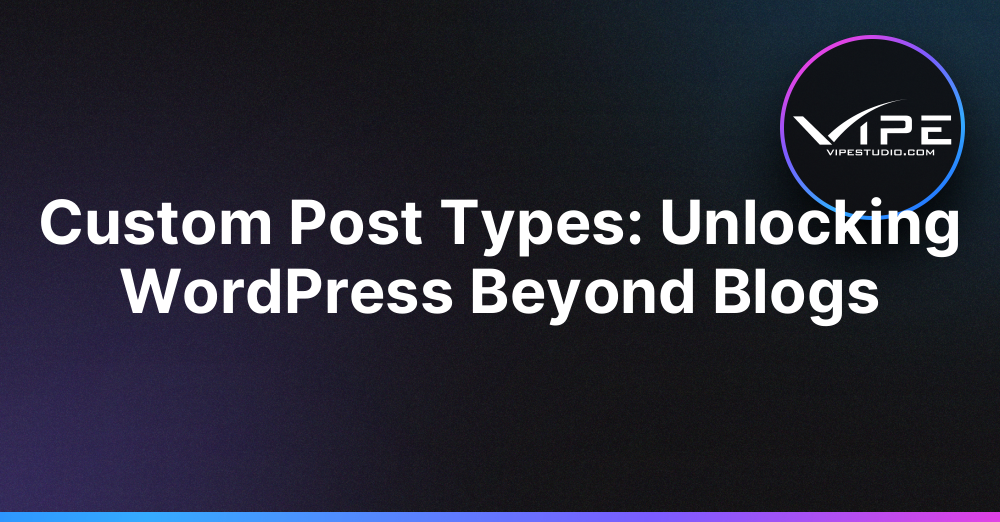28.10.2025
WordPress Development
Custom Post Types: Unlocking WordPress Beyond Blogs
READING TIME: MIN
Table of Content
Introduction: Expanding WordPress’s Content Horizon
While WordPress began as a blogging platform, its evolution has transformed it into a versatile content management system. One of the most powerful features enabling this transformation is the concept of custom post types (CPTs). By leveraging CPTs, developers can organize and present content beyond standard posts and pages, unlocking entirely new possibilities for websites, applications, and complex platforms built on WordPress.
Understanding Custom Post Types
At its core, a custom post type is a content object that behaves like a standard post but is uniquely defined for specific purposes. Examples include:
- Portfolio items: Showcasing projects with structured data fields.
- Products: For e-commerce setups without requiring separate systems.
- Events: Managing dates, locations, and registration fields.
- Testimonials: Aggregating client feedback in structured layouts.
Custom post types allow content to remain distinct while still utilizing WordPress’s native templating, querying, and administrative interfaces. This separation prevents clutter in the dashboard and improves content discoverability for site administrators.
Creating Custom Post Types
Developers can define CPTs via code or plugins. Using register_post_type() in a theme or custom plugin allows fine-grained control over labels, UI, capabilities, and taxonomies:
function create_portfolio_cpt() { register_post_type('portfolio', array( 'labels' => array( 'name' => __('Portfolio'), 'singular_name' => __('Portfolio Item') ), 'public' => true, 'has_archive' => true, 'supports' => array('title', 'editor', 'thumbnail') ) ); } add_action('init', 'create_portfolio_cpt');This snippet creates a “Portfolio” CPT that supports standard fields like title, content, and featured image. Developers can extend functionality with custom fields, taxonomies, and templates to enhance presentation.
Custom Post Types and Site Architecture
CPTs enable structured site architecture. By organizing content into discrete types, developers can:
- Query and display content efficiently using WP_Query.
- Create archives, single pages, and templates tailored to each type.
- Integrate with custom taxonomies to provide filters and navigation.
This structured approach reduces reliance on “hacky” solutions, promotes maintainable code, and ensures that as a site grows, the backend remains intuitive.
Plugins to Enhance Custom Post Types
For those less comfortable with code, several plugins simplify CPT creation:
- Custom Post Type UI: GUI-based CPT creation with taxonomy support.
- Advanced Custom Fields (ACF): Add custom fields to CPTs for richer content presentation.
- Pods: A complete solution for CPTs, taxonomies, and relationships.
Using these tools in combination with a professional WordPress team ensures that complex site requirements can be implemented cleanly and efficiently.
SEO and CPTs
Properly implemented CPTs also enhance SEO. Custom post types allow:
- Dedicated URL structures and slugs.
- Unique metadata, titles, and descriptions per content type.
- Improved indexing with structured data schemas.
These features help search engines understand content context, improving discoverability and targeting niche searches effectively.
Advanced Use Cases
Beyond simple content organization, CPTs enable more sophisticated implementations:
- Headless WordPress setups where CPTs provide structured content to front-end frameworks.
- Custom dashboards for clients or editors with role-specific CPT management.
- Integrations with CRMs, e-commerce systems, or external APIs for dynamic content.
In complex projects, CPTs form the backbone of modern WordPress platforms, turning the CMS into a flexible content engine. At scale, consulting with a WordPress agency can help design CPT architecture that is maintainable and future-proof.
Best Practices
When implementing CPTs, consider the following guidelines:
- Use descriptive and singular post type names.
- Ensure that custom fields and taxonomies are logically grouped.
- Keep templates organized and follow WordPress coding standards.
- Test URL rewrites to prevent conflicts with existing pages or posts.
Following these best practices ensures CPTs are scalable, maintainable, and integrate seamlessly with WordPress’s ecosystem.
Conclusion: Beyond Blogging
Custom post types unlock WordPress’s true potential as a content management platform. By structuring content, integrating advanced fields, and leveraging the plugin ecosystem, developers can build rich, scalable, and maintainable websites that go far beyond traditional blogs. CPTs empower teams to transform WordPress from a simple CMS into a platform capable of powering portfolios, e-commerce sites, learning management systems, and more.
Key takeaways
- Custom post types extend WordPress beyond posts and pages.
- CPTs enable structured content organization and scalable architecture.
- Plugins like CPT UI and ACF simplify creation and management.
- Proper URL structures and metadata improve SEO.
- Advanced use cases include headless setups, dashboards, and integrations.
- Following best practices ensures maintainability and scalability.
More on The Topic
- Navigating WooCommerce Performance: Real-World Strategies
- The Role of AI in WordPress Development Workflows
- Optimizing WordPress for Enterprise: Beyond Basic Caching
- WordPress and Headless Commerce: A Provocative Dilemma
- Decoupled WordPress Architecture: The Future or a Fad?
The content of this website is copyrighted and protected by Creative Commons 4.0.