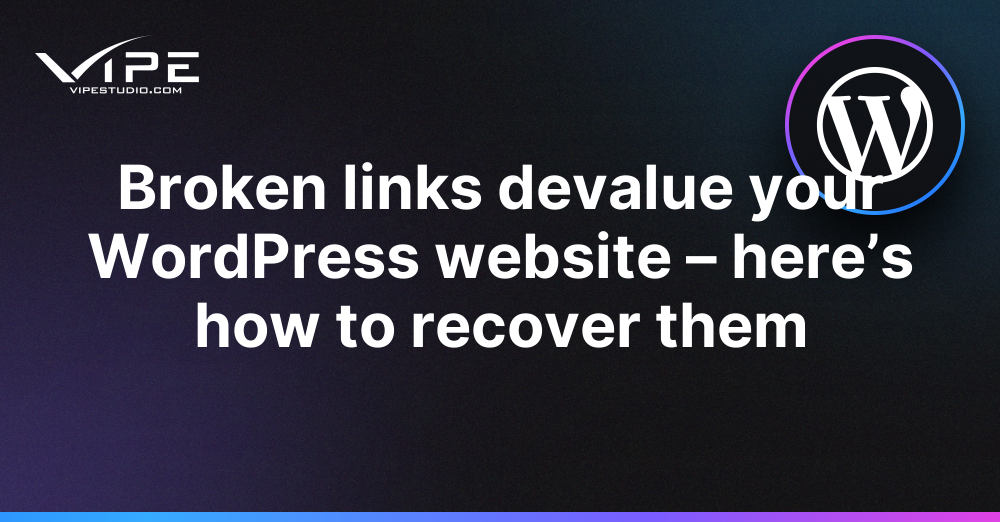25.06.2023
WordPress Development
Broken links devalue your WordPress website – here’s how to recover them
READING TIME: MIN
Table of Content
Broken links are more than just minor inconveniences on a WordPress website; they can have a significant impact on the overall value and user experience. A broken link occurs when a hyperlink on a webpage leads to a page that no longer exists or has been moved. These broken links can frustrate visitors, negatively affect search engine rankings, and diminish the credibility of your website.
Understanding why broken links can devalue your WordPress website is crucial for maintaining a seamless online presence and maximizing the user experience. In this article, you can read some useful tips that we write for our clients from our enterprise WordPress agency for development. Following these tips can help you solve any broken link issue inside your website.
Perform Regular Link Checks
Regularly check your website for broken links to catch any issues early on. There are several tools available, both free and paid, that can scan your website and provide a report of broken links. Some popular options include Broken Link Checker, Dr. Link Check, and Screaming Frog SEO Spider. These tools can help identify broken links across your website, including internal and external links. If you want to have a free tool, our experts from our enterprise WordPress agency for development can recommend you use the Google Webmaster Tool. This is also a powerful tool that can be used to find any broken links.
Update Internal Links
Internal links are links that connect one page of your website to another. When updating your website’s structure or content, it’s important to review and update internal links to ensure they point to the correct pages. Use the WordPress editor to locate and update any outdated or broken internal links. You can also find some plugins that you can use to update internal links when you change your website’s domain or URL structure. It will save a lot of your time, so you can update the internal links without causing any broken links inside your WordPress. You can call our enterprise WordPress agency for development to ask about our favorite you can use on your WordPress.
Redirect Broken External Links
If you have external links on your website that are no longer valid, consider setting up redirects to point users to relevant pages. You can use the Redirection plugin or the Simple 301 Redirects plugin to create and manage redirects easily. When creating redirects, choose destination URLs that are closely related to the original link’s content to provide a seamless user experience. Based on our experience at our enterprise WordPress agency for development, this tip will be good for you who want to make your customers feel comfortable inside your website.
Customize 404 Error Page
When users encounter a broken link on your website, they are typically directed to a 404 error page. Customize this page to provide helpful information and guide users back to your site’s relevant content. Create a visually appealing 404 error page that includes a search bar, popular or recommended posts, and clear navigation options. WordPress themes often have built-in options to customize the 404 page, or you can use plugins like 404page or Custom 404 Pro to design a custom error page. You can read our article from our enterprise WordPress agency for development when you want to learn about how to customize your 404 error page by designing your 404 page in your WordPress. Our WordPress experts from our enterprise WordPress agency for development can also give the best solution for you who want to customize your 404 error page.
Monitor External Links
External links pointing to your website can become broken over time if the linked page is removed or the URL is changed. Regularly monitor your inbound links using tools like Google Search Console or third-party backlink analysis tools. Identify any broken inbound links and reach out to the website owners to request updates or replacements. If you cannot fix the broken inbound links, consider setting up redirects to ensure visitors are still directed to relevant content on your website.
Those are several tips from our enterprise WordPress agency for development that you can use when you have any broken links inside your WordPress. Our experts will be ready and happy to help you find and fix any broken links from your website.
More on The Topic
- Custom WordPress Solutions: Breaking Free from Agency Templates
- The Dark Side of WordPress Plugins: A Provocative Exploration
- The Human Cost of Poor WordPress Architecture
- Governance, Ownership, and Responsibility in WordPress Projects
- Product Thinking in WordPress Development
The content of this website is copyrighted and protected by Creative Commons 4.0.