30.09.2022
WordPress Plugins
7 Best WordPress Review Plugins for 2022
READING TIME: MIN
Table of Content
Are you looking for the best WordPress review plugin? Well, if yes, you are in the right place. In today’s article, our WordPress development agency will share with you a list of our recommended review plugins to use in 2022.
The top WordPress review plugins will provide you with the layouts and personalization choices you need to swiftly and stylishly post reviews to your website. The plugins listed below, both paid and unpaid, accomplish that, allowing you to add social proof to your website on any budget. Let’s see them!
1. WP Customer Reviews
For people who know some HTML and CSS, free, straightforward customer reviews are available. A free all-in-one solution for gathering, approving, and publishing reviews on your WordPress site is WP Customer Reviews. You may build up an easy form using this plugin so visitors can leave reviews on the front end of your website. You may either make it mandatory for people to provide their name, email, and any other details along with their evaluation, or you can just make those sections optional.
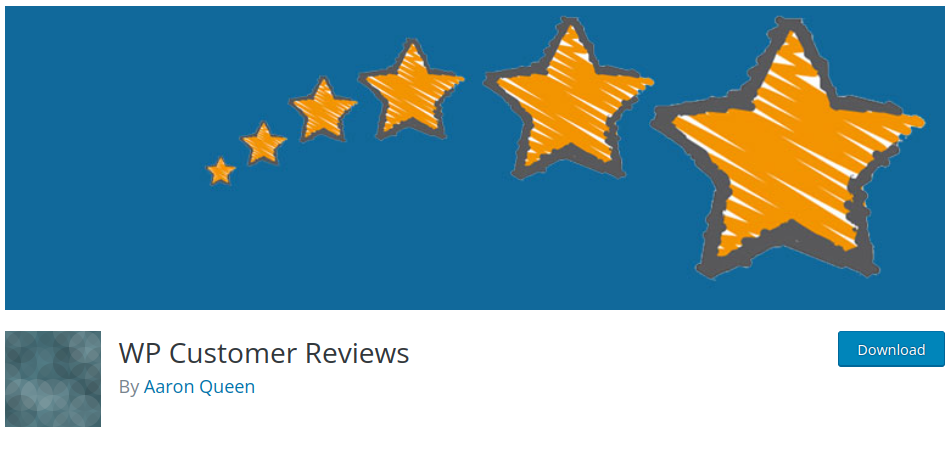
2. Site Reviews
Our Enterprise WordPress development agency knows that flexible site reviews might be included using blocks, widgets, or Shortcodes. Site Reviews is one of the most widely used review plugins for WordPress, having had over 40,000 downloads to date. The plugin’s further features are only accessible through paid add-ons; the base version is free. With the use of blocks, widgets, or Shortcodes, this plugin, which is available for free, helps you show reviews in the manner of the currently active theme. Star ratings and date formatting options are available in reviews.
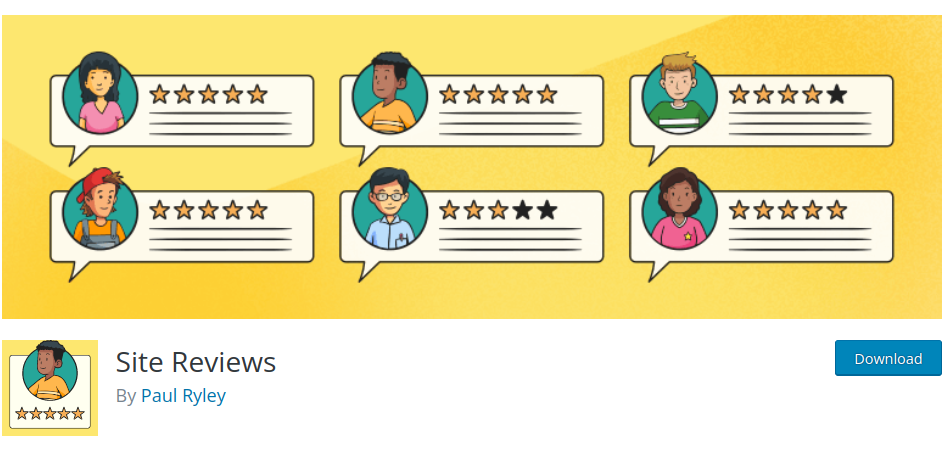
3. WP Review
High customizability, theme compatibility, and rich snippets in premium WordPress reviews. The WP Review plugin was developed by MyThemeShop to serve as an all-in-one tool for building review websites. For those on a tight budget, there is a free edition, and for website owners who want more functionality and design possibilities, there is a premium version. Below, we’ll concentrate on the latter. There are 16 pre-designed review templates included with WP Review Pro that you may edit. You may alter the font, background, header, and border colors of your design to make sure that these reviews adhere to your branding guidelines.
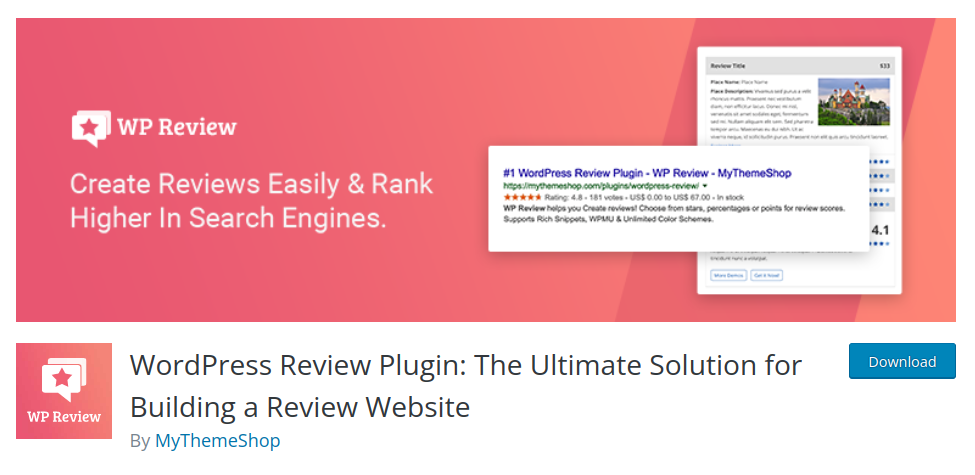
4. WordPress Plugin “Let’s Review” with Advertising Choices
Ideal for WordPress blogs that use affiliate marketing. Excellent for affiliate marketing is the Let’s Review WordPress plugin. You may add lovely, flexible review boxes to your posts that contain affiliate links by using this plugin. Our WordPress development agency reminds you that this might assist you in making money off of your blog or website without making it appear spammy. As Let’s Review is compatible with the Gutenberg editor, it provides blocks that let you create unique review boxes by just dragging and dropping components on the page. Any number of criteria, advantages and disadvantages, photo galleries, bars, star ratings, personalized icons, animation effects, and other features are available.

5. Taqyeem
The best review plugin for stars, points, and % ratings. Another highly popular review plugin on CodeCanyon is Taqyeem. You may add a review box to every post or page, including custom post kinds, and to the sidebar of your website with this premium plugin. You may choose to have the top reviews displayed, the most recent reviews, or a random selection in the sidebar. By altering the color, style, and rating system, you can make sure the review box adheres to your brand’s aesthetic. Stars, points, and percentages are the supported rating systems.
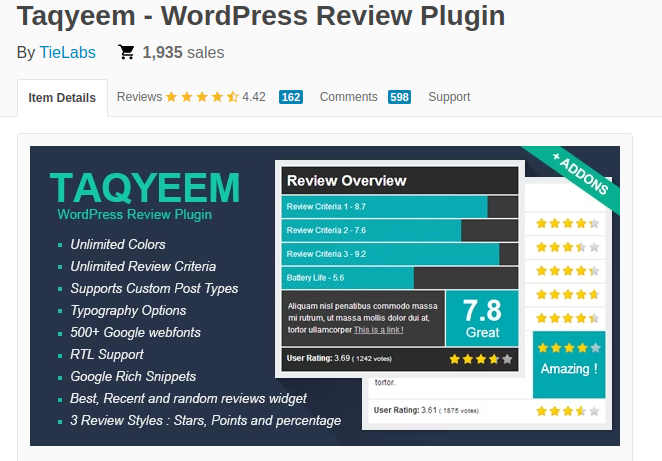
6. WP Rich Snippets
Reviews concentrating on Google rich snippet compatibility are the best for our WordPress company. Another paid plugin, WP Rich Snippets, lets you post reviews to your website and produce rich snippets for search engine results pages. You may choose the look, nature, and volume of reviews that will appear in your website’s sidebar by using the WP Rich Snippets widget. You may also list them in order of best ratings, including a thumbnail image, and excerpts from reviews.

Our WordPress development agency’s experts hope that the plugins and their features listed above will help you seamlessly choose the best solution for your website. For more WordPress tools, tips and tricks, continue reading our blog.
More on The Topic
- Automation Plugins That Automate the Wrong Things
- When WordPress Plugins Dictate Workflow
- The Ethics of WordPress Plugins: Free vs Paid vs Premium
- Navigating the World of WordPress plugins: Custom vs Pre-Made Solutions
- Let Your Customers Review Your Business: Presenting the Best Review Plugins in WordPress Development
Tags: reviewreview pluginreview wesbiteWordPress plugin
The content of this website is copyrighted and protected by Creative Commons 4.0.



