01.02.2020
WordPress Issues
Speed and Performance in WordPress
READING TIME: MIN
Table of Content
Our WordPress Agency for Development knows that the subject of WordPress speed and optimization is one that keeps users, developers and hosting companies on their toes. Without a doubt, the speed of a website is something that matters a lot.
The impact of page speed is crucial to a website. Especially for a business-oriented website. According to a recent study, 1 in 4 users will leave the site if it loads for more than 4 seconds. And more than 40 per cent of the people will not get back to a slow or badly performing website.
In this article, our WordPress development company will try to outline some of the most important points and fundamentals that website owners and web administrators need to have in mind when trying to speed up and optimise their WordPress sites. Let’s go!

Make Sure Your Host Is Reliable
A lot of users tend to slip at the cheap shared hosting that many companies offer. But there is an old saying that claims the following: choosing cheap often turns out expensive. And there is a lot of truth in that. So, choose wisely and carefully.
Anyone that hosts their site on a shared service will sooner or later experience slowness, downtime, and outages. Why is that? It is because the companies are filling the servers to the roof.
Our WordPress Agency for Development reminds you that, in some cases, your site might be on the same server as 1000 other sites. So, it is best to think ahead and plan accordingly. You may start cheap but once you start to grow you definitely need to consider some other options. This can be a cloud, a VPS solution or one of the premium WordPress providers.
*However, there is one company that excels at shared hosting and actually makes it worth considering. You can learn everything about that company (+ many other amazing hosting solutions) in our article “Best Hosting Companies for High-Traffic WordPress Websites”.
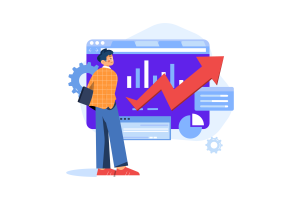
PHP Version
Statistics show that many WordPress websites are still using PHP 5.6. However, recent tests in terms of speed and performance showed that PHP 7.1-7.3 is several times better than the 5.6 version.
So our WordPress development company suggests you make sure that you are using anything above 7.1 to ensure you are leveraging the power of the latest and best-optimised PHP.
HTTP/2 Plus SSL/TLS
Make sure that your host has HTTP/2 enabled and also utilises an SSL. The latter is somewhat mandatory nowadays. Both protocols are also optimised and can influence the website’s speed and performance.
WP Themes
Be careful with the themes, especially the ones with shiny features. Themes can influence website speed and overall performance in a big way. And even if you choose a so-called “heavy” theme, make sure to turn off any features that you do not use. In general, it is very recommendable to install only things that you absolutely need for your site.

Plugins
Our WordPress Agency for Development recommends you remove all the ones that you do not use. With plugins, the quality of code is the more important part, but it is never a good practice to have something on your site that you do not use or need.
Implement Caching
This is one of the most important points in the current article. You need to utilise some sort of caching for your website. There are a number of plugins out there that can help you with this. You can also make sure that your host is utilising some sort of server-side caching. You can also consider object caching such as Redis or Memcached.
Image Optimization
This is also a must as images that are not optimised can heavily influence the loading speed and overall performance. Again, in this case, there are plugins that can help you optimise your images. Additionally, there are online tools such as GtMetrix and Google Page Speed that can point you to the exact images you need to optimise.
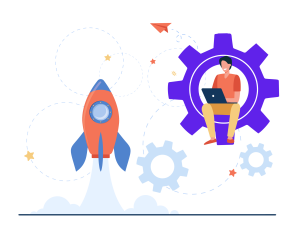
Optimise Your Database
Our WordPress development company can tell you that recent tests have been showing the advantage of the InnoDB MySQL engine over the older MyISAM so you can consider using this database engine.
Consider Using a CDN
A content delivery network consists of many servers around the globe that store static website content – HTML, CSS, JavaScript, and images. So, when someone visits your website, the content is delivered from the closest server which in fact makes the site load faster.
Utilise Compression
Compression such as GZIP makes the static files even smaller in their size, thus allowing them to travel faster when a request is made.
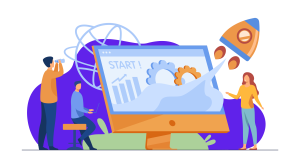
Disable WP-Cron
Consider replacing the WP-Cron with a real cron job. Our WordPress Agency for Development warns you that the WP cron can sometimes interfere with some plugins and thus result in slowing down your site or badly influencing the website performance due to a high number of executions.
Leverage Browser Caching
You can specify how long web browsers should keep static files such as images, CSS and JS stored locally. This can be done by adding some rules in your .htaccess file.
Minify HTML, CSS and JavaScript
This will basically reduce the size of the files that the browser needs to download locally. Our WordPress development company reminds you that minification is the process of removing white spaces and intervals from the code files. Again, there are plugins that can help you with this matter.
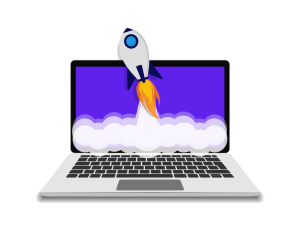
Why Does Your WordPress Site’s Speed Matter So Much?
When we talk about the importance of speed in the context of websites, we need to take into consideration people’s attention span which has become increasingly shorter in recent years. In fact, our WordPress Agency for Development can tell you that, according to some studies, the average human attention span has decreased from 12 seconds to 7 seconds between 2000 and 2016.
So, if you’re an owner of a website, that means you have mere seconds to grab your visitor’s attention and persuade them to stay on your site and engage with your content. Slow websites are the first to fall off from the race for online users’ attention. People don’t like waiting, and they will be sure to exit your website if it fails to load fast enough.
A case study conducted by StrangeLoop, actually showed that a one-second delay in page load time can result in:
- A 7% drop in conversions.
- An 11% drop in page visits.
- A 16% drop in customer satisfaction.
Furthermore, our WordPress development company reminds you that Google and other search engines can “punish” your slow-loading website by ranking your pages lower in search results. This, of course, can have a detrimental effect on the traffic your site receives.
With that being said, if you want your WordPress website to generate a substantial amount of traffic, subscribers, and income, you should take inspiration from the “Fast & Furious” franchise and make your site…well…FAST AND FURIOUS! (Ok, there’s no need for your website to be “furious”, but you get the point – just make it fast.)

How to Test the Speed of Your WordPress Website?
Our WordPress Agency for Development has noticed that many beginners consider their websites to be OK in terms of speed and performance, simply because they don’t appear to be sluggish on their computers. Well, that’s a huge blunder.
Here’s the thing – you should know that modern browsers (like Chrome) save your website in the cache. This means that your browser automatically prefetches it as soon as you start entering the URL. This happens with all websites that you visit frequently. The result – it appears as if your website loads really fast.
However, our WordPress development company reminds you that a common user accessing your website for the first time may not experience the same levels of fast loading. In reality, online users in various parts of the world will have very diverse experiences.
For this reason, we suggest you utilise a website speed testing tool such as IsItWP’s WordPress speed test. This is a free online tool that lets you test the speed of your website and you can get valuable insights from it.
In terms of the question “What is a good website speed that I should strive for?”, our WordPress Agency for Development recommends you aim for a load time that is under 2 seconds. Remember that when it comes to loading times, even milliseconds matter. So the faster, the better.
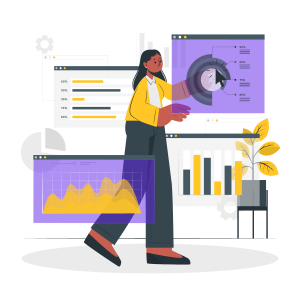
What Causes Your WordPress Site to Become Slow?
Speed testing tools are great because they usually provide recommendations for how to improve the performance of your website. Understanding what causes your website to slow down is crucial to boosting performance in the long term.
Here are some of the key causes that might be turning your website into a sluggish mess:
- Hosting: A badly configured web hosting server might slow down your website.
- WordPress Configuration: When your site does not serve cached pages, your server will get overloaded. Our WordPress development company warns you that this can lead to your website becoming sluggish or even crashing.
- Page Size: If your images aren’t optimised for the web, your site can become very slow.
- Bad Plugins: Plugins that are poorly coded might cause your website to load slowly.
- External Scripts: Your website’s performance can also be negatively affected by external scripts such as font loaders and advertisements.
Follow These Best Practices to Improve the Speed and Performance of Your WordPress Website!
As you can see there are a bunch of things to consider and check, when it comes to website speed and optimization. But, hey, everyone loves to visit a fast site, right?
So it is worth it to double-check these points and make sure to utilise them as you will definitely improve your site speed and overall performance. And, of course, you can always get in touch with our WordPress Agency for Development should you need any further consultation or recommendation on the matter.
More on The Topic
- Managing Technical Debt in WordPress Projects
- Leadership in Open-Source Ecosystems
- Custom Post Types Outliving Their Purpose
- WordPress Multisite and Invisible Bottlenecks
- 4 Indicators Your WordPress Website Is Being Hacked
Tags: cachingCDNcompressionminificationperformancephppluginsspeedspeed and optimizationthemestips and tricksweb hostwebsite speed
The content of this website is copyrighted and protected by Creative Commons 4.0.




