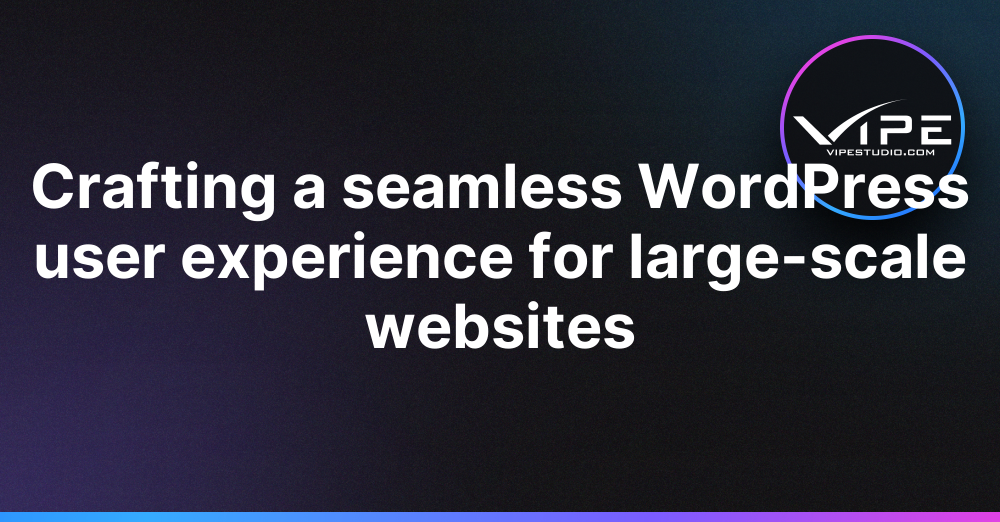15.07.2024
WordPress Development
Crafting a seamless WordPress user experience for large-scale websites
READING TIME: MIN
Table of Content
Crafting a seamless WordPress user experience for large-scale websites
In the digital age, user experience (UX) is a critical determinant of a website's success, particularly for large-scale websites that serve a vast audience. WordPress, as a versatile content management system (CMS), offers numerous tools and functionalities to create an exceptional user experience. However, crafting a seamless UX for large-scale WordPress websites requires strategic planning, thoughtful design, and ongoing optimization.
Our team at Enterprise wordpress agency for custom development will now explore essential strategies for enhancing the UX of large-scale WordPress sites.
Understanding User Experience (UX) for Large-Scale Websites
User experience encompasses all aspects of a user's interaction with a website, including ease of navigation, visual appeal, accessibility, performance, and overall satisfaction. For large-scale websites, which often handle substantial traffic and complex content, delivering a seamless UX is even more challenging and crucial. A well-designed UX can lead to higher user engagement, lower bounce rates, and increased conversions, making it a key component of digital strategy.
Key Strategies for Crafting Seamless UX
Intuitive Navigation
Effective navigation is the backbone of a seamless user experience. Large-scale websites typically have extensive content, making it vital to organize information logically and intuitively.
Clear Menu Structure: Use clear, descriptive labels for menu items. Group related content under dropdown menus to avoid overwhelming users with options.
Breadcrumbs: Implement breadcrumb navigation to help users understand their location within the site and easily backtrack if necessary.
Search Functionality: Enhance search capabilities with filters, autocomplete suggestions, and robust indexing to help users quickly find what they’re looking for.
Responsive Design
With an increasing number of users accessing websites via mobile devices, responsive design is non-negotiable. Ensure that the site’s layout adapts seamlessly to various screen sizes and orientations.
Mobile-First Approach: Design the mobile version of the site first and then scale up to larger screens. This approach ensures that the mobile experience is not an afterthought.
Flexible Grids and Images: Use flexible grid layouts and responsive images that adjust according to the screen size to maintain visual appeal and functionality across devices.
Performance Optimization
Performance directly impacts user experience. Slow-loading pages can frustrate users and lead to higher bounce rates.
Caching: Implement caching mechanisms to reduce server load and speed up page load times.
Content Delivery Network (CDN): Use a CDN to distribute content globally, ensuring faster load times regardless of the user’s location.
Minification: Minify CSS, JavaScript, and HTML files to reduce file sizes and improve load times.
Accessibility
Accessibility ensures that the website is usable by everyone, including individuals with disabilities. Adhering to accessibility standards not only broadens your audience but also demonstrates social responsibility.
Alt Text for Images: Provide descriptive alt text for all images to aid visually impaired users who rely on screen readers.
Keyboard Navigation: Ensure that the site is fully navigable using a keyboard for users with mobility impairments.
Contrast and Readability: Use sufficient color contrast between text and background and choose readable fonts to enhance legibility.
User-Centric Design
Design with the user in mind by focusing on their needs, behaviors, and preferences.
User Research: Conduct user research to understand the target audience’s preferences, pain points, and behavior patterns.
Personas and User Stories: Develop user personas and stories to guide design decisions and ensure the site meets user expectations.
Usability Testing: Regularly perform usability testing with real users to identify and fix UX issues.
Content Management
Efficient content management is crucial for large-scale websites to keep information up-to-date and relevant.
Content Strategy: Develop a clear content strategy that outlines how content will be created, managed, and updated.
Custom Post Types: Use custom post types to organize different types of content, such as news articles, blog posts, and product listings, making it easier for users to find relevant information.
Advanced Custom Fields (ACF): Leverage ACF to add custom fields to your content, enabling more structured and detailed content management.
Personalization
Personalized experiences can significantly enhance user engagement by delivering content that is relevant to individual users.
Dynamic Content: Use dynamic content to display personalized recommendations, recently viewed items, or user-specific offers.
User Profiles: Allow users to create profiles and save preferences, providing a more tailored browsing experience.
Continuous Improvement and Monitoring
Crafting a seamless UX is an ongoing process. Regularly monitor user behavior using analytics tools to identify areas for improvement.
Heatmaps and Session Recordings: Use heatmaps and session recordings to gain insights into how users interact with the site.
Feedback Mechanisms: Implement feedback mechanisms such as surveys and feedback forms to gather direct user input.
A/B Testing: Conduct A/B testing to evaluate the effectiveness of different design elements and make data-driven decisions.
Transforming your digital presence with our Enterprise wordpress agency for custom development
Our Enterprise WordPress agency for custom development is your ultimate partner in transforming your digital presence. By choosing our Enterprise WordPress agency for custom development, you ensure that your website is not only visually stunning but also highly functional and scalable. Our team of seasoned experts at our Enterprise WordPress agency for custom development is committed to delivering bespoke solutions tailored to your specific business needs. Whether you're looking to enhance user experience, integrate complex functionalities, or boost performance, our Enterprise WordPress agency for custom development has the skills and experience to make it happen. Trust in our Enterprise WordPress agency for custom development to elevate your brand and drive measurable results. Let our Enterprise WordPress agency for custom development be the cornerstone of your digital strategy, providing you with a competitive edge in today's fast-paced market.
Conclusion
Creating a seamless user experience for large-scale WordPress websites involves a combination of intuitive navigation, responsive design, performance optimization, accessibility, user-centric design, efficient content management, and personalization. By focusing on these strategies and continuously improving based on user feedback and analytics, businesses can deliver an exceptional UX that enhances user satisfaction, engagement, and loyalty. Investing in a robust UX not only meets the needs of today’s users but also sets the foundation for future growth and success.
More on The Topic
- WordPress Architecture Decisions and Their Business Impact
- Ecommerce Plugins Eating Time and Sanity
- Content Migration as a WordPress Bottleneck
- Headless WordPress and Headless Communication
- Staging Sites That Reveal Organizational Blind Spots
The content of this website is copyrighted and protected by Creative Commons 4.0.