22.12.2022
WordPress Development
How to Change Site Title and Tagline in WordPress
READING TIME: MIN
Table of Content
As a website owner, you should change or edit the existing website title or tagline, especially if you are using WordPress as your website builder platform. It is very easy for you to do this without having to learn about any complicated coding on WordPress.
In this article, our experts from our Enterprise WordPress Agency for Development will share some valuable tips on how you can change the site title and tagline from your WordPress website quickly.
You don’t need to spend a lot of your time figuring out how to complete this step easily. It is up to you to choose the best method that is easier for you.

Change the Site Title via Appearance Menu
This is one of the easiest ways that you can do, especially when you want to change the website title. Our experts from our Enterprise WordPress Agency for Development can recommend you do this step when you are using WordPress as your favorite website builder.
You can simply follow these easy steps that we are going to recommend and you can change the website title on your WordPress instantly.
First, you are going to go to the WordPress dashboard. Then, you can go to the Appearance menu on the left sidebar and also click on Customize. On this new page, you will visit the Site Identity option.
This is the place where you are able to change and also edit your site title. The change will happen instantly after you click the confirm button. Once you are ready to change your site title, you can click Publish or Save Changes.
Our Enterprise WordPress Agency for Development reminds you that it depends on what theme you are using. You can use the same method to start changing the tagline of your WordPress website and also your website description.
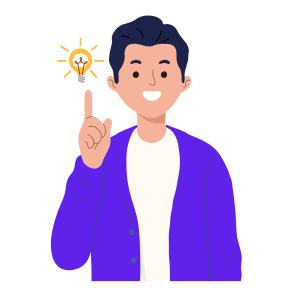
Change the Site Title from Settings
There are several steps that you are going to do when you want to change the site title from Settings. First, you will go to the WordPress dashboard. Then, you can choose the Settings option inside the General option.
If you still have any questions about how to choose this option, you can contact our Enterprise WordPress Agency for Development now. In this option, you are allowed to change both your website title and also your WordPress tagline. Then, you can click Save. It is very easy for you to change the website title from Settings.
Both options are very easy to do, especially if you want to change the website title and tagline on your WordPress. The first option has some more steps than the second option.
However, it will give you an instant appearance on your website once you are done with your steps. If you want to choose the second option, you still need to open the website in a new tab for finding any changes on your WordPress.
Both options can give you the ability to have a new website title and tagline without having to learn more about any complicated coding system from WordPress.
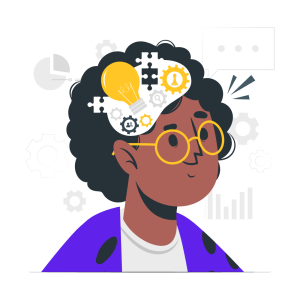
Tips
Our Enterprise WordPress Agency for Development reminds you that having a good website title and tagline will be very important to help you attract customers to start reading and following your website. Your website title and tagline need to be relevant to your products, services, or your business.
When your customers find out your relevant title or tag, they will be willing to stay on your website for a longer time.
It means that you can make them happy with your website, so they are willing to follow your website and your business in the future. It will increase the retention rate of your website.
If you are using a Search Engine Optimization (SEO) campaign for promoting your website, you also need to add additional keywords to the title and tagline. The relevant keywords need to be added, in order to create a good relevancy score for your website.
Based on our experience at our Enterprise WordPress Agency for Development, many of our clients are seeing a significant improvement in their ranking after they put some of their relevant keywords to their website title, tagline, and also website description.
Some SEO plugins allow you to edit titles and taglines quickly. If you still have any questions, you can always call our experts from our Enterprise WordPress Agency for Development today.
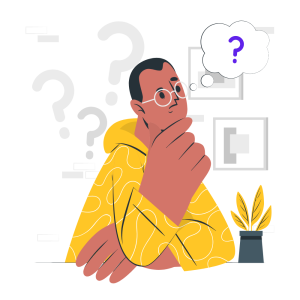
You Now Know How to Change Site Title and Tagline in WordPress!
As you can see, changing the site title and tagline of your WordPress site is an easy job when you’re following the right steps!
More on The Topic
- The Human Cost of Poor WordPress Architecture
- Governance, Ownership, and Responsibility in WordPress Projects
- Product Thinking in WordPress Development
- WordPress Architecture Decisions and Their Business Impact
- Ecommerce Plugins Eating Time and Sanity
Tags: site titletaglinetipstips and trickswordpress website
The content of this website is copyrighted and protected by Creative Commons 4.0.



