14.09.2021
WordPress Issues
How to Fix Stuck WordPress Emails
READING TIME: MIN
Table of Content
Have you ever wondered why your WordPress emails never get in your inbox smoothly? Imagine if it does not only happen with your WordPress update emails but also your Woocommerce order notifications. You probably will lose money and new prospective customers for the late response. That would be such a bummer.
If you are experiencing such issues, you will need to fix them right away since they will be a huge one in the long run. This article by the Team of Vipe Studio, your WordPress agency for development, will help you to figure out what happens with your missing WordPress emails and how to solve this problem for good.
Where’s My Email?
When there’s a notification from WordPress, or rather when there’s an order from your e-commerce shop, then there should be emails sent to your inbox. The problem is some of you might find your emails not getting in your inbox, but where are they? The short answer, they might be in your spam folder.
For our readers who delete the content of your spam folder regularly and luckily encounter these missing emails, then good for you. If you are one of those who just don’t have the time to go through the spam emails and just straight out delete the messages, then we feel you. Not all of us can get in the process of checking what’s inside the spam folder. Not to mention, it’ll be much better to make your WordPress emails get in the right folder before you miss something and regret it, don’t you agree?
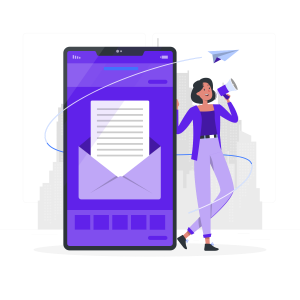
What might be the Problem?
The thing is, WordPress configuration doesn’t use the PHP mail function. And even if they do, some email providers have tools to keep spam emails out of their inboxes. That makes your WordPress email notification and Woocommerce orders be identified as spam because they can’t successfully get through the tools set by those email providers.
That’s also why it’s not recommended to send your emails from the WordPress PHP Mail feature. As most email providers using SMTP authentication for emails to be delivered to inbox successfully, we recommend having an SMTP plugin installed in your WordPress to make this possible.
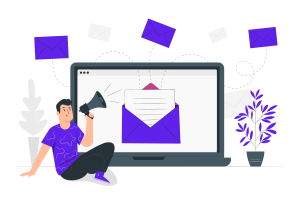
Introduction to SMTP
Simple Mail Transfer Protocol or widely known as SMTP server is a standard email server used by email providers. This email configuration will have proper email authentication which goes well with most email providers’ tools. If you send an email with this protocol then the recipient email’s server will normally let it pass straight to the inbox folder and it won’t be seen as spam anymore. Unfortunately, SMTP settings don’t come by default in WordPress. To use this email configuration, you should install the SMTP plugin that is available on WordPress. You can choose any well-known SMTP services out there, such as Amazon SES, SMTP.com, SendinBlue, Gmail, or Office 365. Just pick the best one that suits your needs the best.
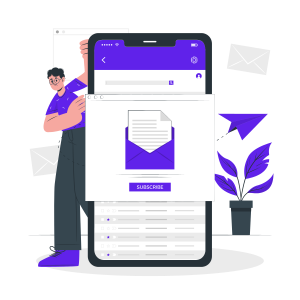
What You Need to Do before Installing SMTP Services.
Before you choose one of the SMTP services listed above, you will need to install an SMTP plugin such as the WP Mail SMTP plugin on your site first. This plugin is needed to substitute your PHP mail function into SMTP services. Without installing this plugin, it will be quite difficult to integrate any SMTP services into your WordPress site.
After installing the SMTP plugin, you can then activate and configure it by entering your email address. All your emails will be under this email address if you choose force email. Next, you can choose the SMTP service you prefer from the list above or you might have other options as well, depending on the plugin you choose.
Now that you have installed and configured the plugin properly, try sending an email with these new settings. It helps you to know whether your email configuration has worked well or not. If it fails to get delivered to your inbox, you can re-check your SMTP configuration setup and make sure all the required fields are correctly filled in.
Voila! No longer missing order notifications for you! Pretty easy, don’t you think?
And as usual, if you find it even a teenie weenie difficult installing or setting an SMTP plugin for your site, don’t be hesitant to reach out to Vipe Studio, your top choice WordPress agency for development.
More on The Topic
- Managing Technical Debt in WordPress Projects
- Leadership in Open-Source Ecosystems
- Custom Post Types Outliving Their Purpose
- WordPress Multisite and Invisible Bottlenecks
- 4 Indicators Your WordPress Website Is Being Hacked
Tags: emailmarketingoptimizationsecurityWordPresswordpress agency for development
The content of this website is copyrighted and protected by Creative Commons 4.0.



