04.12.2020
WordPress Development
Say ‘Hello’ to the New WordPress 5.6 – Simone
READING TIME: MIN
Table of Content
The time for the new WordPress Update has come. This is the last major release of WordPress this year. It includes many new features that can be incorporated into customers’ websites. We’ll see accessibility improvements, tons of bug fixes, UI enhancements, and a huge list of changes for the developers.
Traditionally, the release is named after an iconic Jazz musician – this time it is Nina Simone! Our team shares the passion behind the decision to inspire the new version from the one and only Eunice Kathleen Waymon. Do you know her song Sinner Man is included in the Netflix hit Umbrella Academy’s soundtrack?
Today we will dig a little deeper into the new WordPress 5.6 and see the main updates to be discovered when the release happens.
New default theme
A new default theme for WordPress 5.6 has been added, and it is called Twenty Twenty One.
It has a minimalist and simple look, which will facilitate the new users of WordPress to get to know better with the platform. Also, this can be a great opportunity for the well-acquainted developers to test out some of the new features coming out of the Gutenberg/Block Editor.
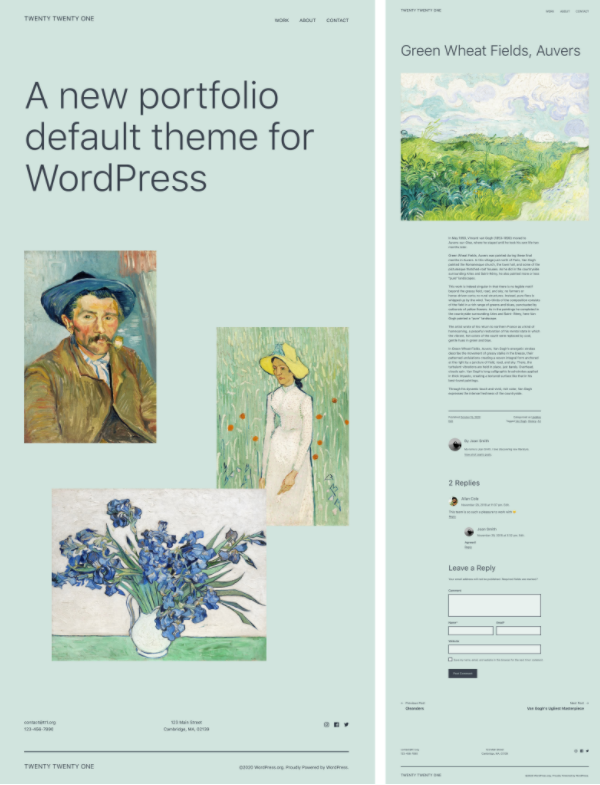
Last years, dark mode became a really popular thing in the online web environment. That is why WordPress 5.6 is also adding this feature. Twenty Twenty-One will have a dark mode, which can be turned on and off for everybody who feels disturbed by the bright colors and prefers to use the darker ones.
The latest jQuery library
The new update will also include a major jQuery change. The jQuery libraries which look forward to shipping in the update are:
- jQuery 3.5.1
- jQuery Migrate 3.3.2
- jQuery UI 1.12.1
For several release cycles, WordPress has fallen behind and counted on an older version of the jQuery library. This time the new jQuery won’t be like the previous one. It has a lot of innovations to make the work with it more convenient, although there is a chance some themes and plugins to take time updating their code to become compatible with the new jQuery.
PHP 8 Support
The new version of PHP was released a few days ago, shortly before the new update of WordPress 5.6. The development team of WordPress likes to reassure there is full compatibility between these two, and therefore they have been very industrious with the testing. However, PHP 8 will be beta-compatible with WordPress 5.6, which means there may be errors or bugs that haven’t yet been brought to light.
“It also should be acknowledged that WordPress is never used in isolation (without any theme or plugins), so WordPress itself being able to run on PHP 8 does not indicate “full” compatibility.” – says the official WordPress 5.6 guidance.
Block Editor Updates
WordPress 5.6 merges some of the versions of the Gutenberg plugin into one core. This way, WordPress users will witness several advances in the editor. We will have the opportunity to take advantage of the improved keyboard navigation, block patterns, drag and drop UI, and a lot more. New features like bug fixes and block enhancements will improve the whole editing experience.
Good practical progress for the block inserter is the block category dropdown, which allows the user to distribute patterns by category. This option comes in big help when it comes to filtering the tons of patterns that you have.
Auto-Updates for Major Releases
One of the new features of WordPress 5.6 is the Auto-Updates for Major Releases. Thanks to this update, website administrators will have the chance to enable automatic updates for the prime releases, manual.
When you get the new update of WordPress 5.6 you can turn it on to automatic updates for major core versions. You can find this in the Update screen, where the new UI will provide you with a checkbox that will allow you to enable automatic updates for all new versions of WordPress.
This determinative maintenance, however, might be complicated and confusing for someone who is not a professional. That is why when the time comes, you can turn to our services for WordPress Maintenance and Support. This way, you can secure yourself with a well-done job by specialized partners in WordPress development.
Application password for REST API authentication
It is a complicated task for a developer to get influenced and expand something in no time without the presence of a trustworthy authentication system. The developers of the new WordPress 5.6 have thought about this and have a solution for you. Application Passwords will open up many opportunities for those who have been disheartened by the lack of appearance of core techniques that confirm third-party gain access.
WordPress 5.6 is launching the Application Password, which will shorten the complex procedure of re-authentication when cookies run out. Application Passwords will make it more affordable for developers to permit or abrogate access to certain applications or users. Using this feature of the WordPress new update will also authorize you to track down malicious users or credentials that are no longer active from fortuitous locations.
Is Vipe Studio prepared and ready for WordPress 5.6?
We can happily confirm all of our code is fully compatible with the upcoming release, including our Payment Method Checkout Fee plugin.
Looking forward to the new WordPress 5.6 update, we hope it will create an atmosphere for even more accessible work with the platform. Of course, there are no perfect things in this world, so we should not give up if at the beginning there are difficulties with its new features. However, we are all excited to see what WordPress 5.6 has prepared and are willing to welcome it with our hands wide open.
More on The Topic
- Leveraging WordPress REST API: Transforming Data Handling
- Navigating WooCommerce Performance: Real-World Strategies
- The Role of AI in WordPress Development Workflows
- Optimizing WordPress for Enterprise: Beyond Basic Caching
- WordPress and Headless Commerce: A Provocative Dilemma
Tags: featuresupdatewordpress 5.6
The content of this website is copyrighted and protected by Creative Commons 4.0.



