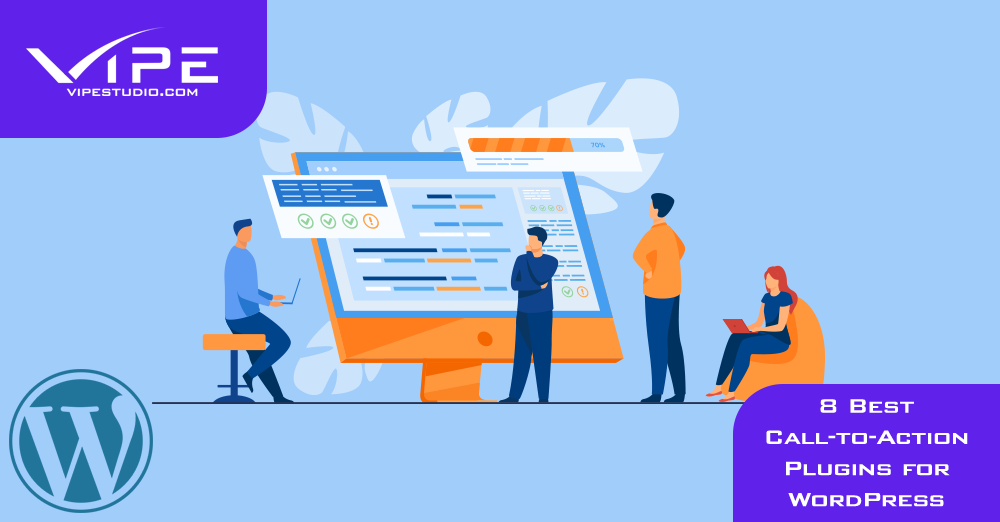18.07.2021
WordPress Plugins
8 Best Call-to-Action Plugins for WordPress
READING TIME: MIN
Table of Content
Marketing plays a significant role in any business’s triumph. An important part of almost every marketing strategy is the call-to-action (CTA). Marketologists use it when they want to persuade people to take a certain action.
You can implement this strategy on your website with ease by adding CTA page elements. Our WordPress development company will show you how. The desired action can be anything you want – from buying a product on sale to downloading a book or booking a service.
Call-to-action elements can take different forms as well – banners, pop-ups, etc. It is up to you to decide! Have in mind, that if your call-to-action buttons are negatively affecting the user experience, they will never lead to people taking the desired action.
The best call-to-action plugins
Our WordPress agency for development has made a list of the best call-to-action plugins so you can boost your sales and leads. With the help of these plugins, you would be able to make the visitors take the action you desire them to take.
WP Subscribe

If you want to grow your subscription number easily and without a budget, then you have found the best plugin. WP Subscribe, a lightweight and responsive plugin, allows you to create online subscription forms widgets. You can choose between Mailchimp, Aweber, or FeedBurner and customize it using custom CSS.
Moreover, using the plugin takes no effort at all – you only have to install it and configure the widget. Your visitors will turn into email subscribers and loyal clients in no time. Our WordPress agency for development can tell you one more reason to try the plugin if you are not convinced by now: WP Subscribe is free!
Buttonizer

Using sticky and floating elements on your website is a simple yet effective way to attract your visitors’ attention. With Buttonizer, you can do that quickly. You would be able to choose from over 30 buttons and customize them to match your brand identity. The plugin also supports Google Analytics so you would be able to track everything.
You can add call-to-action buttons as well as buttons for social media, chat, calls, email, etc. They will redirect the visitors to the page you want them to visit. What is more, there are no limitations in the number of buttons you can add to your page. There is a free and a premium version. Our WordPress development agency suggests you trying at least the free one.
WP Notification Bar Pro
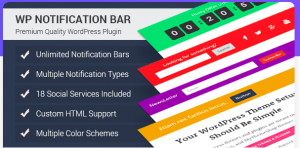
As you have probably guessed from the plugin’s name, WP Notification Bar Pro allows you to create notifications (messages and alerts) bars so you can inform your visitors about discount codes, promotions, or any other things. Moreover, the bars can include different content types: email opt-ins, social media links, search forms, etc.
With this tool, creating CTA elements is a painless task. One of the best features the plugin offers is the A/B testing. Our WordPress development company knows the importance of it. The plugin has a free version you can try to test the plugin, but have in mind that it is way more limited than the premium one.
Thrive Ultimatum

Our WordPress agency for development understands how crucial are the principles of marketing for any business. Therefore, we suggest you this plugin. Thrive Ultimatum uses the concept of scarcity marketing to create CTA elements. You make a certain offer available for a limited time so your call-to-action element can convert in a better way.
The plugin has many features such as running an unlimited number of campaigns, supporting different time zones and languages, adding a floating header bar, etc. Not to mention that the plugin allows making evergreen campaigns, meaning that every visitor receives their own time-limited campaign.
Easy Social Share Buttons

A lot of companies and businesses own their success to social media. Our WordPress agency for development is aware of the many opportunities they offer. Therefore, we advise you to try Easy Social Share Buttons. With its help, you would be able to create customized social media sharing buttons.
It supports many social networks and has beautiful design options you can choose from. It also includes subscribing forms and mobile-optimized layouts. Moreover, with Instagram being one of the most popular social media platforms at the moment, embedding your Instagram feed to your website, is a great way to grow your audience.
Boxzilla
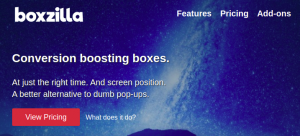
A very lightweight and effective plugin, Boxzilla allows you to create aesthetically pleasing call-to-action buttons. The boxes activate after the visitors have stayed on the page a certain amount of time or have reached a certain element. The activation could be also based on a percentage point.
The content on the boxes can be whatever you like – social sharing button, sign-up form, etc. Furthermore, you would be able to customize the boxes and the animation in them. Another great feature is posting the boxes where you want on the screen. Our WordPress agency for development recommends trying the free version. If it hooks you up, you can switch to the premium one.
Opt-In Content Locker

With the help of the Opt-In Content Locker plugin, you can lock important content hiding behind CTA, on your website and show it to the subscribed users only. If visitors want to see the hidden content, they will have to submit their name and email. Furthermore, the plugin will remember the subscribed users and will make the content available for them every time they visit your page.
Our WordPress agency for development knows how important is SEO for every website. Anyhow, Opt-In Content Locker will not lock your content for the search engines and, consequently, will not affect your SEO rankings. Moreover, the plugin integrates easily with the best email services. Opt-In Content Locker is a paid plugin, anyhow the services it offers are worth the investment.
Simple Side Tab
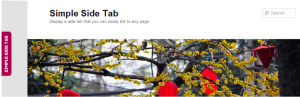
This plugin is simple (as the name indicates) and easy to use. Simple Side Tab allows you to add a vertical side tab to your WordPress website, acting as a gigantic CTA. It stays still while visitors are scrolling down the page. It is visible all the time and people are always able to click it. Moreover, you will have the opportunity to decide on which side to place the tab on.
Our WordPress agency for development loves being creative with designing. That is why we are delighted by the fact that the Simple Side Tab plugin allows you to set the background color of the tab and match it with your WordPress website’s aesthetics. We encourage you to try this plugin if you want a simple but effective CTA solution.
Implementing call-to-action to your WordPress website
As we already acknowledged, call-to-action is a very effective technique to make your audience take a certain action. Adding such elements to your website is an easy task. Now you saw how to do it yourself with minimal effort. You only have to download the plugin you think will suit your needs and the rest will be done automatically.

Nonetheless, if your WordPress website is not user-friendly, the CTA elements will never achieve the desired effect. If you want a professional and well-built website, you can trust our WordPress agency for development – Vipe Studio. With many years of practice behind their back, our WordPress developers can build you a stunning website that itself will work as a magnet for visitors.
More on The Topic
- Automation Plugins That Automate the Wrong Things
- When WordPress Plugins Dictate Workflow
- The Ethics of WordPress Plugins: Free vs Paid vs Premium
- Navigating the World of WordPress plugins: Custom vs Pre-Made Solutions
- Let Your Customers Review Your Business: Presenting the Best Review Plugins in WordPress Development
Tags: call to actioncontentmarketingpluginSEOsocial buttonsubscribersWordPresswordpress agency
The content of this website is copyrighted and protected by Creative Commons 4.0.