03.03.2022
WordPress Development
6 WordPress Tips and Tricks for Beginner Users
READING TIME: MIN
Table of Content
WordPress is a powerful tool that is suitable for bloggers, business owners, and beginner users. This is because the world’s more preferred CMS (content management system) is so easy and simple to use. Furthermore, it can be integrated with a lot of plugins to expand the functionality of your website and online presence.
Because of this reason, the experts from our Enterprise WordPress development agency recommend WordPress for all of our prospects when they are looking for a new CMS and content migration service. In this article, we are going to share some tips and tricks for all beginners who want to improve the overall performance of their WordPress website. These tips can also help you improve your search engine ranking, increase conversions, boost sales, and also get a better user experience.
1. Use a good and stable web hosting company
Ensuring your back with a stable web hosting company is a crucial step before you start the process of WordPress website development. Based on our experience, web hosting is and will be an important thing that is required to help you optimize your website. There are three main things to consider when choosing a good hosting provider, including performance, security, and ease of use.
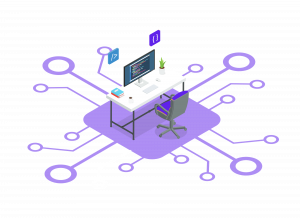
Our WordPress development agency for the enterprise advises you to select a hosting provider that has a fast-loading and stable server, so your website can be accessed by your users at any time. The hosting also needs to offer a free SSL certificate for the customers.
2. Update all themes and plugins regularly
This is another useful tip that we can offer to our customers from our Enterprise WordPress agency for development. WordPress plugins and themes are regularly updated to provide the best and most optimum performance.
Updating your themes and plugins regularly will help you prevent any security flaws that may occur on your WordPress website. Furthermore, WordPress will let you know when you need to update your plugins and themes. You can also set the automatic updates if you want the updates to be done automatically.
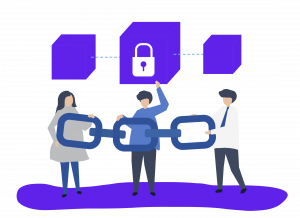
3. Optimize your images
We found out that before partnering with our Headless WordPress development agency many of our clients had problems with their images. Unoptimized images are considered as the main reasons for any website to be slow. When you put too large images on your website, it may be difficult for the user to load your high-resolution images.
Firstly, you may want to reduce the image file size by decreasing the image quality and also changing the dimensions. There are some plugins that can help you in the process of optimizing your website’s images. ShortPixel Image Optimizer and EWWW Image Optimizer are two of the top image optimizer plugins on the market, according to our experts.
4. Always back up your WordPress regularly
This is another tip that we can give to our clients at our Enterprise WordPress agency for development. Your content will be the most valuable part of your website. When you delete any files on your server accidentally, you will lose a lot of great things from your website. Because of this reason, the experts from our agency can recommend you to backup your WordPress regularly. There are some plugins that can help you back up your content, for example, BlogVault and WPvivid.
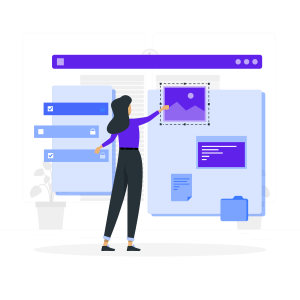
5. Always do keyword research accurately
If you are going to use SEO as your favorite tool, you may want to consider following this tip from our experts at our Headless WordPress development agency. When you are blogging, you need to know what people are usually looking for. You can find any keywords or phrases that people are usually typing on Google.
There are a lot of interesting keyword research tools that are available on the Internet today, for example, Google Keyword Planner, Keysearch, Ubersuggest, etc.
6. Install an SSL certificate
Our experts from our Enterprise WordPress agency for development put importance on Installing the SLL certificate. Many users love visiting websites that are secure. Some hosting companies also offer this SSL certificate for free. Therefore, you can ensure that all of your visitors are safe from hackers when visiting your website.

We encourage you to contact your hosting company and ask about the free SSL certificate. SSL certificate is also proven to be very effective in boosting the overall ranking of your website on search engines. And if you need any help with installing it, don’t hesitate to call our WordPress development agency for the enterprise.
Starting a new project, such as a WordPress blog, is fraught with uncertainties. However, by picking WordPress, you have already joined its large community, whose members are always willing to help and provide some beginner-friendly ideas. Just like us at Vipe Studio. Whether you’re new to WordPress or a company owner having problems with a WordPress website, we’d be happy to assist you. You can always drop us an inquiry!
More on The Topic
- The Role of AI in WordPress Development Workflows
- Optimizing WordPress for Enterprise: Beyond Basic Caching
- WordPress and Headless Commerce: A Provocative Dilemma
- Decoupled WordPress Architecture: The Future or a Fad?
- Rethinking WordPress Security: Lessons from Real Breaches
Tags: bloggingimage optimizationskeyword reserchplugin updateSSL certificatetheme updatetipsweb hostingWordPress back upwordpress tips
The content of this website is copyrighted and protected by Creative Commons 4.0.



