11.12.2021
WordPress Development
5 Essential Tips for WordPress Beginners
READING TIME: MIN
Table of Content
WordPress is one of the most popular content management systems on the market today. This platform has a lot of interesting features for all users. As a beginner, you will be able to use this platform for managing your website for any of your needs. More than 40% of the online websites are using WordPress as their content management system. Our WordPress development agency has a lot of customers who are happy with this platform. In this article, our experts will share some useful tips for all WordPress beginners.
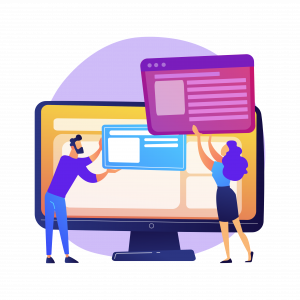
1. Always use a mobile-friendly theme
If you want to attract a lot of visitors to your website, you may want to consider using a good theme that can be mobile-friendly. Your customers will be interested in coming to your website frequently when they can get access to your website from their mobile devices. Many high-quality themes have responsive themes, so they can be accessed from many different mobile devices, such as laptops, mobile phones, tablets, etc. More than 50% of the online searchers are using their mobile devices for visiting any website. Based on our experience at our WordPress development agency, a mobile-friendly theme will bring a lot of benefits to your website.
2. Use Google Analytics
This is another good strategy that you can use, especially when you want to grow the popularity of your website. You can use this free tool from Google for monitoring the performance of your website. It is very important for you to understand where all of your users come from and how they can interact with your website. It is very easy to set up WordPress from the beginning. You can simply put the Analytics code on the WordPress dashboard. Then, you can get all data and reports from Google Analytics easily. From its reports, you can learn about how you can improve the performance of your website significantly. If you don’t have a lot of experience in working with Google Analytics, you can contact us at our WordPress development agency. We will help you use all features of this tool.

3. Download the Yoast SEO plugin
If you are looking for a good plugin for your WordPress, you cannot forget this plugin. It is one of the most popular free plugins on the market today. It can be used to improve the performance of your WordPress website. Yoast SEO will help you analyze every page, post, and product page. It will help you rank high on the search engines, especially Google. This plugin works by scoring the performance of your page for selected keywords. It will also offer you a good readability grade for your content. Yoast SEO plugin is free for everyone who wants to improve the overall SEO score of their website. If you want to take the Pro version of this plugin, you can contact our WordPress agency for development for getting maximum benefits from this version.
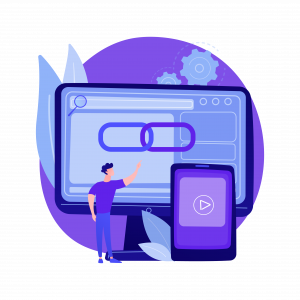
4. Create Internal Links on your website
This is a good tip for you who want to boost the performance of your website in terms of the SEO campaign. It is recommended for you to create a good on-page SEO campaign by doing a comprehensive internal linking on your website. WordPress has a unique feature that will locate any blog posts that feature any specific keyword. It will help you link to the other pages on your website at any time you need. The links need to be relevant, especially if you want to boost your ranking on the search engines. You can contact us at our WordPress agency for development when you want to maximize your internal linking strategy.
5. Prevent any spam content from your website
Spam content will cause a lot of problems with the performance of your website. It will damage the overall reputation of your website, especially when you have a lot of spam comments or content on your website. You can contact our WordPress agency for development when you want to remove any spam content from your website. Our experts from our WordPress development agency have a lot of experience in dealing with this spammy content.
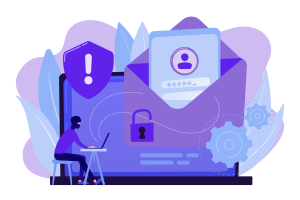
If you are ready to boost the performance of your website, you can contact our experts at our WordPress agency for development. Our WordPress development agency has a good reputation as a professional WordPress management service now.
More on The Topic
- Navigating WooCommerce Performance: Real-World Strategies
- The Role of AI in WordPress Development Workflows
- Optimizing WordPress for Enterprise: Beyond Basic Caching
- WordPress and Headless Commerce: A Provocative Dilemma
- Decoupled WordPress Architecture: The Future or a Fad?
Tags: content strategyoptimizationpluginSEOtipstoolsWordPresswordpress themes
The content of this website is copyrighted and protected by Creative Commons 4.0.



