17.06.2022
WordPress Issues
10 Indications Your WordPress Website Is Hacked
READING TIME: MIN
Table of Content
The question “Is my WordPress website hacked?” often pops up when you start noticing some unusual things happening to your website.
As a WordPress website owner, you must know the indications when your website might have been hacked. That’s why the experts from our WordPress development agency have prepared a list of the few basic indicators that might help you determine if your WordPress site has been hacked or compromised.
In today’s article, we’ll share the most common signs of hacked WordPress website and some tips on cleaning it up. Let’s start!
1. Decreased website traffic
The first indicator your website might be hacked is the decreased traffic. With that, our WordPress company means a sudden traffic decrease. And even if your Google Analytics is properly configured, a dramatic decline in traffic in your analytics statistics could indicate that your WordPress site has been hacked.
However, different things can cause a dramatic decline in traffic.
For instance, malware on the website could be redirecting non-logged-in users to spam websites.
Another cause for the traffic drop could be that consumers are receiving warnings about your website from Google’s safe browsing tool.
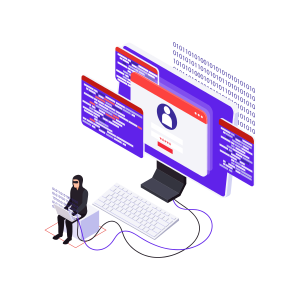
Our WordPress company warns you that Google blacklists over 10,000 websites per day for malware and thousands more for phishing. As a result, every website owner must pay close attention to WordPress security.
2. Bad Links Have Been Added to Your Site
The second most common indication of a hacked WordPress website is data injection. This happens when hackers install a backdoor on your WordPress site, allowing them to change the files and databases on your site.
Our WordPress agency for development warns you that some of these techniques include spammy website links. These links are typically placed at the footer of your website, but they could be placed anywhere. Unfortunately, deleting the links does not ensure that they will not reappear.
The step you need to take is to track down and fix the backdoor that was utilized to inject this information into your website.
3. Defaced Homepage
This is undoubtedly the most obvious sign of a hacked website, as it is prominently displayed on your website’s homepage.
The majority of hacking attempts do not deface your website’s homepage in order to go unnoticed for as long as feasible.

Some hackers, on the other hand, may deface your website in order to alert you to the fact that it has been hacked. These hackers frequently alter your homepage with a message of their own. Some may even attempt to extort money from webmasters.
4. You Are Unable to Access Your WordPress Website
If you are unable to enter into your WordPress site, it is possible that hackers have erased your WordPress admin account.
You won’t be able to reset your password from the login screen because the account doesn’t exist.
Other options include utilizing phpMyAdmin or FTP to create an admin account. However, unless you discover how the hackers got into your site, it will stay insecure.
5. WordPress Suspicious User Accounts
If your website allows users to register and you don’t utilize any spam registration protection, spam user accounts are just spam that you may delete. If you don’t recall permitting user registration and you’re still seeing new user accounts in WordPress, your site has most likely been hacked.
The suspicious account will almost always have the administrator user role, and you may not be able to delete it from your WordPress admin area in some situations.

6. Your website is getting slower
Random denial of service, or DDoS, assaults can affect any website on the internet. Several hijacked machines and servers from throughout the world are used in these attacks, which use phony IP addresses.
They may simply be sending too many queries to your server, or they may be actively attempting to hack into your website.
Your website will become slow, unresponsive, and unavailable as a result of such activities. You can monitor your server logs to identify which IPs are making too many requests and block them, but if there are too many or the hackers change IP addresses, this may not be enough to solve the problem.

It’s also conceivable that your WordPress site is simply slow and not infected with malware. In that situation, you should use our WordPress speed and performance recommendations.
7. WordPress Emails Aren’t Being Sent or Received
Spam is frequently sent from hacked servers. Most WordPress hosting companies include free email addresses as part of their service. Many WordPress site owners send WordPress emails through their host’s mail servers.
If you can’t send or receive WordPress emails, it’s possible that your mail server has been hacked to transmit spam.
8. Search Engine Results That Have Been Tainted
If your website’s search results show false titles or meta descriptions, it’s a clue that your WordPress site has been hacked.
When you look at your WordPress site, you’ll notice that the title and description are still right.
The hacker has used a backdoor once more to install malicious code that alters your site’s data so that it is only visible to search engines.

9. Ads in Popups or Under Popups on Your Website
These types of hackers are attempting to profit from your website’s traffic by redirecting it to their own spam adverts. Visitors who are logged in or who are viewing a website directly do not see these popups.
They are only visible to people who have arrived via search engines. Users are unaware of pop-under adverts because they launch in a new window and remain unnoticed.
10. Users are redirected to unknown websites at random.
Another major clue that your website has been hacked is if visitors are being redirected to an unknown website.
Because it does not redirect logged-in users, this attack generally goes unnoticed. It may also fail to redirect users who enter the website’s address straight into their browser.
Backdoors or malware deployed on your website are frequently the sources of these types of intrusions.
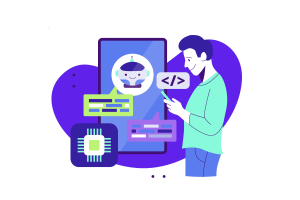
Keeping Your WordPress Website Secure from Future Attacks
Once your website is clean, you can make secure it by making it extremely difficult for hackers to gain access to your website.
Securing a WordPress website involves adding layers of protection around your website. For instance, using strong passwords with 2-step verification can protect your WordPress admin area from unauthorized logins.
Similarly, you can block access to important WordPress files to protect them or set WordPress files and folder permissions correctly.
And if need professional help, don’t hesitate to contact our WordPress agency’s experts.
More on The Topic
- Managing Technical Debt in WordPress Projects
- Leadership in Open-Source Ecosystems
- Custom Post Types Outliving Their Purpose
- WordPress Multisite and Invisible Bottlenecks
- 4 Indicators Your WordPress Website Is Being Hacked
Tags: adminhackhacked websitehackermalwaretrafficwebsite trafficwordpress website
The content of this website is copyrighted and protected by Creative Commons 4.0.



