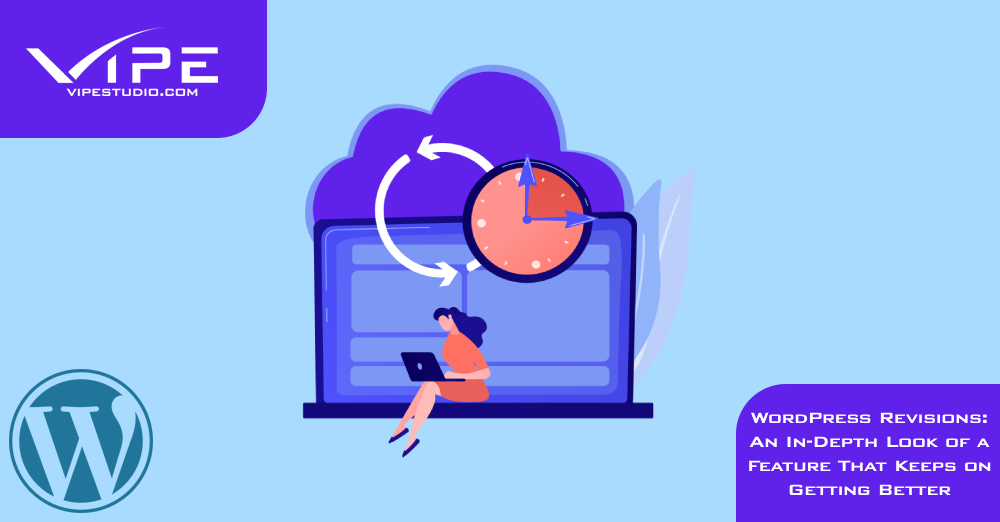09.08.2023
WordPress Development
WordPress Revisions: An In-Depth Look of a Feature That Keeps on Getting Better
READING TIME: MIN
Table of Content
If you are anything like the team of our Enterprise WordPress Agency for Development, then perhaps you’ve always been amazed by the concept of time travel! Imagine what would it be if we could all just choose to go back in time and revise a certain action, word, situation or event. Well, WordPress revisions definitely take us a step closer!
In a nutshell, WordPress revisions allow users to go back and revise a piece of content, monitor its past versions and undo any changes, if necessary. The creation of new versions is incredibly useful not only for long-format types of content but also when it comes to pages and, yes, you’ve got that right – style revisions! As WordPress 6.3 “Lionel” hit our dashboards, we were all thrilled to discover that the revisions feature encompasses the Style Editor as well!
So join us in today’s article if you’d like to learn more about the renowned WordPress revisions feature – we’ll tell you all about what it is, what benefits it brings to the table and how users can achieve the best results using it. Let’s get going!
What Are WordPress Revisions and How Can Users Benefit From Them?
WordPress revisions is an incredibly useful built-in feature that grants users the opportunity to access a quick overview of a post or page in a timeline-like manner and revise all the made changes to the content. This allows them to undo or get back to a previous version of the content.
Are Revisions The Same as Auto-Saves?
When working on a draft, WordPress aims at always having your back – the CMS automatically saves and stores a draft version of the content. This auto-save feature is done every 60 seconds and automatically replaces the previously existing content version.
As you can guess, this built-in helpful tool works wonders when unexpected issues arise while working on a specific post or a page – let’s say there’s a power outage or your browser simply crashes. Without the auto-save feature, the user is doomed to lose all created content if they haven’t manually hit the “Save draft” button. You can only imagine the frustration – we’ve been there and it’s not pretty!

As opposed to auto-saves, revisions are stored content versions each time the user saves, updates or publishes a post or a page. Unlike auto-saves, they are stored permanently and the user can access them anytime they want.
In a nutshell, the auto-save serves as a backup, securing your work regardless of any obstacles or issues while the revision is somewhat of a development journey your content has embarked upon. As you can see, they both are incredibly useful and resourceful when it comes to content distribution.
WordPress Revisions Benefits and How They Can Help Producing Outstanding Content
Without a doubt, WordPress revisions come in handy! Every content creator is familiar with the dreading fear of not having your draft backed up – so our Enterprise WordPress Agency for Development is eager to list some of the many benefits that come out of using the revisions feature.
- Create and edit content back and forth between versions – so we’ve stated that each time you hit the “Save draft” button, a revision of your content is stored neatly. This gives you peace of mind as, throughout the process of creation or editing, you might experience a change of heart and might want to revisit an older version. WordPress revisions give you that opportunity and guarantee top-notch content, always.
- You can add edits and rewrites at any time – WordPress revisions allow you to get back to different versions of your content and determine which version deserves proper publishing on your website.
- It’s great for editorial purposes – if you’re part of an editorial team, then WordPress revisions is definitely your go-to strategy. Collaborating and having access to different content versions is something all co-authors and editors will greatly benefit from.
Speaking of editorial purposes, we can’t possibly miss the fact that the block editor Gutenberg is about to enter its next phase – Collaboration, as a part of the 4-stages development plan. In it, a more intuitive approach accenting co-authors and mutual editing is going to take place.
Users can also compare two different versions in the revision section – this way they can outweigh all pros and cons and determine with certainty which piece is eligible for further distribution.

Although there are tons of benefits that come out of using the WordPress revisions feature, our Enterprise WordPress Agency for Development should still mention a rather important disadvantage: If WordPress revisions are not managed efficiently and carefully, they can potentially decrease the overall website’s performance. Too many revisions per piece of content, for example, can lead to excessive data storage and therefore lead to slowing down and SEO-related performance issues. Our advice? Always make sure you manage your WordPress revisions feature properly.
WordPress Revisions Now Enter the Style Editor
August has brought us the chance to experience the latest WordPress version – the release of 6.3 “Lionel” has already made everyone curious to try out the plethora of new features, our team included!
Precisely one of the new features, however, has instantly caught our attention in the context of today’s article.
Up until now, WordPress revisions were a built-in core feature that allowed users to better manage and edit their posts and pages. So imagine our enthusiasm when we discovered that WordPress 6.3 delivers revisions into the style editor as well!
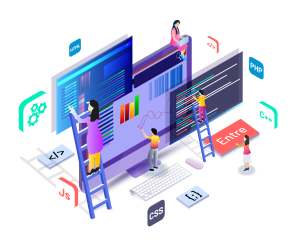
In a nutshell, this improvement will allow users and developers to revise all style changes made to the theme – essentially, this new enhancement gives way more control over the entire editing experience. In a way that’s exactly what Phase 2 of the Gutenberg Project – Customization has planned all along in its roadmap – a full site editing like never before.
From the site editor, you can easily select any given style or block and discover its revisions – this way you can easily undo any changes and go back to a certain revision of your choice. Switching between different versions has never been easier!
Revisions Are Here to Stay – Use The Feature and Enhance Your Experience!
Our Enterprise WordPress Agency for Development hopes you found this article useful – if you have any questions regarding WordPress revisions, don’t hesitate to reach out and give us a call!
If you, too, are fascinated with Gutenberg’s numerous possibilities, feel free to join the club – our agency can assist you with creating top-notch custom-coded Gutenberg blocks and help your website shine bright!
More on The Topic
- Leveraging WordPress REST API: Transforming Data Handling
- Navigating WooCommerce Performance: Real-World Strategies
- The Role of AI in WordPress Development Workflows
- Optimizing WordPress for Enterprise: Beyond Basic Caching
- WordPress and Headless Commerce: A Provocative Dilemma
Tags: style editorWordPress 6.3WordPress revisions
The content of this website is copyrighted and protected by Creative Commons 4.0.