15.01.2022
WordPress Development
Viptor Says: What’s Coming in WordPress 5.9?
READING TIME: MIN
Table of Content
Hey, everyone! Viptor here! We are literally just a few days away from the official release of the first big WordPress update for 2022, and I, as well as everyone at our WordPress Agency for Development, couldn’t be more excited. Of course, I’m talking about the highly anticipated WordPress 5.9, which is expected to go live on January 25, 2022.
Since WordPress is the most popular CMS in the world, the expectations for its updates are naturally high, to say the least. WordPress has long established itself as a leader and innovation-setter in the web development world, and the platform continues to broaden its horizons with each passing year.
Because of this, it’s absolutely understandable that all WordPress developers and enthusiasts alike have their eyes set on WordPress’ core team. After all, these are the people who make the magic happen and bring amazing new features that will be used by millions of people around the globe.
So, in today’s article, I thought I’d bring your attention to all of the new cool features that are expected to come with WordPress 5.9. This way, you’ll be prepared to start utilizing their full potential as soon as the new update rolls out on January 25. Ready? Set, go!

The Gutenberg Era Continues
And so, our WordPress development agency knows for a fact that WordPress 5.9 is going to include some significant improvements. My favourite CMS has been working hard to enhance Gutenberg, as the platform wants to further prove that its editor can’t be matched by anything else on the market.
Many experts from the web development world believe that as Gutenberg continues to evolve and advance its functionality, other page builders will simply struggle to compete.
I want to remind you that the Gutenberg editor (that is also referred to as the Block Editor) was first introduced with the WordPress 5.0 update in 2018. In a nutshell, Gutenberg is WordPress’ take on a “page builder”. This means that you can use it in the same way that you would use a traditional page builder.
Our WordPress development company has been a massive fan of Gutenberg ever since it came out, mainly because of its amazing functionality, which makes it a breeze to create a row with several columns, fill each column with different content, and so on. All of these different elements are called blocks, which is where the “Block Editor” name came from.
When Gutenberg was first released, a lot of WordPress users preferred to stick to their traditional page builder, which is now known as the “Classic Editor”. This happened because the original edition of Gutenberg lacked many essential functionalities.
However, with each new WordPress version, Gutenberg has become more and more advanced. The Block Editor is now lightweight and quick, and it may greatly reduce website load times. What’s more, when you equip your WordPress website development with some handy third-party add-ons (that were built to fill in the gaps), Gutenberg transforms into an excellent, light, and effective native page builder.
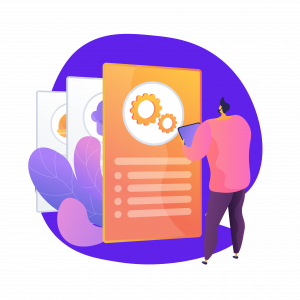
What’s New in WordPress 5.9?
With that being said, the highly anticipated WordPress 5.9 update is focused on further enhancing Gutenberg and making it the most convenient page builder out there.
Now, I will go through some of the most interesting features you can look forward to. I’m sure that all WordPress developers, designers, and administrators are going to love the new, enriched WordPress experience.
Without further ado, let’s see what WordPress 5.9 has in store for us!

Full Site Editing in Its Full Glory
Full Site Editing was first introduced in the WordPress 5.8 major update from last year. The features will be further expanded in WordPress 5.9.
You can expect the site editing experience to be greatly enhanced with this next update. The core development team is giving us many new features that will make it easy to customize your WordPress theme, even if you’re not the most tech-savvy person.
Our WordPress Agency for Development is excited to see how people who are new to the platform will be able to build a website with a custom design without having to write any code.
However, you should know that Full Site Editing won’t be available for everyone. You can experience the new features only if you’re using a theme that supports them.
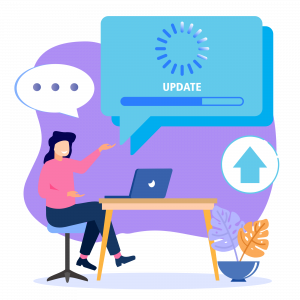
Get To Experience New Site-Wide Blocks
Another thing I’m curious to see in WordPress 5.9 is the 10 new blocks that were designed exclusively for Full Site Editing. These blocks will be located under the ‘Theme’ category.
Our WordPress development agency can give you a list of various theme blocks that will be introduced in WordPress 5.9:
- Post Author;
- Next Post;
- Previous Post;
- Post Comments;
- Term Description;
- Archive Title;
- Navigation;
- Template Part;
- Header;
- Footer.
Here’s a handy trick I learned from the WordPress developers at Vipe Studio: site editor blocks can also be utilized within a WordPress post or page.

Site-Wide Styles
The option to develop new styles for your theme that will be used across your site is another significant feature of the site editor that will come with WordPress 5.9.
To use this feature, you simply have to click the Style icon when editing a post or page (you’ll find it in the top right corner of the screen).
Our WordPress development company is excited about this feature because it will allow you to alter your website’s typography and colours.
Once you’re happy with the changes you’ve made, you may save them for individual templates, template parts, or as a global style that applies to your entire website.

Modify Block Styles
WordPress 5.9 will also allow you to modify the styles of individual blocks on your website using the site editor. Just select Blocks after you click on the Style button. You’ll see a list of editable and customizable blocks.
The WordPress developers from Vipe Studio are excited about this feature, as it enables you to apply different styles to different (individual) blocks on your website. You may, for example, modify the colour of the buttons to fit your brand, adjust the font size of the headings, and so on.
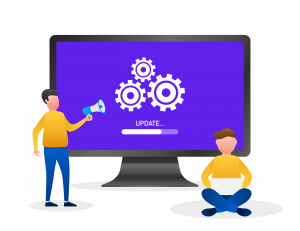
We’ll Say “Hello” to the New Default Theme Twenty Twenty-Two
Like I already mentioned, WordPress 5.9 will be the first big release for 2022. If you’re a part of the WordPress community, you probably know that every major update usually introduces a whole new default theme alongside it.
I and everyone at our WordPress Agency for Development are eager to see the reaction to the brand new Twenty Twenty-Two theme. We’re sure that everybody will love the theme, as it was specifically designed to take full advantage of the new site editor’s interesting features.
Twenty Twenty-Two is intended to be the most customizable default WordPress theme ever, giving users complete control over every aspect of their site’s appearance. You’ll notice that the Source Serif Pro typeface is used for headlines in Twenty Twenty-Two, which gives it a strong yet minimalistic look and feel.
The WordPress developers from Vipe Studio like the fact that the new theme stays true to WordPress’ philosophy that revolves around creating valuable content, and it includes a number of pre-made patterns that you can use in the Block Editor while writing for your website.
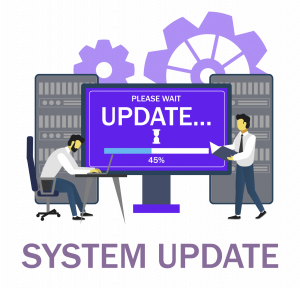
Updates to the Block Editor in WordPress 5.9
As an avid WordPress blogger myself, I know that the majority of WordPress users are focused on content creation for their sites. Core developers are aware of that fact too, and, as always, they have improved the Block Editor and added new capabilities.
Here are some of the most interesting updates to the Block Editor that our WordPress development agency wants to share with you:
- Effortlessly Move Sections: The new update allows users to move sections from the toolbar’s List View. This makes it easy to swiftly reorganize your layout.
- Navigation Block: Now, the site editor’s navigation block may also be utilized within your WordPress articles and pages. This feature allows you to construct navigation menus in your articles or landing pages manually.
- Enhanced Buttons and Icons for Social Media: Dealing with social icons and buttons in previous versions of WordPress was a little tricky, as getting to the controls of the parent and child blocks wasn’t so straightforward. WordPress 5.9 solves this problem, and now child blocks will be able to access the parent block’s toolbar.
- Better Headings Controls: Our WordPress development company is also excited to see the better headings controls that come with the new update. You’ll be able to choose a heading level from a vertical dropdown menu in the headers block. Additional improvements include extra typography, style, margin, and spacing choices.
- Rich URL Previews: When you held your cursor over a link in the post editor before, you could just see the URL. The new update will now display rich URL previews for links.
All in all, the WordPress developers from Vipe Studio can assure you that the new WordPress 5.9 update will bring plenty of new enhancements to individual blocks within the Block Editor. The user experience will be improved by providing various tools you can experiment with.

What’s Changed Under the Hood?
Of course, as a WordPress Agency for Development, I and everyone at Vipe Studio are particularly excited to see the new features that were specifically created for WordPress developers who can incorporate them into their own themes, plugins, and projects.
In the web development world, changes like these are usually referred to as “under the hood changes” (as in adjustments that have been made behind the scenes). Here are some of these changes that you can expect with the new WordPress 5.9 update:
Changes to the WordPress Core PHP Test Suite:
Added support for PHPUnit 8.x via PHPUnit Polyfills library
New function to get URL for a post revision:
wp_get_post_revisions_url()
New template tag:
wp_list_users()
Get Ready for WordPress 5.9!
So, this is it, folks! WordPress 5.9 is just around the corner, and everyone at our WordPress development agency is counting the days and hours remaining until the launch.
I and the WordPress developers from Vipe Studio are absolutely positive that the first major update for 2022 will not disappoint and will bring a myriad of new and exciting features to the table.
WordPress 5.9 will create a more appealing and user-friendly experience for everyday users. The advancements made to the Gutenberg Editor will further enhance page speed, making it the best choice for building robust and reliable websites.
Other page builders are already falling behind WordPress, and with the continuous innovation that every new release brings with itself, it is more than certain that my favourite CMS will maintain its stellar position.
I hope that today’s article offered you a good sneak peek at what WordPress 5.9 has in store. Use the comments section down below to let me and everyone at our WordPress development company know what features you like most and what you’d want to see in future WordPress versions!
Bye for now, and see you next time when I’ll bring you the latest news from the WordPress world!
More on The Topic
- WordPress and Headless Commerce: A Provocative Dilemma
- Decoupled WordPress Architecture: The Future or a Fad?
- Rethinking WordPress Security: Lessons from Real Breaches
- The Ethics of Client Ownership in WordPress Development
- Unpacking WordPress Multisite: Scalability vs. Complexity
Tags: Block Editorfull site editingGutenbergnew featuresupgradeWordPress 5.9wordpress communitywordpress updatewordpress website
The content of this website is copyrighted and protected by Creative Commons 4.0.




