26.07.2021
WordPress Plugins
Top 6 YouTube Video Gallery Plugins for Your WordPress Site
READING TIME: MIN
Table of Content
Adding a YouTube video gallery to your WordPress website will bring many benefits to your website. Do you have a Youtube channel that deserves a special space? If yes, our WordPress development agency recommends you to think about a plugin that allows positioning youtube videos on your WordPress website. This gallery can be used to attract a lot of visitors from the Internet. Most people are interested in watching any YouTube videos on any website, so they can increase the average time spent on your website. This video gallery will also reduce the overall bounce rate of your website. Here are some recommended YouTube video gallery plugins from our WordPress development agency.
1. Smash Balloon YouTube Feed Pro
Many of our clients at our WordPress development agency are using Smash Balloon YouTube Feed Pro. It is one of the most popular YouTube gallery plugins on the Internet today. It will let you display YouTube videos in the gallery layout immediately. It is easy for you to customize and set up this gallery on your website. Every embedded video has some customizable details, such as reactions, comments, likes, and shares. It will never slow down your website because it is equipped with its automatic YouTube caching feature.
2. Envira Gallery
If you would like to use the best YouTube gallery plugin, you can take a look at Envira Gallery. It also comes with a video addon. This feature will allow you to create a gallery of some YouTube videos on your website. It will also support some other video hosting services, for example, Wistia, Vimeo, Instagram, Facebook, DailyMotion, etc. Our WordPress development agency recommends this plugin because it offers flexibility for all WordPress users from all around the world. Therefore, our WordPress development agency loves this plugin.
3. YouTube Showcase
This is another popular YouTube video gallery plugin that our WordPress development agency can recommend to you. You can add a Youtube video gallery and a Youtube video grid to your website with this plugin. It’s default layout is very beautiful and minimalist. When using this plugin, you can make your video gallery look impressive and well-presented. It is easy for you to use this plugin by using its setup assistant. You can also present recent videos and featured videos on this gallery. When using this plugin, you can also organize all of your videos with tags and categories, so the readers can find any videos easily.
4. YourChannel
YourChannel will offer one of the simplest and easiest ways to showcase all of your favorite YouTube videos on your website. Some features are available in our recommended plugin from our WordPress development agency. All of your visitors can browse and watch any videos on your website easily. You can simply enter the channel ID and username. Then, the plugin will take care of any complicated steps for you. This plugin will fetch the banner images, view counts, total subscribers, and also playlists you have in your channel. You also have the ability to customize the feed based on your needs. You can use the shortcode that is provided by this plugin.
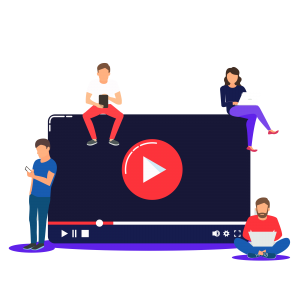
5. Embed Plus for YouTube
If you want to make a YouTube video gallery, you can install this plugin on your website. Embed Plus is one of the most popular plugins that our WordPress development agency can recommend to our clients. This plugin will create a grid layout of some video thumbnails. When using this plugin, you can also set preferences for playback controls, auto-play, premieres, live streams, etc. You have flexibility when using this reliable plugin. After you install this plugin, an “insert” button will pop up on the text and visual editor of your WordPress dashboard. You can simply press this button for adding a video gallery to your website. This plugin also allows you to show and hide video titles and information on your site.
6. Video Gallery by Origin Code
Video Gallery by Origin Code is a plugin that many of our WordPress development company’s clients are using. It will help you create a responsive video showcase that is available on your website. This plugin will be able to work with Vimeo and YouTube. It is easy for you to create a single gallery with both Vimeo and YouTube videos together. You can use the provided shortcode for allowing the gallery to appear on specific posts and pages. There are 7 impressive layouts that are available in this plugin. You can contact our WordPress development agency if you need help with installing or using any of the listed plugins.
More on The Topic
- Automation Plugins That Automate the Wrong Things
- When WordPress Plugins Dictate Workflow
- The Ethics of WordPress Plugins: Free vs Paid vs Premium
- Navigating the World of WordPress plugins: Custom vs Pre-Made Solutions
- Let Your Customers Review Your Business: Presenting the Best Review Plugins in WordPress Development
Tags: bloggingpluginpluginsWordPresswordpress agencywordpress development
The content of this website is copyrighted and protected by Creative Commons 4.0.



