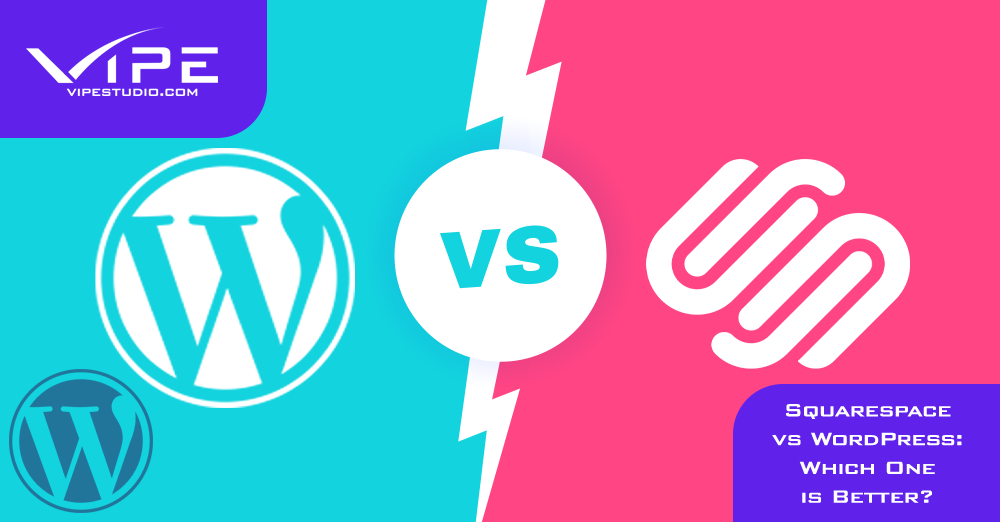10.09.2021
WordPress Development
Squarespace vs WordPress: Which One is Better?
READING TIME: MIN
Table of Content
If you’ve decided to create a website, then now’s the best time to do it. There are plenty of platforms made specifically for website building. However, with such a range of choices, it’s normal to get confused about which is the best one.
Therefore, our WordPress development agency compared two of the most popular website building platforms: Squarespace and WordPress. We hope that in the end, you will have enough valuable information to make the right decision.
Squarespace vs WordPress: The difference
Before we discuss the platforms’ features, let’s make a quick but more general overview of both of them.
Squarespace is a hosted website builder with included templates, e-commerce support, hosting, automatic updates. It’s easier to use for the average user and has many extra options such as email marketing and member areas.
You can build a website from scratch without any help – the platform is made for anyone, no matter their previous experience in website building. There’s no need to have the skills of WordPress developers to log in and start working with the blank template. The final product is hosted on Squarespace’s servers. Moreover, the website will be outstanding and beautiful and set to all modern trends.
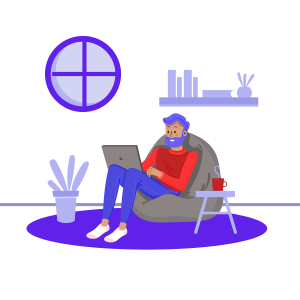
WordPress is open-source software that runs websites. To use it, you must install it on a web server first. You need to get access to a hosting account. After that, install the WP software on that server. It probably sounds a bit tricky, however, most hosts have tools that make the installment process easy.
To configure your site, pick designs and add features, you need to use the administration panel. Moreover, you won’t experience any limitations – you can create any type of website of your choice. The useful plugins and beautiful themes make the process even easier. The platform is very flexible and expandable.
Now that you understand the core differences between the two platforms, our WordPress development company suggests we move on to the details.
Squarespace

First, we are going to look at what Squarespace offers. Our WordPress development agency has separated this part of the article into smaller chunks to better understand the platform.
Ease of use
Squarespace has a limited number of options, which only helps the average user – the process is really simple and easy. The majority of people don’t understand what WordPress developers do, and with this platform, there is no need to.
You won’t experience any trouble when adding images, videos, and audio files from the block editor, which is also full of content blocks and layout control choices. To customize templates and pages you have to use the visual editor. Keep in mind that you’re limited to what the platform offers.
Design: templates and themes
Squarespace comes with elegant, professional-looking, and mobile-optimized templates separated into categories. Nonetheless, their number is very big, and you also won’t have a lot of freedom when it comes to design options.
You can only use the features available in the customizer. You’d still be able to change colors and fonts and add a website logo, but it won’t be so customizable.

Pricing
Our WordPress development agency believes the price should always answer what the product offers, so let’s see how things look like here.
With Squarespace, you can choose between paying annually and month to month. The annual plan costs 12$ per month, whereas the other is 16$. That’s the personal plan, but he doesn’t have enough features. The business plan is more expensive and with more features such as eCommerce (although you will have a transaction fee), unlimited contributors, pages, etc. Squarespace also has separate plans for online stores.
SEO
At our WordPress development agency, we love a well-built website. But we have to admit it’s not enough to get your website on a top position in Google. The best way to do that is to take care of SEO (search engine optimization).
Squarespace offers great built-in SEO features such as automatic redirects, site maps, built-in meta tags, automatic tagging, and more. They are all built-in your website so you won’t have to download any other extensions.
E-commerce
Our WordPress development agency knows how many people decide to build a website to make an online store. Let’s see what Squarespace can do for that.
Squarespace has limited its users when it comes to e-commerce. You’d be able to use Stripe and PayPal for payments, but you won’t have them available in every country, which is not an option.
If you want to accept payment from a larger audience and any part of the world, you will experience restrictions. This is not ideal for growing businesses. Moreover, to sell products, you need to subscribe to the Business or Commerce plan.
WordPress

Now that we looked through Squarespace’s features, why not dive deep into what WordPress offers? This way it will be easier to compare the platforms.
Ease of use
It’s hard for our WordPress development agency not to mention the fact that WP is the most popular CMS out there. Part of this is because of the platform’s ease of use. Most users choose it to create blogs or small businesses.
However, some things need to be learned before working with the system. Beginners will have to learn some of the WP terminology: posts, pages, categories, tags, themes, plugins, etc. It may take some time to understand, however, most users get it quickly.
It has a default content editor that comes with custom blocks, allowing you to add content elements to build visually appealing layouts and media-rich content.
Design: templates and themes
When it comes to design, our WordPress development agency has to admit that WordPress is the winner. The platform offers a variety of free and paid website templates, all of which are extremely customizable. You’d be able to use your logo, colors, image, etc.
The number of themes available is enough to never get bored with the design. Many of them come with features such as layout choices, slides, photo galleries, and more. Keep in mind, that some of the themes were made years ago, and they may not be mobile-optimized.
Nonetheless, no matter the purpose of your website, you will find something to suit your needs and wants.
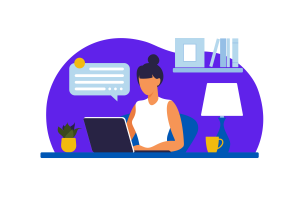
Pricing
WordPress is free: you only need to download it and start building. After all, it is an open software with the General Public Licence, giving you total freedom with your work. Anyhow, our WordPress development agency won’t leave you misguided: you’ll have to pay for your domain and hosting plan. If you wonder what is the best hosting and how to choose one, don’t miss our article on the topic.
The free templates and plugins are especially great if you’re low on a budget. There are plenty of hosting plans out there that are cheap and will suit your wallet’s needs.
SEO
Remember when our WordPress development agency said to you that WordPress is the most popular CMS of all? Another reason for this is because it’s so well optimized for SEO! Furthermore, you can go even further by installing one of the many SEO plugins that WordPress offers.
With the plugins, you would be able to add keywords to your title and meta descriptions, check the keyword relevance and usage, etc. One of the most loved SEO plugins for WordPress is YoastSEO.
E-commerce
E-commerce is no problem when it comes to WordPress. You’d be able to use every payment processor or platform of your choice. Many plugins offer the option to accept online payments. You’d be able to do that not only from PayPal but also from Stripe, Google Checkout, even Bitcoin, and many more. Add as many products as you want and display and sell them as you wish – there are no limitations.
With the help of E-commerce plugins, you’d be able to turn your website into the online store of your dreams for minutes. Moreover, one of the most popular platforms for E-commerce, WooCommerce, is a WP plugin! Do we need to say more?
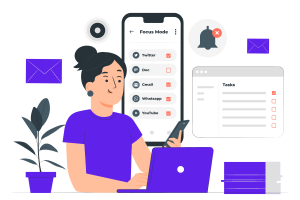
Which one should you choose?
Now that we went carefully through Squarespace and WordPress features, we can make more of an overall review. If you want to build a simple website fast and easy, and if you don’t find flexibility or content ownership important, you should probably go with Squarespace.
However, in our opinion WordPress is the obvious winner. It may take you some time to learn how to work on it, but it won’t take you so much energy or time. The WP team aims to make WordPress accessible for beginners and not only WordPress developers – and they are doing a great job at it.

WordPress gives you all the freedom you need to create exactly the website you need to create. Moreover, this is given to you at a much lower cost. Its flexibility and easy navigation make it loved by so many.
If you want something professional and powerful, it will be a much better idea to contact professionalists – like the ones at Vipe Studio, our WordPress development agency. We have more than ten years of experience in building top-notch websites. Our WordPress developers offer the best services and make sure the clients stay as happy as possible. If you feel like you may need our help, do not hesitate to contact us at any given time.
More on The Topic
- The Role of AI in WordPress Development Workflows
- Optimizing WordPress for Enterprise: Beyond Basic Caching
- WordPress and Headless Commerce: A Provocative Dilemma
- Decoupled WordPress Architecture: The Future or a Fad?
- Rethinking WordPress Security: Lessons from Real Breaches
Tags: affordable pricee-commercepluginseo optimizationthemesWordPresswordpress agencywordpress website
The content of this website is copyrighted and protected by Creative Commons 4.0.