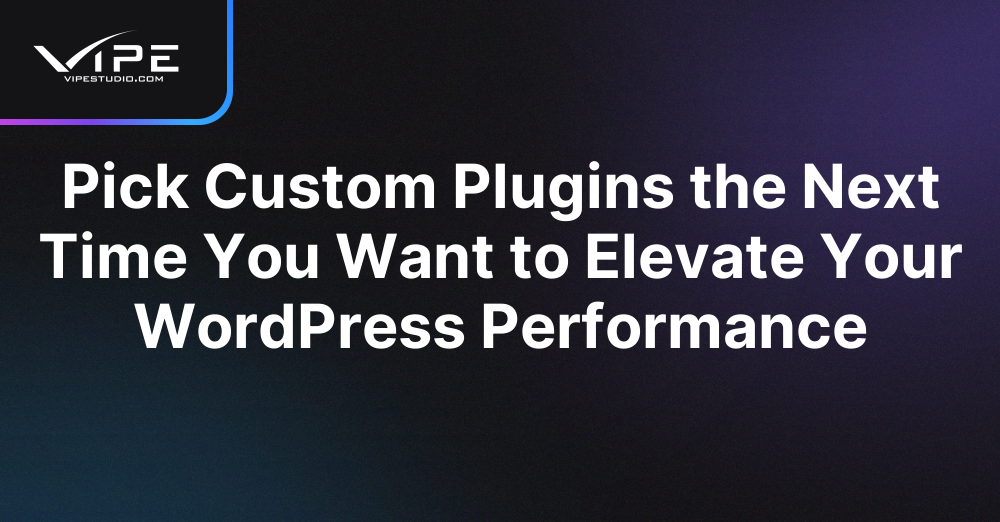12.07.2023
WordPress Development
Pick Custom Plugins the Next Time You Want to Elevate Your WordPress Performance
READING TIME: MIN
Table of Content
There are a lot of plugins that may assist in optimizing the performance of your WordPress site, and these plugins can be extremely helpful and crucial tools to attract more potential customers to your company’s website.
GTMetrix is the tool that Inovalize utilizes the most to monitor the performance of websites and ensure that the score is always more than 90%. We propose that you run and analyze your site using GTMetrix.
Test your GTmetrix scores after installing each plugin to see how it impacts page load speed and how your results compare to those of other websites using GTmetrix. Because the majority of plugins have a rating of at least 4.5, our Enterprise WordPress Agency for Custom Development has chosen a few plugins that you probably already have installed.
WP Fastest Cache
In addition to having a high rating among free caching plugins, installing and configuring this one is a breeze. This plugin does not have an option for cleaning the database, lazily loading photos or videos, or any other additional features. If you also want those functionalities (which is strongly suggested), you will need to apply the WP-Optimize and Lazy Load For Videos plugins on your website.
WP-Optimize
This plugin will clean up the database by removing rubbish, spam, post revisions, transients, and any other unnecessary or undesired files. It contains an option that allows you to schedule database cleanups. Therefore, we suggest executing it once every two weeks.
Instructions on how to get the plugin are as follows:
- Back up your database;
- Install the plugin;
- Go to the WP-Optimize tab;
- The plugin should be run with the normal parameters, but the “unapproved comments” box should not be checked.
Autoptimize
Autoptimize is a very comprehensive plugin that not only optimizes, minifies, and caches scripts and styles but also enables users to delay the loading of the whole CSS file. You can also optimize and postpone the loading of photos using it, optimize Google fonts, load JavaScript asynchronously, and eliminate unnecessary emoticons from WordPress. As a result, you may increase the efficiency of your website even if you are already utilizing HTTP://.
As an alternative to Autoptimize, Inovalize makes considerable use of the LiteSpeed Cache plugin in addition to its own use of Autoptimize. This plugin is great for optimizing and caching static files; however, for the best performance, LiteSpeed servers are necessary.
Asset CleanUp
With the help of this plugin, you’ll be able to prevent the loading of plugins on certain pages or articles on your site. This has the potential to cut down on the total number of requests and speed up load times. The most typical illustration of this problem is when just the contact form plugin is loaded on sites that already have a contact form.
WP YouTube Lyte
You will be able to “lazy load” your videos with the help of WP YouTube Lyte since it inserts responsive “Lite YouTube Embeds.” When done in this manner, the YouTube scripts are only called when the video is clicked, which greatly reduces the size of the download and the amount of time it takes to display the page. Additionally, the page’s speed is dramatically improved when numerous YouTube films are embedded on the same page. Additionally, the plugin enables you to cache YouTube thumbnails locally on your computer.
Shortpixel
With the help of this plugin, you may compress and optimize the photos on your website without sacrificing image quality. In addition to this, it enables the compression of scaled images (by resizing them to the appropriate size) and the specification of picture dimensions (by providing a width or height in the images’ HTML or CSS).
Let us help you Elevate Your WordPress Performance
Are you struggling with your WordPress website’s performance, and can’t seem to figure out how to fix it? Well, worry no more because our Enterprise WordPress Agency for Custom Development is here to provide you with custom development services that will elevate your website’s performance. Our Enterprise WordPress Agency for Custom Development specializes in optimizing websites for speed and functionality using the latest technology available. We understand that every business has unique needs, which is why we offer tailored solutions specific to your requirements. So if you’re looking for a reliable partner who can help take your WordPress site to the next level, contact our Enterprise WordPress Agency for Custom Development today.
Conclusion
When it comes to improving the efficiency of your WordPress site, having custom plugins installed is a very useful resource. They can be modified to meet your particular demands and necessities, which makes them an excellent option for individuals who want to get the most out of their website without compromising on the usability or functioning of the platform. As per our experts at Enterprise WordPress Agency for Custom Development, custom plugins, combined with other optimization strategies like caching and minification, may help you produce a website that loads in a flash, which is guaranteed to amaze site visitors and keep them coming back for more.
More on The Topic
- Custom WordPress Solutions: Breaking Free from Agency Templates
- The Dark Side of WordPress Plugins: A Provocative Exploration
- The Human Cost of Poor WordPress Architecture
- Governance, Ownership, and Responsibility in WordPress Projects
- Product Thinking in WordPress Development
The content of this website is copyrighted and protected by Creative Commons 4.0.