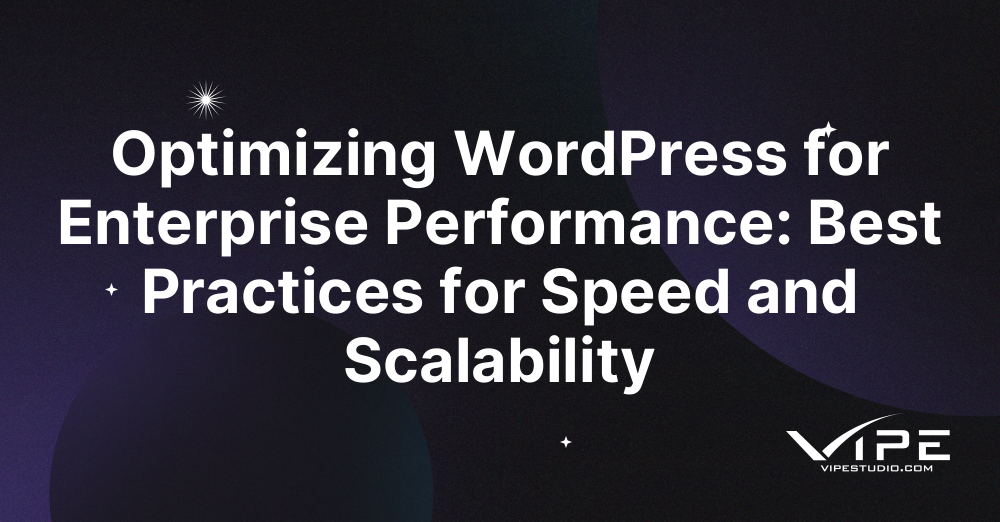06.02.2025
WordPress Development
Optimizing WordPress for Enterprise Performance: Best Practices for Speed and Scalability
READING TIME: MIN
Table of Content
For enterprises, performance is crucial. A slow or unresponsive website can lead to lost revenue, reduced customer satisfaction, and lower search engine rankings. With WordPress being one of the most popular platforms for building websites, optimizing it for performance and scalability is essential for enterprise-level operations. In this article, we will explore best practices that help businesses maximize their WordPress website’s speed and scalability to handle high traffic and complex operations.
The Importance of Performance for Enterprise Websites
Performance is key for enterprise websites that manage large volumes of content, user interactions, and traffic. Poor website performance can hinder user experience, impact SEO rankings, and even lead to server crashes. Enterprises must focus on optimizing both speed and scalability to ensure their WordPress site remains fast and efficient even under heavy loads.
Benefits of website performance optimization include:
- Improved User Experience: Fast load times lead to better user engagement and conversion rates.
- Higher SEO Rankings: Google’s algorithm favors faster websites, boosting organic traffic.
- Scalability: Efficient infrastructure allows for smooth growth as your business and web traffic expand.
- Cost Efficiency: Optimized websites reduce server load, saving on hosting and infrastructure costs.
Best Practices for Optimizing WordPress Speed and Performance
Optimizing WordPress for speed involves implementing several best practices that target both front-end and back-end performance. Let’s dive into the most effective strategies:
1. Choose a Reliable Hosting Provider
Your choice of hosting provider significantly impacts your site’s performance. For enterprises, shared hosting might not be sufficient. Managed WordPress hosting or dedicated servers are better suited for handling high traffic and offering faster load times. Look for providers that offer:
- SSD Storage: Faster storage drives compared to traditional HDDs, speeding up website loading times.
- Content Delivery Network (CDN) Integration: Hosting providers with CDN capabilities can cache your site’s static files across multiple locations, speeding up access for users worldwide.
- Auto-Scaling Resources: Ability to scale server resources based on traffic spikes to ensure consistent performance.
2. Optimize Images and Media Files
Images are one of the largest contributors to slow load times. For enterprises with image-heavy sites, optimizing images is crucial. Follow these tips:
- Image Compression: Use image compression tools to reduce file size without compromising quality. Tools like ShortPixel or Imagify can automate this.
- Lazy Loading: Implement lazy loading to ensure that images are only loaded when they are visible in the user’s viewport.
- Proper Image Formats: Use modern image formats like WebP, which offer better compression rates than JPEG and PNG.
3. Minimize HTTP Requests and Enable Caching
Every element on a webpage, such as images, CSS, JavaScript files, and fonts, requires an HTTP request. Reducing these requests is essential for improving site speed. You can achieve this by:
- Combining Files: Combine CSS and JavaScript files to minimize the number of requests.
- Minification: Minify CSS, JavaScript, and HTML to remove unnecessary characters, spaces, and comments.
- Leverage Browser Caching: Enable caching so that returning visitors don’t need to reload static resources.
4. Use a Caching Plugin
Caching helps to store static versions of your pages, reducing the need for WordPress to process the same requests repeatedly. Popular caching plugins like W3 Total Cache and WP Super Cache can help your site load faster by serving cached versions of your pages.
5. Optimize the Database
As your WordPress website grows, its database can become bloated with unnecessary data, such as post revisions, trashed items, and spam comments. Regularly optimizing the database improves performance by removing this excess data. Plugins like WP-Optimize can automate the process of cleaning up and optimizing the database.
Scalability: Preparing WordPress for Growth
For enterprises, scalability is as important as speed. WordPress must be able to handle increasing traffic and growing content demands without compromising performance. To achieve this, consider these strategies:
1. Use Content Delivery Networks (CDN)
As mentioned earlier, a CDN is critical for global reach and improved speed. CDNs cache your site’s static content in multiple locations around the world, allowing users to access content from the nearest server. This reduces latency and improves loading times for users worldwide.
2. Load Balancing
Load balancing involves distributing incoming web traffic across multiple servers. This prevents any one server from becoming overwhelmed with traffic and ensures a smooth user experience, especially during traffic spikes.
3. Server Scaling
Many managed hosting providers offer auto-scaling services that adjust server resources based on website traffic. By adding more CPU, memory, or storage as needed, your website can scale seamlessly without downtime or slow performance.
How to Monitor and Measure WordPress Performance
Ongoing monitoring is essential to ensure your WordPress site continues to perform at its best. Utilize performance monitoring tools such as:
- Google PageSpeed Insights: Analyze your site’s speed and get actionable suggestions for improvements.
- GTmetrix: Provides a detailed breakdown of site speed, page load time, and performance scores.
- Pingdom: Offers insights into how your site performs globally, with uptime and performance tracking.
Partnering with Experts for Optimal WordPress Performance
Optimizing WordPress for speed and scalability can be a complex process, especially for large enterprises with multiple websites. At Vipe Studio, we specialize in optimizing WordPress sites for enterprise-level performance. Our team of experts can help you improve your site’s speed, ensure scalability, and provide ongoing support to ensure your website stays ahead of the competition.
Contact us at Vipe Studio to get started with WordPress optimization and scale your business for success.
Conclusion: The Future of WordPress Optimization
As enterprises grow, website optimization becomes even more critical to maintain a competitive edge. By implementing the right strategies for performance and scalability, WordPress can be transformed into a powerful tool capable of handling high volumes of traffic and content. With the right hosting, caching, and optimization techniques, enterprises can ensure a fast, efficient, and future-proof website.
By partnering with experts like Vipe Studio, you can unlock the full potential of WordPress and ensure your business remains competitive in a rapidly changing digital landscape.
More on The Topic
- Navigating WooCommerce Performance: Real-World Strategies
- The Role of AI in WordPress Development Workflows
- Optimizing WordPress for Enterprise: Beyond Basic Caching
- WordPress and Headless Commerce: A Provocative Dilemma
- Decoupled WordPress Architecture: The Future or a Fad?
The content of this website is copyrighted and protected by Creative Commons 4.0.