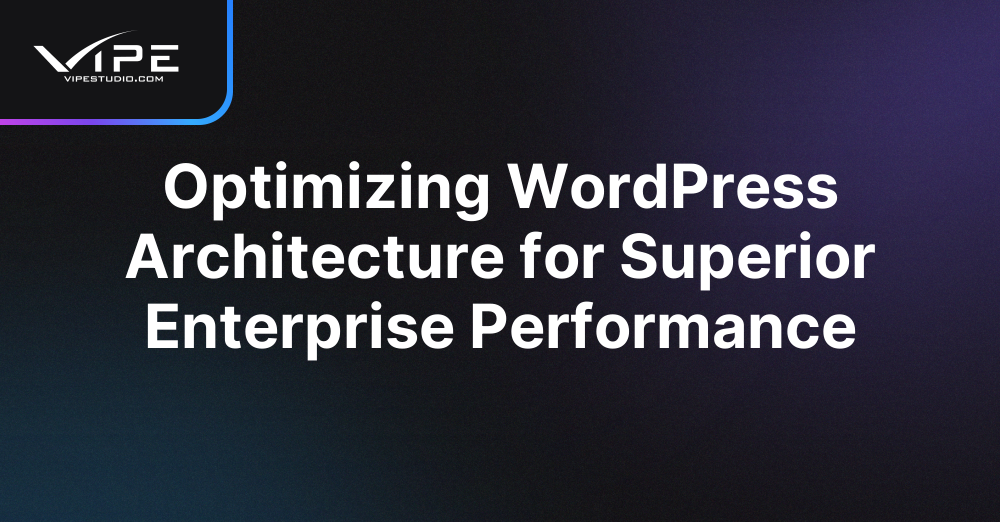01.07.2024
WordPress Development
Optimizing WordPress Architecture for Superior Enterprise Performance
READING TIME: MIN
Table of Content
Optimizing WordPress Architecture for Superior Enterprise Performance
In the competitive digital landscape, enterprises require robust, scalable, and high-performing websites to engage their audiences effectively. WordPress, a versatile content management system (CMS), has become a popular choice for enterprises due to its flexibility, extensive plugin ecosystem, and ease of use. However, to harness the full potential of WordPress for enterprise-level performance, it is crucial to optimize its architecture meticulously. Next, our team at Enterprise WordPress agency for custom development, will talk about the strategies and best practices for optimizing WordPress architecture to achieve superior enterprise performance.
Choosing the Right Hosting Solution
The foundation of a high-performing WordPress website is its hosting environment. For enterprises, shared hosting is often inadequate due to limited resources and scalability issues. Instead, opting for managed WordPress hosting or dedicated servers can significantly enhance performance. Managed hosting providers offer optimized environments tailored for WordPress, including server-level caching, automatic updates, and robust security measures. These features ensure a stable and fast website, capable of handling high traffic volumes.
Implementing a Content Delivery Network (CDN)
A Content Delivery Network (CDN) is essential for enterprises with a global audience. CDNs distribute website content across multiple servers worldwide, reducing the load on the primary server and ensuring faster content delivery to users based on their geographical location. By minimizing latency and improving load times, CDNs enhance user experience and reduce bounce rates. Popular CDN services like Cloudflare, Akamai, and Amazon CloudFront seamlessly integrate with WordPress, offering reliable performance boosts.
Optimizing Database Performance
The WordPress database stores critical information such as posts, pages, user data, and plugin settings. As the site grows, the database can become a performance bottleneck if not optimized. Regular database maintenance, such as cleaning up unnecessary data, optimizing tables, and using efficient queries, is essential. Plugins like WP-Optimize or tools like phpMyAdmin can automate these tasks. Additionally, using a high-performance database management system, such as MySQL or MariaDB, configured for enterprise needs, can significantly enhance database performance.
Caching Mechanisms
Implementing effective caching mechanisms is crucial for optimizing WordPress performance. Caching stores frequently accessed data in temporary storage, reducing the need for repetitive database queries and server processing. There are several levels of caching to consider:
Object Caching: This caches database queries to reduce the load on the database.
Page Caching: Entire pages are cached to serve static content to users quickly.
Browser Caching: This instructs browsers to store certain files locally, reducing server requests.
Plugins like W3 Total Cache, WP Super Cache, and Redis Object Cache are popular choices for implementing these caching mechanisms in WordPress.
Optimizing Themes and Plugins
Themes and plugins are integral to WordPress’s functionality and customization. However, poorly coded themes and plugins can significantly impact performance. When selecting themes and plugins, prioritize those that are lightweight, well-coded, and regularly updated. Avoid excessive use of plugins; each additional plugin can introduce potential security risks and performance overhead. Regularly audit your installed plugins and remove any that are redundant or outdated.
Minimizing HTTP Requests
Each element on a webpage, including images, scripts, and stylesheets, requires an HTTP request. Minimizing these requests can drastically improve load times. Combining multiple CSS and JavaScript files into single files, using CSS sprites for images, and loading scripts asynchronously are effective strategies. Plugins like Autoptimize and WP Rocket can automate these optimizations, ensuring a streamlined and efficient website.
Optimizing Media Files
High-resolution images and videos can consume significant bandwidth and slow down your website. Optimizing media files without compromising quality is crucial. Use image compression tools like TinyPNG or ShortPixel to reduce file sizes. Implement lazy loading for images and videos so that they only load when they come into the user’s viewport, reducing initial page load times. Additionally, serve images in modern formats like WebP for improved performance.
Implementing Security Best Practices
Security is a critical aspect of enterprise performance. A secure website not only protects sensitive data but also ensures uninterrupted availability. Implement security best practices such as regular updates, strong passwords, two-factor authentication, and SSL certificates. Security plugins like Wordfence and Sucuri can provide comprehensive protection against threats. Regular security audits and vulnerability assessments are also essential to maintaining a secure WordPress environment.
Monitoring and Analytics
Continuous monitoring and performance analysis are essential to maintaining an optimized WordPress architecture. Use tools like Google Analytics, New Relic, and Pingdom to track website performance, identify bottlenecks, and measure the impact of optimizations. Regularly review analytics data to make informed decisions and adjust your optimization strategies accordingly.
Why Choose Our Enterprise WordPress Agency for Custom Development
When it comes to creating a standout digital presence, our Enterprise WordPress Agency for Custom Development is your go-to solution. Specializing in tailored web solutions, our Enterprise WordPress Agency for Custom Development excels in delivering personalized websites that perfectly align with your business objectives. By leveraging the expertise of our highly skilled developers, our Enterprise WordPress Agency for Custom Development ensures that your site is not only visually appealing but also highly functional and user-friendly. Unlike generic templates, our Enterprise WordPress Agency for Custom Development offers bespoke designs and features that cater specifically to your needs, enhancing both user experience and engagement. Trust our Enterprise WordPress Agency for Custom Development to transform your vision into a reality, providing a competitive edge in today's digital landscape. Choose us, and experience the unparalleled benefits of partnering with a dedicated Enterprise WordPress Agency for Custom Development.
Conclusion
Optimizing WordPress architecture for superior enterprise performance is an ongoing process that requires a holistic approach. By selecting the right hosting solution, implementing CDNs, optimizing databases, utilizing caching mechanisms, and following best practices for themes, plugins, and media files, enterprises can achieve a high-performing, scalable, and secure WordPress website. Continuous monitoring and proactive maintenance are key to sustaining optimal performance, ensuring a seamless and engaging user experience.
More on The Topic
- Navigating WooCommerce Performance: Real-World Strategies
- The Role of AI in WordPress Development Workflows
- Optimizing WordPress for Enterprise: Beyond Basic Caching
- WordPress and Headless Commerce: A Provocative Dilemma
- Decoupled WordPress Architecture: The Future or a Fad?
The content of this website is copyrighted and protected by Creative Commons 4.0.