24.02.2023
WordPress Development
Minimizing WordPress Downtime: Expert Tips
READING TIME: MIN
Table of Content
WordPress is one of the most popular CMSs that you can find on the market today. Many of the clients that our expert Enterprise WordPress Agency for Development serves are super happy because they chose to use this platform.
If you are using this platform too, however, you also need to be ready for WordPress downtime. Even the most well-designed and maintained WordPress site can experience downtime at any time. This problem can occur for a lot of reasons, such as server issues, plugin conflicts, and software updates.
As a website owner, you need to know how to handle this issue, otherwise, you will have some problems managing your WordPress website.
In this article, the website development experts from our Enterprise WordPress Agency for Development will share some of the best practices on how you can minimize the impact of downtime on your WordPress site. Let’s go!
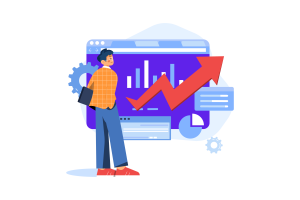
1. Keep Your Website Updated
First, you need to understand that it is very important to keep your WordPress site updated. Our Enterprise WordPress Agency for Development reminds you this practice includes updating WordPress itself as well as all plugins and themes.
Software updates usually offer some benefits for you, including important security patches, bug fixes, and performance enhancements. Therefore, it’s essential to install them as soon as they become available.
You can also automate the updating process to save a lot of your time. One way to automate this process is to use a plugin, such as “Easy Updates Manager”, which allows you to set up automatic updates for your WordPress site.

2. Choose the Best Content Delivery Network for Your WordPress Website
Another way to minimize downtime is to use a Content Delivery Network (CDN) service. You may want to know more about CDN if you aren’t familiar with the term.
So what is a CDN? It is a network of servers that are distributed around the world. When you are using this service, it can help reduce the load on your server by serving your site’s content to users from a server that’s closest to their location.
This practice does not only improve the speed and performance of your site, but it also helps protect against server outages or other issues that can cause downtime. Some popular CDN providers include Cloudflare, Akamai, and Amazon CloudFront.
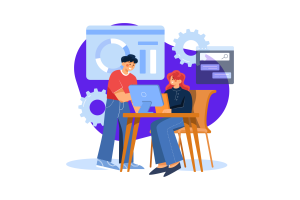
3. Don’t Forget to Backup Your Website Regularly
One of the best ways to reduce the risk of downtime is to keep your site backed up regularly. This way, if something does go wrong, you can quickly restore your site to a previous version.
There are several plugins available for WordPress that make it easy to back up your site, such as “UpdraftPlus” and “BackUpWordPress“. You can also set them to schedule regular backups and store them on the cloud or on your computer.
When any bad things happen to your website, you can restore your WordPress website immediately. The experts from our Enterprise WordPress Agency for Development can help you solve this issue too. We can also help you make a backup of your website.
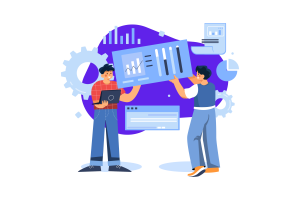
4. Choose the Right Hosting Service
Another important aspect to minimize downtime is to get a good hosting service. It’s important to choose a hosting provider that guarantees a high level of uptime, meaning the site will be online most of the time.
You should also consider factors such as the provider’s reputation, the resources offered, and the level of technical support.
You can always contact our Enterprise WordPress Agency for Development to learn more about choosing the best hosting service that will be good for your needs. We will recommend a solid hosting provider that will ensure you experience minimum downtime.

5. It Is a Good Idea to Monitor Your Website Regularly
Monitoring your website regularly is also an important step in minimizing downtime. You can use tools like “Uptime Robot” and “Pingdom” to monitor your site’s uptime, and receive alerts if your site goes down.
This way, you can quickly identify and fix the issue before it causes prolonged downtime. When anything happens on your website, they will send emails and alerts to your email.
Therefore, you can notice any downtime issues on your website immediately. When a situation like this occurs, you can call our Enterprise WordPress Agency for Development to ask for our help to restore your website quickly.

Minimize Your WordPress Downtime Today!
As a website owner, it is necessary for you to learn about how you can minimize WordPress downtime effectively. We have a lot of experience in handling issues of any kind with our clients’ websites. If you want to minimize downtime issues on your website, you can always call our Enterprise WordPress Agency for Development and get expert help.
More on The Topic
- Leveraging WordPress REST API: Transforming Data Handling
- Navigating WooCommerce Performance: Real-World Strategies
- The Role of AI in WordPress Development Workflows
- Optimizing WordPress for Enterprise: Beyond Basic Caching
- WordPress and Headless Commerce: A Provocative Dilemma
Tags: backupCDNdowntimetips and tricks
The content of this website is copyrighted and protected by Creative Commons 4.0.



