19.12.2022
WordPress Development
Maintenance Mode in WordPress Explained
READING TIME: MIN
Table of Content
As a WordPress user, you may be familiar with the Maintenance mode. This is an option that you can use for letting your users know about your maintenance progress. It will allow you to show a notice to all of your readers, instead of a broken website.
There are a lot of benefits that you can get by showing this mode to your readers. Therefore, our experts from our Enterprise WordPress Agency for Development always recommend you use this mode every time you are going to make some changes to your WordPress. This option is very useful to help your readers get engaged with your website.
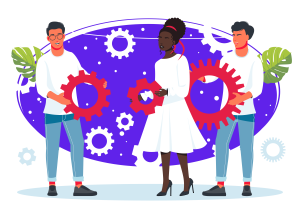
Why You Want to Use WordPress Maintenance Mode
If you are going to make significant changes to your WordPress website, your website will cause confusion to your readers. They may not be able to see your website pages. Every time they visit a broken website link, they will think that your website has already shut down or crashed.
Our Enterprise WordPress Agency for Development reminds you this will never be a good thing for you and your business. They may leave forever and never return. As a result, it will cause negative impacts on your online business or your professional website.
Putting your WordPress site in maintenance mode during a period of renovation or revision will help you get engaged with your website. You will ensure that your website is still functioning and viable.
WordPress has some interesting tools that you can use to alert visitors to the current situation, so you can reassure them that your site will be running back as soon as possible. You are allowed to put a schedule for when you are going to complete the maintenance progress, so you can make your readers understand when they can revisit your WordPress again in the future.

How You Can Optimize Your WordPress Maintenance Mode
Some of our clients from our Enterprise WordPress Agency for Development have some good coding experience. They are able to put their websites into maintenance mode by adding some codes to the website’s function.php file.
All of these code details will be available on the WordPress codex. If you don’t have a lot of knowledge about this coding, you can consider using a plugin for creating a creative maintenance mode page for your readers.
There are some interesting plugins that are available on WordPress now. You can contact our Enterprise WordPress Agency for Development for asking about our recommended plugins to let your readers know about your maintenance mode.
Some of these plugins allow you to create a visually appealing maintenance mode page. This page will help you display any important information, so you can keep your visitors engaged and informed while your site is still unavailable.
According to our Enterprise WordPress Agency for Development one of the best plugins that you can use is the WP Maintenance Mode. This plugin also has some templates that you can choose from in their library. These templates allow you to design your maintenance mode page easily and quickly.
This tool allows you to offer some interesting ways to engage with your customers. You can use chat, email notification, or other options to let your readers know about your website status.
Some of our clients from our Enterprise WordPress Agency for Development are also using this maintenance mode page for getting engaged with their customers. They are using the redirection method to give details and complete information to their readers.
You can redirect this page to the other pages, so your visitors can still get benefits when visiting your website. It will prevent your readers from leaving your website without giving anything good to your business or your website.
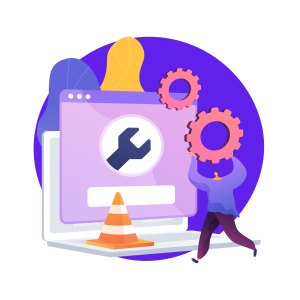
Use Maintenance Mode in WordPress!
Whether you are going to install a new theme, test-drive some new plugins, or try out some new features on your WordPress website, you may want to consider using maintenance mode to let your readers know about this progress.
You can keep all of your visitors updated, so they can still get connected to your business. They will understand and they are happy when they can still interact with your website.
It is a good idea for you to reply to their messages, although your website is still unavailable. Contact our Enterprise WordPress Agency for Development to learn more about how you can have an interactive maintenance mode for your website.
More on The Topic
- Navigating WooCommerce Performance: Real-World Strategies
- The Role of AI in WordPress Development Workflows
- Optimizing WordPress for Enterprise: Beyond Basic Caching
- WordPress and Headless Commerce: A Provocative Dilemma
- Decoupled WordPress Architecture: The Future or a Fad?
Tags: maintenance modetips and trickswordpress website
The content of this website is copyrighted and protected by Creative Commons 4.0.



