22.09.2022
WordPress Issues
4 Indicators Your WordPress Website Is Being Hacked
READING TIME: MIN
Table of Content
The term in itself should give website owners nightmares. Assume you own a website with thousands of posts and hundreds of followers. Consider the following scenario: you wake up one day and try to access your website, only to discover that it has vanished. All of your posts, images, and web pages have vanished. Your years of hard work and visitors have all been erased. All you see is a random page on your website with the text “You Have Been Hacked.” This heart-stopping realization that you’ve been hacked changes everything.
Understanding the most common symptoms will assist you in detecting security issues early on, allowing you to mitigate damage sooner. Is my website compromised? To begin, the only sure way to find out is to conduct a thorough scan of your website. For this, you can use security tools like MalCare, which automatically scans your website and alerts you if anything suspicious is detected. If you are unsure of how to utilize these products, our WordPress development agency for Enterprise will gladly help you. We’ve organized this list to show you where to look for hacking symptoms, from most common to least common.

1. Inability to Access the Administration Page
If you are unable to access your site’s admin page, it is possible that hackers have gained access to your admin page and changed your login credentials. To prevent further damage, our WordPress agency recommends you contact your hosting company to regain control of your site. When hackers gain access, they frequently change the admin id and password, locking the admin out of its own account. To make matters worse, they may even delete the user account entirely. This poses a greater risk because there is no way to recover the deleted account. Brute force attacks are used by hackers to guess passwords. Furthermore, if you use a weak password for your admin account, it will be easily hacked.
2. Unknown Server Files or Scripts
The presence of unwanted or suspicious-looking JavaScript or other scripting files on your site may indicate the presence of malware. You’re probably familiar with the various directories on your web server. However, it may be difficult to search through each and every file for the malicious script. If you prefer to search manually, keep an eye out for malicious files and scripts in the /wp-content/ folder. Google also sends us an alert if their crawling bots discover anything malicious in your code. So, the next time Google flashes a warning light, don’t dismiss it. Malware may have infected your website.

3. Bouncing of Emails
When your email starts bouncing or users are unable to send or receive emails from your site, this is one of the most telling signs that you’ve been hacked. This occurs when a hacker gains access to your site and installs malicious scripts, which then send out thousands of spam emails from your site. As a result, people report your site as spam to their email provider, and your site will soon appear on the list of spam sites. So, our WordPress development agency warns you that the next time you are unable to send or receive WordPress emails, it is possible that your mail server has been compromised and is being used to send spam emails.
4. Sudden Traffic Decrease
If your site experiences an unusual dip or spike in traffic, this could indicate that it has been hacked. One possibility is that someone hacked your site and redirected traffic away from it, causing a drop in traffic. There are numerous Trojans and other types of malware that can hijack your traffic and redirect it to a malicious or spammy website. As a result, when a user visits your site, they are directed to another spammy site, resulting in a drop in traffic. This may also result in the loss of valuable visitors and customers to your website.
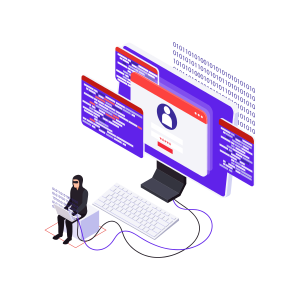
Secure Your Website and Prevent Hacker Attacks
Security is critical, especially if your website stores any user information or sensitive data. Most hacking attempts are impulsive, automated, and impersonal. Avoiding default credentials, enabling two-factor authentication, using Secure Socket Layers (SSL), and choosing a secure hosting service can help you avoid the average attack. If you are unsure of how to utilize these services, our WordPress development agency’s experts will be happy to help you!
More on The Topic
- Managing Technical Debt in WordPress Projects
- Leadership in Open-Source Ecosystems
- Custom Post Types Outliving Their Purpose
- WordPress Multisite and Invisible Bottlenecks
- 10 Indications Your WordPress Website Is Hacked
Tags: hackhacked websitehacker attackmalicious websitemalwaresslwordpress website
The content of this website is copyrighted and protected by Creative Commons 4.0.



