29.08.2023
WordPress Development
Gutenberg’s Block Patterns in the Context of WordPress Development
READING TIME: MIN
Table of Content
What a time for the WordPress community all over the world! As we’re constantly witnessing more and more development upgrades and innovation, we couldn’t help but wonder what else we could expect from our favorite CMS. Turns out, we didn’t have to wait too long – as WordPress 6.3 was released, we were all introduced to block patterns (previously known as reusable blocks)!
So you’ve guessed it right – in today’s article, our Enterprise WordPress Agency for Development will tell you all about Gutenberg’s block patterns in the context of WordPress development.

Join us as we are about to explain in great detail what reusable blocks are, why they turned into patterns in the latest update and what’s the difference between synced and non-synced patterns. We promise you it’s a journey worth exploring – in a way it further improves the overall full site editing experience with Gutenberg and WordPress.
Let’s get going!
Gutenberg’s 4-Step Project Planning Managed to Finalize the Customization Phase
In the last several years, page builders have ultimately managed to get everyone’s attention – their user-friendly and intuitive approach toward site building and editing truly helped both users and developers when it came to managing their websites and distributing their content the best way possible.
So it was no surprise that WordPress got inspired – in 2018, the CMS replaced its infamous classic editor and welcomed its ancestor, Gutenberg. Gutenberg truly managed to quickly live up to everyone’s standards with its drag-and-drop feature, easy customization and intuitive approach toward content management and maintenance. From then on, each new WordPress release update included a plethora of upgrades and enhancements to Gutenberg – the CMS’s developers even came up with a 4-step project plan whose main goal was providing a full editing experience.
On August 8th, WordPress 6.3 Was Released
Among the multitude of upgrades and benefits it presented to the audience, the update also marked a crucial milestone in Gutenberg’s project development. It completed its second phase – Customization, and provided a more customized and tailored editing approach than ever!
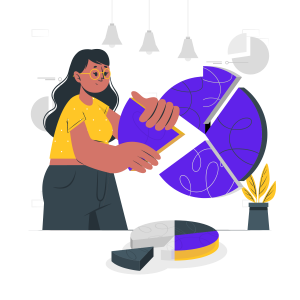
- Gutenberg blocks have successfully surpassed their initial content-only editing and made their way to website editing in its entirety;
- Block patterns are truly game-changers as they ensure an even easier and more user-friendly editing experience that is precise and quick;
- The block directory allows users and developers to test block-based extensions and plugins which further enhances the entire editing and website management experience;
- Multiple block themes power the way your website looks and feels and essentially provide elevated user experience;
With so many enhancements and upgrades, there is a particular category our Enterprise WordPress Agency for Development wants to focus on – let’s dive deep into the world of block patterns and investigate why they make such a difference in the entire editing and site-building experience!
Reusable Blocks to Block Patterns – A Journey of Enhanced Development and Easier Editing
Reusable blocks truly changed the way users and developers managed and edited their website’s content. In a nutshell, reusable blocks are designed blocks that are then saved and stored for further use.
This way you no longer need to create a block from scratch – in a website, there are multiple elements that make their way in a variety of pages and menus so having to always create them individually is rather time-consuming. Instead, reusable blocks save you both time and effort – so they are true game-changers.
An example of a block that is frequently used is the call-to-action snippets many website owners choose to display on multiple places throughout their platforms. So having to create them each time you need them is rather useless – instead, you can simply rely on reusable blocks and always have the needed piece of content (as a block) ready at your disposal. This way you can always choose to include a certain reusable block anywhere on your website anytime.
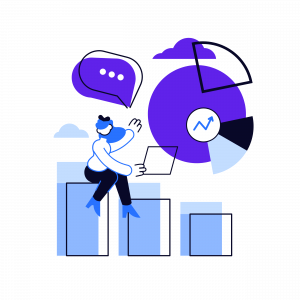
- Reusable blocks give you precious time – instead of repeatedly creating the same block over and over again, you can use the time for finalizing other tasks or solving problems and issues;
- They ensure a smooth editing experience and fully customized website design;
- You can easily and effortlessly manage all reusable blocks – be it editing, replacing or entirely removing them;
Reusable Blocks Turn Into Block Patterns in the Latest WordPress Release
WordPress 6.3 is by far the latest release update and the wait was definitely worth it – users and developers had the chance to welcome a constellation of enhancements and improvements, block patterns being one of the most prominent ones, of all.
If you’re curious about what the difference is between reusable blocks and block patterns, let our Enterprise WordPress Agency for Development quickly shed some light on the subject – they are practically the same thing! As of WordPress 6.3, reusable blocks embraced the names of block patterns mainly due to the new synced/non-synced feature that came with the update.
So, in a nutshell, block patterns consist of pre-made and pre-built blocks whose design and layout implementation make them ready to use anywhere and anytime on the website. This way, with just a few clicks, developers and users can quickly implement a variety of block designs into the platform, without the need to build them from scratch.
Custom Block Patterns: Creating Synced/Non-Synced Patterns
One of the main advantages presented in WordPress 6.3 is the fact that developers can now easily and effortlessly create and design blocks right in the Gutenberg editor, without the need of implementing and dealing with code. Above all, this further proves Gutenberg’s main goal – making the full site editing experience accessible to everyone, regardless of whether they have tech knowledge and background or not.

Custom block patterns are a wonderful and handy tool for creating customized and tailored user experiences in the shape of unified website design and functionality. Block patterns (by the name of reusable blocks) were first introduced in WordPress 5.5, so developers got plenty of time to continuously upgrade and develop their performance further.
This brings us to WordPress 6.3 where synced and non-synced block patterns were introduced for the first time!
What’s the Difference Between Synced and Non-Synced Block Patterns
So we’ve established that block patterns are pre-made custom blocks saved and stored ready at your disposal the moment you need them. We’ve determined that there are plenty of instances when users and developers opt for the same pieces of content in terms of design and functionality – so having access to a library of already-built blocks is both time-consuming and incredibly efficient for the overall WordPress development process.
With synced block patterns, all changes to the pattern apply to all instances throughout the website where this pattern has been used. This allows for quicker and more efficient results due to the fact that the developer doesn’t need to address every single pattern and modify its design or functionality. Changes simply apply to all synced block patterns.
On the other hand, with non-synced block patterns, changes apply only to the group of blocks we’ve been working on at the moment. Even if there are other blocks of that same category scattered throughout the website, changes will not apply to them simply because their “synced” feature was not selected. This is also quite useful in some instances when we want to change just a single pattern without affecting the pattern in its entirety and everywhere it’s been used.
You can select whether a pattern is synced or non-synced from the “Create Pattern” menu – simply toggle the “Synced” button and editing will apply to all instances simultaneously.
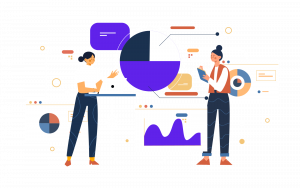
What’s more, you can import and export block patterns to other websites as well – this feature comes in particularly handy for agencies, for example, where usually a plethora of websites and platforms are being constructed and managed.
Trust Vipe Studio When It Comes to Implementing Block Patterns in your Website’s Design
Once you’ve learned the difference between synced and non-synced patterns, our Enterprise WordPress Agency for Development is certain you’ve managed to discover all the benefits that come with this truly useful feature.
If you want to implement block patterns in your website, feel free to contact our team – we live and breathe WordPress innovations so we’re confident we’d be able to assist your projects and deliver outstanding results. Reach out and let our experts help your business grow!
More on The Topic
- Navigating WooCommerce Performance: Real-World Strategies
- The Role of AI in WordPress Development Workflows
- Optimizing WordPress for Enterprise: Beyond Basic Caching
- WordPress and Headless Commerce: A Provocative Dilemma
- Decoupled WordPress Architecture: The Future or a Fad?
Tags: block patternsGutenbergnon-synced block patternsreusable blockssynced block patterns
The content of this website is copyrighted and protected by Creative Commons 4.0.



