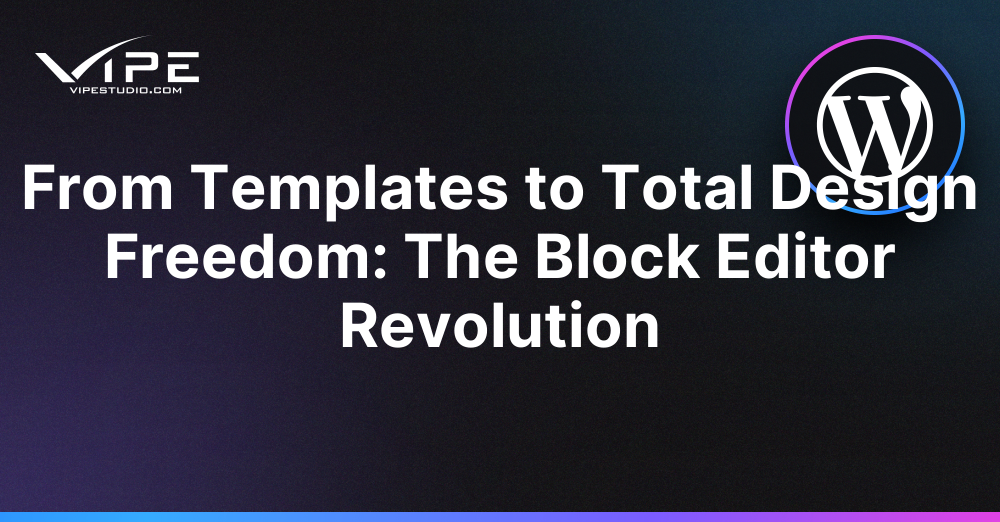07.11.2025
WordPress Design
From Templates to Total Design Freedom: The Block Editor Revolution
READING TIME: MIN
Table of Content
Introduction: WordPress Meets Modern Design
WordPress has long been synonymous with flexibility, but the arrival of the Block Editor (Gutenberg) represents a profound shift in how websites are created and managed. Moving away from rigid templates and static themes, the Block Editor offers granular control over layout, styling, and content structure. This transformation is not merely aesthetic; it reshapes workflows, developer practices, and the user experience.
WordPress as Infrastructure for Creative Expression
The Block Editor positions WordPress as more than a content management system. By allowing modular design through individual blocks-text, images, buttons, galleries, and even dynamic widgets-users gain unprecedented creative agency. Organizations now find themselves able to design complex pages without resorting to custom code or third-party page builders.
For teams seeking advanced guidance, engaging with a professional WordPress partner ensures that block-based designs remain maintainable and scalable while leveraging the full potential of the editor.
The Shift from Templates to Modular Layouts
Traditional WordPress development relied on pre-designed templates. While efficient, templates limited creativity and forced compromises. The Block Editor introduces a modular paradigm: each element is independent, reusable, and adaptable. Designers can experiment with layout hierarchies, spacing, and responsive behavior in real time, effectively turning WordPress into a full-fledged design environment.
Key Advantages of Block-Based Design
The revolution of the Block Editor is evident in several tangible benefits:
- Granularity: Control over margins, padding, typography, and colors per block.
- Reusability: Create custom blocks and save them for future projects.
- Dynamic Content: Integration with queries, embeds, and third-party APIs.
- Collaboration: Teams can edit individual sections without disrupting the full page.
These advantages reduce reliance on external page builders and simplify workflows for both designers and developers.
Developer Implications: From Coders to Creators
For developers, the Block Editor represents a shift from writing templates to crafting reusable components. Custom blocks require understanding React, JavaScript, and PHP integration. While this raises the technical bar, it also empowers developers to deliver richer, more dynamic experiences without requiring complex overrides of theme files.
Challenges and Considerations
Despite its benefits, the Block Editor introduces several challenges:
- Learning curve for designers accustomed to classic editors.
- Potential conflicts with legacy plugins.
- Performance considerations when using numerous dynamic blocks.
- Maintaining consistent design language across multiple pages.
Addressing these challenges often involves planning block hierarchies, defining global styles, and consulting with experienced developers.
Workflow Optimization with Reusable Blocks
Reusable blocks allow teams to create a library of standardized content elements. For example, call-to-action sections, testimonial layouts, or feature grids can be created once and deployed across multiple pages, ensuring consistency and reducing production time. For organizations scaling multiple websites, a WordPress development collaboration helps implement structured block libraries and maintain best practices.
Design Systems and Global Styles
The Block Editor integrates with global style settings, enabling consistent typography, color schemes, and spacing across all blocks. Designers can define design tokens and visual rules that automatically propagate throughout the site. This alignment between design and content ensures brand cohesion while giving content editors flexibility within controlled boundaries.
Accessibility and Semantic Markup
WordPress has long emphasized accessibility, and the Block Editor continues that tradition. Each block outputs semantic HTML, supporting ARIA attributes and responsive layouts. Developers and designers should still audit block structures to ensure full compliance, but the editor significantly reduces the risk of inaccessible markup compared to traditional template-heavy approaches.
The Future of WordPress Design
As the Block Editor matures, WordPress is moving toward a fully modular, template-less environment. Themes are becoming collections of blocks rather than rigid skeletons. This transition enables designers to experiment, developers to innovate, and organizations to scale without being constrained by legacy layouts.
Community and Ecosystem Impact
Gutenberg has also reshaped the WordPress ecosystem. Plugin developers are creating block-specific solutions, designers are embracing headless and hybrid approaches, and agencies are offering specialized block-based services. Understanding this ecosystem is crucial for teams navigating modern workflows.
Conclusion: Empowerment Through Modularity
The Block Editor revolutionizes WordPress by moving from templates to total design freedom. It empowers designers, developers, and content teams to craft cohesive, flexible, and dynamic websites. Embracing modular design, reusable blocks, and global style governance allows organizations to scale while maintaining quality, accessibility, and creativity. WordPress has evolved from a blogging platform into a sophisticated, modular canvas for digital expression.
Key Takeaways
- The Block Editor transforms WordPress into a modular, flexible design environment.
- Reusable blocks and global styles improve efficiency and maintain brand consistency.
- Developers shift from template coding to crafting reusable, dynamic components.
- Challenges include plugin compatibility, learning curves, and performance management.
- Proper planning and expert guidance maximize the benefits of block-based design.
More on The Topic
- The Human Cost of Poor WordPress Architecture
- WordPress Workflow Design and Productivity
- The Theme Architecture You’ll Regret Ignoring
- Enhancing User Interaction on WordPress Sites with Innovative Design
- Custom WordPress Themes: Crafting Unique Digital Identities for Businesses
The content of this website is copyrighted and protected by Creative Commons 4.0.