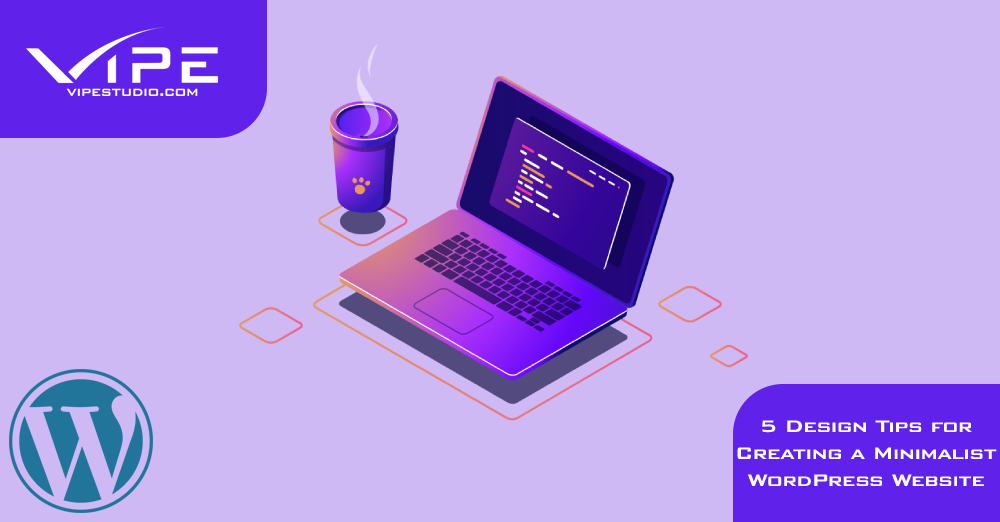12.02.2023
WordPress Design
5 Design Tips for Creating a Minimalist WordPress Website
READING TIME: MIN
Table of Content
The human eye finds something relaxing about site designs that use few components. When a web page is straightforward, there’s no need to sift through the chaos to determine where to go or what to do.
As more people utilise smaller screen sizes, minimalist site designs have gained popularity because they are mobile-friendly without making components difficult to see.
Below, our Enterprise WordPress Agency for Development will list the top 5 benefits of minimalist web designs. You may see how you could alter your site and make it more beautiful by looking at what other businesses have done with their basic designs.
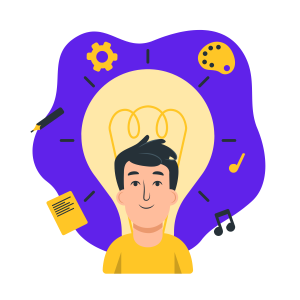
1. Show Your UVP
Your Unique Value Proposition (UVP), which no one else provides in precisely the same manner, is what you offer to your clients. Your unique value proposition (UVP) might be anything from the greatest customer service in your sector to a special product that helps site visitors with an issue.
Your UVP, for instance, can be your concern for the environment and your willingness to support groups that promote energy conservation. The secret is to choose a distinctive aspect of your business about which you are already enthusiastic.
When you keep the features in your design to a minimum, you have more room to highlight the unique qualities that set your company apart from competing businesses. You should focus on one or two features for your page rather than attempting to add hundreds of them.
This demonstrates your uniqueness far more effectively than disclosing every nuance of your business. Additionally, it stops the user from getting sidetracked by other information and forces them to remain focused on alleviating their problems.
Consider our Enterprise WordPress Agency for Development if you’re looking to develop a minimalist WordPress website.

2. Focus on the User Interface (UI)
You may improve the user interface and guarantee the greatest user experience by decreasing the amount of functions on your website. Additionally, you will have more time and money to devote to the design’s usability.
The user interface ought to be clear, uncomplicated, and basic. Don’t stress about including a tonne of sophisticated features that might not be compatible with all computers or gadgets. Instead, concentrate on making a page that is easy to navigate.
If you sell or provide services through your website and a mobile app, making the app’s user interface as straightforward as possible can help clients quickly learn how to use it.
Our Enterprise WordPress Agency for Development reminds you to consider what consumers often anticipate from a website’s UI.
Put your menu there, for instance, if customers are used to seeing a hamburger menu in the top left corner. Avoid straying so far from the norm that consumers have trouble finding it.
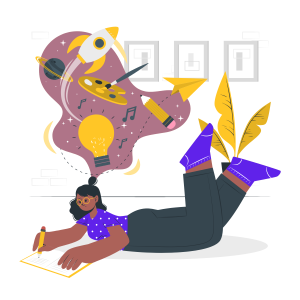
3. Add Lots of White Space
A well-done, straightforward design has lots of empty space. This not only rests your eyes but also draws attention to the key elements on the page. When all you have is an image and a title or text block, it’s obvious where the customer should go and what they should do.
You must also keep in mind the basic principles of eye tracking, such as the fact that English speakers often read from left to right before zipping to the centre, left, and across, and so on. The reading pattern forms the letter “Z”.
Also, consider reducing the number of items for a more minimalist appearance if the space above your fold has more text and photos than white space. Remove anything that is irrelevant to the one aim you have for your page.
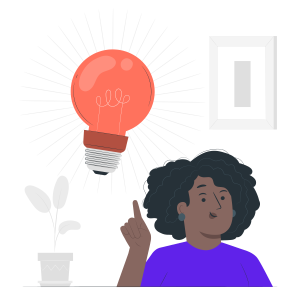
4. Focus on the CTA
Our Enterprise WordPress Agency for Development knows that, most likely, the most significant component of your landing page is your call to action (CTA). The CTA button encourages conversions and informs website visitors of the desired action. It explains what customers will receive if they navigate through your site.
The CTA should be the only thing on display with a simple layout. Because you’ll have more room to draw attention to your call to visitors, the button can be bigger.
The reader can be drawn to your call to action in a variety of ways, for example by using a colour that sticks out against the background and utilising straightforward wording. Even the wording in your CTA should be kept simple.
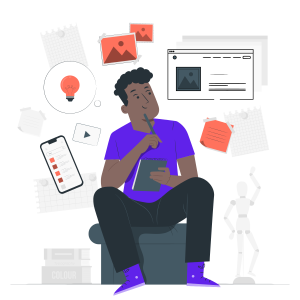
5. Hide Navigation
Consider concealing the navigation bar on your website, even if it goes against the spirit of other designs you’ve created. This practice streamlines the overall design and frees up a lot of room.
Although some designers dislike them and often criticise hamburger menus, their use has increased as mobile internet usage has surged. Users are perfectly aware of the meaning of those three stacked lines and where to go for the menu if necessary.
Now you can conceal the navigation bar on your website without compromising usability by using a hamburger menu.
Imagine the room you’ll have when your navigation hierarchy doesn’t require you to use a significant portion of your title. You can leave the space blank or create a large, attention-grabbing title to direct users to your UVP or CTA.
The entire layout suggests that you are up to date with design trends and resembles a fancy magazine advertisement more closely than a website.
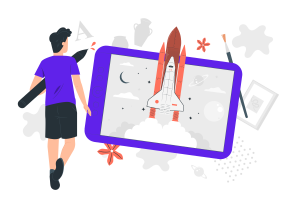
Get Help From a Professional Enterprise WordPress Agency for Development for All of Your Design Needs!
Consider our Enterprise WordPress Agency for Development if you’re looking to develop a website. Our team of experienced developers can help you create a custom website that meets your specific needs, from design and architecture to coding and maintenance.
Our Enterprise WordPress Agency for Development also offers a range of services, including API integrations and eCommerce development. We always make sure that your project is completed on time and on budget.
Contact our Enterprise WordPress Agency for Development today to learn more about our WordPress agency or explore our portfolio of past projects.

Create a Minimalist WordPress Website Today!
If you’re looking to create a minimalist website, then you’ll want to follow the design tips we shared in this article.
By using bold, simple colours and avoiding excess clutter, you can create a website that is both visually pleasing and easy to navigate.
Whether you’re just starting out or are looking to update your current website, following these tips by our Enterprise WordPress Agency for Development will help get you on the right track. Thanks for reading!
More on The Topic
- The Human Cost of Poor WordPress Architecture
- WordPress Workflow Design and Productivity
- The Theme Architecture You’ll Regret Ignoring
- From Templates to Total Design Freedom: The Block Editor Revolution
- Enhancing User Interaction on WordPress Sites with Innovative Design
Tags: minimalismminimalist designuiuxWeb Design
The content of this website is copyrighted and protected by Creative Commons 4.0.