02.12.2022
WordPress Design
Best Practices for Customizing Your WordPress Header
READING TIME: MIN
Table of Content
Your content will be shown within a frame that is constantly there thanks to WordPress’ header, which functions both as a cover letter and as a frame. In this article, we describe how to personalize your WordPress site and add functionality by using widgets.
What Is the Header?
The uppermost area of your website is referred to as the header or header, and it is typically used to display your website’s menu in addition to its logo or other presentation images. As a matter of course, this header or a scaled-down variation of it will appear on each and every one of the pages that make up your website.
You have the ability to personalize the Appearance of the various sections that are presented in this area by using WordPress.
Customizing Your WordPress Header
There is a possibility that the available customization options will differ according on the theme that you have installed; nonetheless, there are a few that are typical of most templates. To view the available options for personalization, navigate to the Appearance> Customize submenu of the WordPress administration menu.
Here are the most important ones:
Logo
It’s as simple as going to the appropriate section of your template and adding your logo. Make sure it has the right proportions and enough resolution before uploading. You can change its size and position in the header after it has been uploaded. It is also customary to link your logo to the top of your page, particularly if the menu does not include a space for it.
Dimensions, Color, and Typography
By testing various views of your pages, you can adjust the space that your header should take up. By doing this, you can be sure that it complements and balances the information you’re presenting well.
Colorize the headers. In each of the parts, you can specify the background color, border, texts, etc., by either inputting your Hex code or choosing it directly from the palette.
Choose a typeface that best complements your design while also being readable and clear.
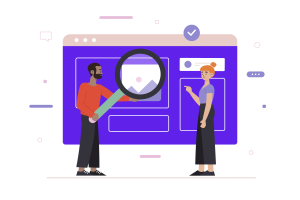
Menu Fields
Select the webpage sections that you wish to see in your header menu. By dragging them into the editor, you can create categories and subcategories and change the order. Edit them immediately from your WordPress dashboard under Appearance> Menus, or go to the Editor’s Menus section to see a preview of your template.
Widgets
More and more web pages now include headers with search bars, RRSS icons, or subscription buttons, among other things. Widgets are used to activate these kinds of functions.
Drag them to the region of your website where you want them to appear, in this example, the header, in WordPress’ Appearance > Widgets, to manage them there.
Using Code, How to Change the Header
You can also change your header’s code by going to the header.php file and doing so.
Any WordPress theme you have installed can modify its code using the Appearance > Theme Editor option.
You must first choose the active theme from the Choose theme to modify the drop-down menu in the top right corner of your screen before you can edit your header.
The header.php file must then be found in the Theme Header area of the side menu, where the components of your page are listed. By selecting it, the header.php file’s content will be displayed in a window where you may make any necessary changes to the code. After making your changes, select Update file. Your modifications will be published to your theme if no issues are found.
WordPress provides you with countless possibilities for website header customization and feature addition, but we advise that you bear the following advice in mind to ensure that your header is at the top:
- The header in WordPress must be attractive. First impressions are crucial. The header of your website is the first thing users will see, therefore it needs to be appealing and up to par in order for them to stay on your page and continue browsing.
- Simplicity. Consider that it will go along with all of your content and that the more it is loaded, the more quickly visitors to your page will grow weary of it.
- Usability. Functionality and usability are required of the header, as well as its menus and widgets. When a person is confused or aggravated by incorrect or confusing functionality, they are likely to quit your page.

Taking Help From a Professional Enterprise WordPress Agency for Development for WordPress Related Issues
If you are having trouble with WordPress development, it’s time to take help from a professional. A good way to start is by finding an Enterprise WordPress Agency for Development. Enterprise WordPress Agency for Development have years of experience developing WordPress sites and can help you with any issues you may be having. Enterprise WordPress Agency for Development Also typically has a team of developers who can help you with your project from start to finish.
Best Enterprise WordPress Agency for Development
When it comes to development, there are a lot of agencies out there vying for your business. However, Vipe Studio is the Enterprise WordPress Agency for Development that you can trust to provide top-quality services and deliver on time. They have years of experience in the industry and have mastered the art of developing WordPress themes and plugins that meet all your needs. So if you’re looking for an agency that will take care of everything from conception to completion, look no further than Vipe Studio!
More on The Topic
- The Human Cost of Poor WordPress Architecture
- WordPress Workflow Design and Productivity
- The Theme Architecture You’ll Regret Ignoring
- From Templates to Total Design Freedom: The Block Editor Revolution
- Enhancing User Interaction on WordPress Sites with Innovative Design
Tags: tips and trickswordpress designwordpress headerwordpress website
The content of this website is copyrighted and protected by Creative Commons 4.0.



