29.01.2023
WordPress Development
Automated Workflows in WordPress: Tips & Tricks
READING TIME: MIN
Table of Content
Are you planning to accelerate your work with WordPress? You are in the right place now. In this article, we will show you some useful tips on how to automate your WordPress website and save a lot of your time.
Based on our experience with our Enterprise WordPress Agency for Development, all users need to do a lot of things to keep the website running optimally. You can do several things automatically, for example, daily backup for your website, run scans, do comment moderation, and many more.
Our experts from our Enterprise WordPress Agency for Development will share some useful tips on how you can automate some workflows.
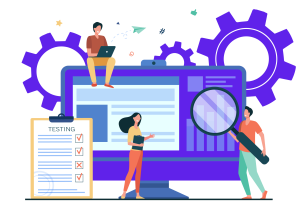
1. Update Your Site
Our Enterprise WordPress Agency for Development reminds you that this is the most common task that you can do automatically.
When you do this update automatically, your WordPress is going to update all the necessary features for your website, for example, WordPress themes, WordPress core, plugins, and many more.
With every update, the developers will usually repeat the same thing every day. Read the changes and also take notes before updating your website automatically. If you want to save a lot of your time, you can make it so that your site updates automatically.
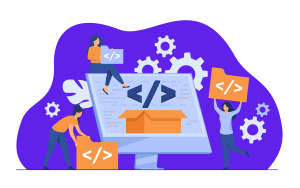
2. Scheduling Your Posts
Based on our experience at our Enterprise WordPress Agency for Development, it can be a good opportunity for you to automate the workflows in your WordPress.
You can use the post scheduler, so you can ensure that you don’t need to wait for publishing the content. Scheduling your posts will also make you feel comfortable when we are going to make updates to your website.
It is very easy for you to use when you are using this feature. You only need to choose the right date when you are going to publish your content to your website.
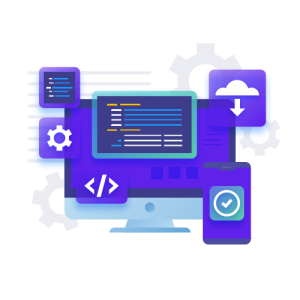
3. Site Backup
Making a backup of your website will be very important, especially if you want to keep your data secure. It will let you work freely, so it can let you know if something goes wrong. Doing the backup manually will take a lot of your time.
Therefore, our experts from our Enterprise WordPress Agency for Development can recommend the use of plugins and backup services. Both features can be used to automate the whole backup process.
Our experts from our Enterprise WordPress Agency for Development can recommend you backup all of your files one post per week, or one backup per week. Some backup plugins can be installed in your WordPress now.
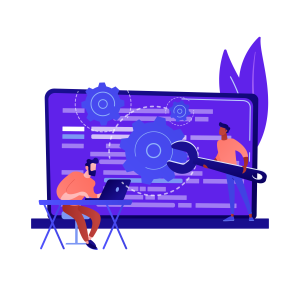
4. Social Media Sharing
If you are running a WordPress-based website, you also need to do the jobs for your website manually. For example, you may want to have a lot of effort to do marketing your published posts or pages.
It will be very beneficial and helpful for you, especially when you can find the right tool for social media sharing. Some of the most popular social media networks are Twitter, LinkedIn, Facebook, Instagram, and Pinterest. etc.
Sharing any content to these places automatically will help you promote your website to your potential customers, so you can attract customers quickly.

5. Database Cleanup
You can clean up the database of your WordPress installation. When this process is done, the website will have good performance. You can do the database cleanup manually, but it will take a lot of your time.
You can also consider using some plugins for doing this thing. One of the best plugins is the WP-DB Manager. This plugin can help you optimize your database in a few clicks.
You can also schedule the database cleanup process, so you can save the database with us. We recommend you backup your website before you start doing the database cleanup.

Use Automated Workflows in WordPress to Manage Your Website More Effectively!
When you are able to automate some of the WordPress maintenance procedures, you will be able to manage your website effectively. We are here to always help you manage your website automatically and quickly.
If you need some help with managing your website, you can always call us at our Enterprise WordPress Agency for Development. We have a wide array of WordPress-specific services that can benefit all users of WordPress.
We can also create a good automated workflow for you to follow, so you can follow the automatic process immediately.
More on The Topic
- Navigating WooCommerce Performance: Real-World Strategies
- The Role of AI in WordPress Development Workflows
- Optimizing WordPress for Enterprise: Beyond Basic Caching
- WordPress and Headless Commerce: A Provocative Dilemma
- Decoupled WordPress Architecture: The Future or a Fad?
Tags: automationbackupcleanupupdateworkflow
The content of this website is copyrighted and protected by Creative Commons 4.0.



