23.08.2021
WordPress Development
All You Need to Know About WebP Image Format
READING TIME: MIN
Table of Content
If you are as passionate about WordPress as we are, you must have heard the super great news for all WordPress users out there; the brand new WordPress 5.8. With this latest version, WordPress answers your needs for faster website performance and high-quality images by officially supporting WebP formatted images.
But seriously, what’s so special with this new format, and why is it such a big deal? Other (more common) image formats have been working just fine for you. Now now, fear not, our dearest readers! As one of the leading WordPress agencies for development, Vipe Studio will get you up to par on why WebP image format is an extraordinary feature and how this addition will come across your updated WordPress version.

The Debut of WebP
Let’s travel back to the year 2010. Other than the exciting news about the engagement of Prince William and Kate Middleton, we have another significant moment that happened this year. This is when the WebP image format was first introduced at the Google press conference and made the headlines. For a new technology, several changes are inevitably needed to be made and WebP is no exception. These changes made WebP ready to meet users’ need for fast-loading websites with great performance and now it has become an official part of the WordPress 5.8 package.
What (in the world) is WebP?
As you may have known, a bigger image size will increase your website’s speed to load images and it will definitely affect the overall performance of your website. Luckily, you now have WebP format as a new option which helps you to have smaller image sizes without losing image quality. At least 25%-30% of your image size will be cut down when you format them into WebP while having the same quality as you can see in images with PNG or JPEG format.
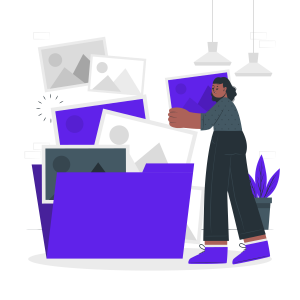
With this format available for WordPress users to choose then it only means (an even) better quality visuals on your web without losing out on both speed and performance aspects. By combining lossless compression and also lossy compression, this WebP format is a fantastic addition to WordPress-based websites.
You can now add images with much higher quality without having to worry it will slow your website down. This format might as well be a breakthrough to a better quality website and bigger traffic. No wonder this feature is such remarkable news for WordPress users.
Where exactly can you find the WebP format option on WordPress 5.8?
Since WebP is integrated within WordPress 5.8, this means you can directly upload your WebP formatted images in your posts without adding any additional plugins. However, since this is rather a new format, users with older browsers might be having problems viewing and adding these images. If you are experiencing browser incompatibility issues while trying out the WebP images, you can either update your browser or you can add an image compression plugin to your WordPress site to convert the images to WebP.
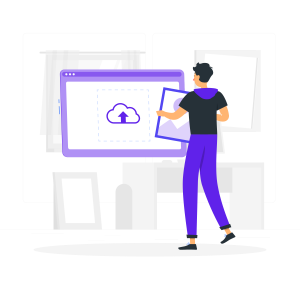
So should we say yes or no to WebP?
Answers given from users who wish for better performance on their websites with faster loading speed might be an absolute yes to this question. Vipe Studio team says a big yes to this too. That’s because this format helps to tremendously increase your website performance with higher-quality images.
Having said the above, we still completely appreciate other users’ decisions who prefer JPEG and PNG that remain to work faultlessly with older browsers. We would recommend picking whichever image formats that suit your need and those that can give the best experience for your website visitors. Just keep in mind that if you have any issues with your website, you can always come to Vipe Studio, your best WordPress agency for development.
More on The Topic
- The Ethics of Client Ownership in WordPress Development
- Unpacking WordPress Multisite: Scalability vs. Complexity
- Custom WordPress Solutions: Breaking Free from Agency Templates
- The Dark Side of WordPress Plugins: A Provocative Exploration
- The Human Cost of Poor WordPress Architecture
Tags: customizationdesignengagementfeaturesWordPresswordpress agency for developmentwordpress developmentwordpress website
The content of this website is copyrighted and protected by Creative Commons 4.0.



