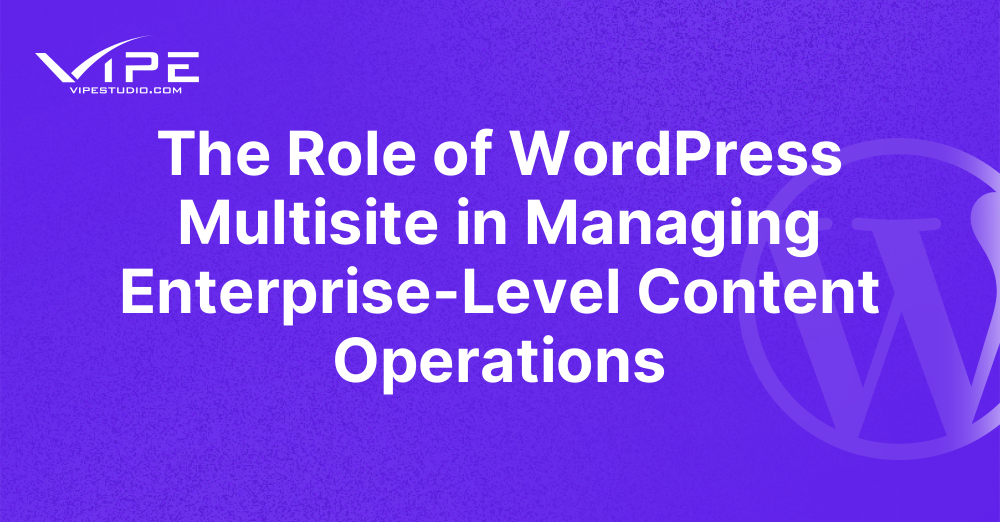19.01.2025
WordPress Development
The Role of WordPress Multisite in Managing Enterprise-Level Content Operations
READING TIME: MIN
Table of Content
Enterprises often manage vast amounts of content across multiple platforms, teams, and regions. Coordinating this complexity requires a powerful, scalable solution. WordPress Multisite, a feature that allows you to create and manage multiple websites from a single installation, is an excellent tool for enterprises looking to streamline content management operations. In this article, we’ll explore how WordPress Multisite can transform enterprise-level content operations.
Understanding WordPress Multisite and Its Core Features
WordPress Multisite enables organizations to host and manage multiple websites under one WordPress installation. Each site can function independently, with unique themes, plugins, and user permissions, while still being part of a unified system. This setup is particularly advantageous for enterprises managing multiple brands, regional sites, or specialized content hubs.
Key features of WordPress Multisite include:
- Centralized Management: Manage all sites from a single dashboard.
- Flexible Customization: Customize themes and plugins for individual sites.
- User Roles and Permissions: Assign roles specific to each site to maintain security and control.
These features make Multisite a versatile solution for enterprises with diverse content needs.
Streamlining Content Operations Across Multiple Websites
For enterprises managing multiple websites, WordPress Multisite simplifies operations in several ways:
- Unified Updates: Update themes, plugins, and the WordPress core once, and changes apply across all sites.
- Centralized Content Sharing: Share content, media, or resources across sites without duplication.
- Efficient Onboarding: Quickly create new sites using predefined templates and settings.
This streamlining reduces the time and effort required to maintain a network of websites, improving overall efficiency.
Supporting Regional and Multilingual Content Strategies
Enterprises often cater to diverse audiences across multiple regions. WordPress Multisite makes it easier to implement localized and multilingual strategies:
- Regional Websites: Create dedicated sites for different countries or regions, each tailored to local audiences.
- Multilingual Support: Pair Multisite with multilingual plugins like WPML or Polylang to manage translations effectively.
- Consistent Branding: Ensure consistent branding and design across regional sites while allowing localized customizations.
This flexibility enables enterprises to engage audiences more effectively, building stronger global connections.
Enhancing Security and User Management for Enterprises
Security and user management are critical for enterprises, especially those operating at scale. WordPress Multisite offers robust features to address these needs:
- Centralized User Roles: Manage user roles and permissions across all sites from a single interface.
- Site-Level Permissions: Assign site-specific roles to maintain granular control.
- Scalable Security Solutions: Implement network-wide security measures, such as two-factor authentication and regular backups.
These capabilities ensure that enterprise networks remain secure and well-organized, even with multiple users and sites.
Scalability and Performance Benefits of WordPress Multisite
As enterprises grow, their content management systems must scale accordingly. WordPress Multisite supports scalability and performance through:
- Shared Resources: Utilize shared hosting resources efficiently across all sites.
- Performance Optimization: Implement caching and CDN solutions at the network level to enhance speed and reliability.
- Seamless Expansion: Add new sites or subdomains without disrupting existing operations.
With these benefits, WordPress Multisite ensures enterprises are well-equipped to handle growth and increased content demands.
Challenges of WordPress Multisite and How to Overcome Them
Despite its advantages, WordPress Multisite comes with challenges that enterprises should address:
- Complex Setup: Configuring Multisite for enterprise use can be challenging. Working with experienced developers can simplify the process.
- Plugin Compatibility: Not all plugins are compatible with Multisite. It’s essential to test plugins before implementation.
- Resource Management: Multisite networks can strain server resources if not optimized. Regular monitoring and optimization are critical.
By proactively addressing these challenges, enterprises can fully leverage the power of WordPress Multisite.
Why Choose Vipe Studio for WordPress Multisite Development?
At Vipe Studio, we specialize in creating robust WordPress Multisite solutions tailored to enterprise needs. Our services include:
- Custom Multisite setup and configuration.
- Theme and plugin customization for individual sites.
- Scalable hosting and performance optimization.
- Ongoing support and security monitoring for network stability.
Ready to take your content operations to the next level? Contact Vipe Studio today to discuss your WordPress Multisite requirements.
Conclusion: A Game-Changer for Enterprise Content Management
WordPress Multisite is a powerful tool for enterprises looking to simplify and scale their content management operations. From centralized management and enhanced security to multilingual support and seamless scalability, Multisite offers the features and flexibility enterprises need to thrive. Partnering with experts like Vipe Studio ensures your WordPress Multisite network is optimized for success, empowering your organization to achieve its digital goals.
More on The Topic
- The Dark Side of WordPress Plugins: A Provocative Exploration
- The Human Cost of Poor WordPress Architecture
- Governance, Ownership, and Responsibility in WordPress Projects
- Product Thinking in WordPress Development
- WordPress Architecture Decisions and Their Business Impact
The content of this website is copyrighted and protected by Creative Commons 4.0.