11.02.2023
WordPress Plugins
4+ WooCommerce Plugins for Product Options (updated list Oct 2024)
READING TIME: MIN
Table of Content
WooCommerce is a popular eCommerce plugin that gives you powerful tools to manage your online store. WooCommerce plugins add extra features and functionality, allowing you to create and customise your store easily.
Our Enterprise WordPress Agency for Development reminds you that some of the most popular WooCommerce plugins include functionalities for product options, checkout forms, shipping, and custom menus.
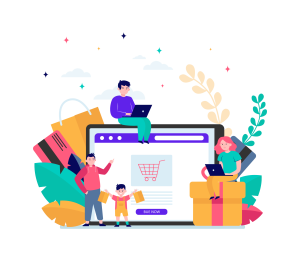
What Are WooCommerce Product Options?
Product options plugins are powerful types of plugins for WooCommerce that allow you to add different types of options to your products easily.
You can add different sizes, colours, materials, and more to your products with product options. You can also use product options to add additional charges or discounts to specific items in your store.
How Do I Install a Plugin for WooCommerce Product Options?
To install a plugin for WooCommerce products options, you first need to download a relevant plugin from the WordPress repository.
Once you download a plugin, click on the “Add New” button on the plugin’s main screen. In the “Select Plugin Type” screen, select “Products Options.” Click on the “Install Now” button to install the plugin.

4 Best WooCommerce Product Options Plugins
Like our Enterprise WordPress Agency for Development already said, extra options on the WooCommerce store’s product page can benefit both store owners and customers.
Customers can become more involved in the products they purchase from your store. On the other hand, store owners are more certain of their customers’ needs and can make necessary changes to their store strategies.
Let’s look at some of the best WooCommerce extra product options plugins on the market.
1. Product Add-Ons
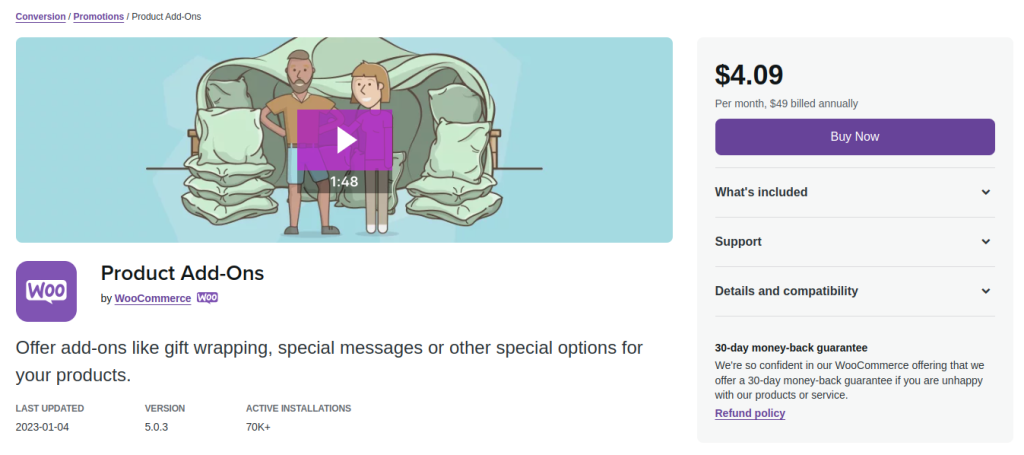
Using this extension, you can easily give your customers the option to provide input to personalise their purchasing products. Essentially, the extension accomplishes this by providing options such as input boxes, dropdowns, and checkboxes.
You can also include checkboxes, select boxes, radio buttons, text areas, and other elements. Custom fields can be added directly above the ‘dd to Cart’ button.
The fields can be added worldwide across all of your items or selectively to certain products. Unfortunately, you cannot develop distinct add-ons for each individual variant portion of a variable product.
2. PH WooCommerce Product Add-ons

The WooCommerce Product Add ons plugin by PluginHive allows store owners to create customizable products by adding extra fields like text inputs, image uploads, and dropdowns to product pages. Customers can personalize items like t-shirts, shoes, or gaming accessories by selecting colors, sizes, and more. The plugin supports flexible pricing based on character count, product quantity, or fixed fees. It also allows reusable add-ons across multiple products, making setup easy. With built-in validation, compatibility with WooCommerce Bookings, and multilingual support, it’s a powerful tool for offering tailored shopping experiences.
3. Extra Product Options for WooCommerce
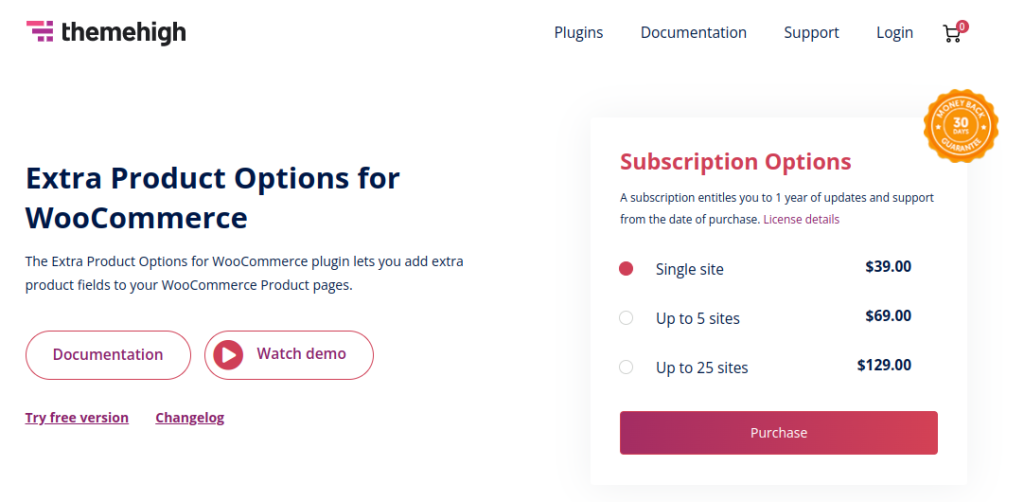
This is another WooCommerce product page customization plugin. It adds custom fields to product pages and constructs sections in preset positions. It gives you the option to add custom fields to custom sections before or after the “Add to Cart” button.
You may easily rearrange these custom fields on the product page. The plugin also translates custom field labels and placeholders to any language.
This plugin can display custom fields based on product, category, or other field values using conditional logic. You can also add a field to customise product prices. Additionally, you can create a “percentage price field” to add a percentage pricing. This plugin’s single-site licence costs $39.
4. WC Fields Factory
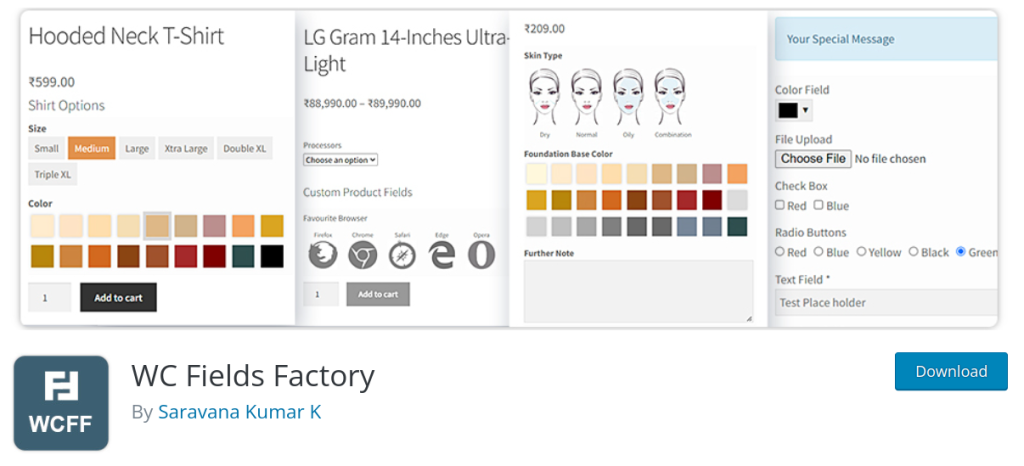
When clients check out from your store, this plugin allows you to collect more information from them. Customers, for example, can enter a print for a t-shirt or request that a product is wrapped.
You will also be able to add custom fields related to variations. Customer input pricing is another intriguing feature of this plugin. It overrides a product’s pricing based on the value in a custom field provided by the customer.
The WC Fields Factory plugin includes over 10 different types of product and admin fields, like radio buttons, a date picker, and a text box. Furthermore, because the plugin is WPML compatible, you can easily translate the labels, messages, and so on of the custom fields you add.
5. WooCommerce Product Add-Ons Ultimate
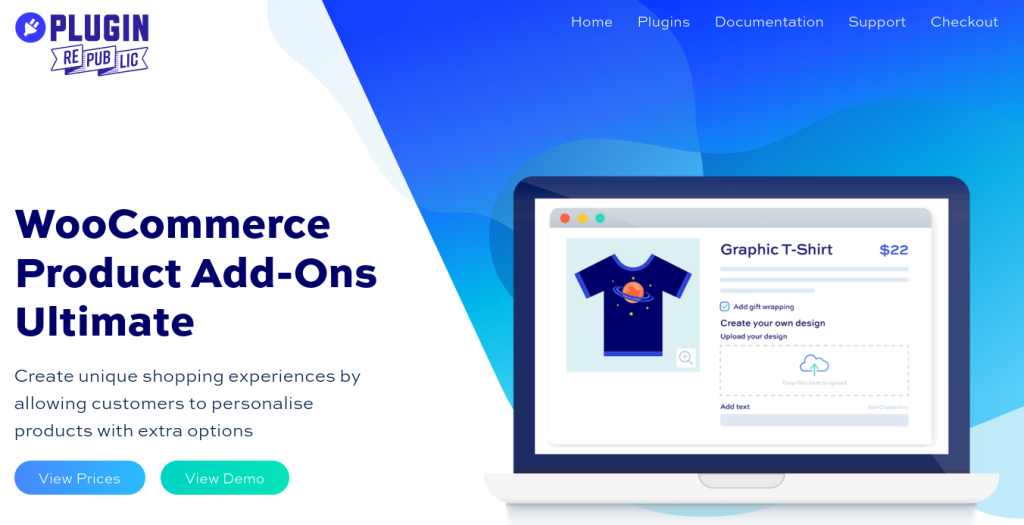
This plugin allows you to add new fields to your WooCommerce product page that your customers can customise. There is no limit to the number of fields you can include, allowing you to provide a genuinely personalised experience for your consumers.
You can charge a fee for product add-ons that improve your store’s upselling skills. You may also quickly replicate fields or import them from other products.
Let an Enterprise WordPress Agency for Development Take Care of the Product Options on Your WooCommerce Store
Are you looking for an Enterprise WordPress Agency for Development that can help you customise your WooCommerce site?
If yes, then look no further than our Enterprise WordPress Agency for Development. We have years of experience crafting custom WooCommerce sites, and we’re happy to offer our services to you.
Our Enterprise WordPress Agency for Development team has the knowledge and expertise to help you create a site that looks and feels like your own. We’ll work with you to understand your goals, preferences, and requirements, and then we’ll work tirelessly to create a customised solution that meets your exact needs.
We understand the importance of customer satisfaction, so we’ll go above and beyond to ensure that you’re pleased with our work.
Trust us, when it comes to WordPress development our Enterprise WordPress Agency for Development has what it takes to help you succeed with WooCommerce!

Choose the Right WooCommerce Plugin for Product Options!
If you’re looking to give your customers more options when it comes to choosing the products they buy from you, then you need to consider using a plugin that lets you add WooCommerce Product Options.
Our Enterprise WordPress Agency for Development reminds you once again that a plugin like this will allow you to add different quantities and options for each product, making it easier for your customers to find what they’re looking for and ensuring that every purchase is a success.
More on The Topic
- Automation Plugins That Automate the Wrong Things
- When WordPress Plugins Dictate Workflow
- The Ethics of WordPress Plugins: Free vs Paid vs Premium
- Navigating the World of WordPress plugins: Custom vs Pre-Made Solutions
- Let Your Customers Review Your Business: Presenting the Best Review Plugins in WordPress Development
Tags: custom WooCommerce developmentecommerceonline storeproduct optionswoocomerce store
The content of this website is copyrighted and protected by Creative Commons 4.0.



