09.12.2022
WordPress Design
Guide to WordPress Image Size
READING TIME: MIN
Table of Content
Would you like to learn everything there is to know about WordPress image sizes? Beginners frequently inquire about the appropriate picture sizes to use on their WordPress pages as well as the many ways in which WordPress handles images of various sizes. In order to help you understand everything you need to know about picture sizes for your website, we have put together this quick guide. Take notes now!
What Size Files Should My Photos Be for My WordPress Site?
Images are used for your blog articles, thumbnails, page headers, cover images, and other purposes on any WordPress website.
WordPress automatically handles some image file sizes by default. You should be aware that whenever you upload an image to the Media section, multiple copies of it will be created automatically in various sizes.
By going to the Settings » Media page in the WordPress admin area, you can check and even change the default image sizes for WordPress. Three sizes—miniature, medium, and large—are available. The WordPress theme you’ve installed, though, can also make its own extra image sizes and use them for various parts of your website.
The only method to view these sizes is to go to the File Manager in your WordPress hosting account, search for the /wp-content/uploads/ folder, and then choose any year. These sizes won’t be displayed in “Multimedia.” You may use this to see every picture size that your WordPress website produces.
With that said, let’s examine the various sections of your website and the appropriate image sizes for each of them.
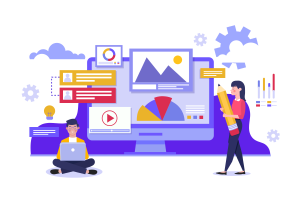
How Large Should a Blog Post’s Featured Images Be?
Generally speaking, you should base your decision on your WordPress theme when selecting the picture size for your blog posts. Some WordPress themes, for instance, have a single column layout that enables the usage of wider photos. However, some WordPress themes employ multiple-column layouts (text + sidebar), therefore you must modify the image’s width appropriately.
For most blogs, you can use the following image sizes:
- Single-column size: 1200 x 675
- Page dimensions (680 pixels wide by 382)
It’s possible that you’ve noticed that many well-known WordPress websites use the same image width for each and every image they include within an article. Nevertheless, this is not a requirement of the regulation. When working with square images, all you need to do is check that the width and height of the image are the same, for example having dimensions of 300 pixels by 300 pixels.
How Big Should Featured Photos Be?
Featured images, which are often referred to as post thumbnails, are a feature that can be found in WordPress themes. That implies the size of the photos that are displayed will be decided by the theme.
For example, the widths of featured images used by some WordPress themes may adhere to the conventional 16:9 aspect ratio (for example, 680 pixels wide by 382 pixels tall). There are further WordPress themes that also have the capability of utilizing the featured image as a larger header image. To accomplish this, you might need to work with larger photos (such as 1200 by 675).
Featured photos are essential for your WordPress theme since the theme can be included into a variety of various parts of the website. Because they are frequently the first thing that people who come to your site see, you want to ensure that they leave with a favorable impression. It is highly recommended that you choose huge photographs because this ensures that they will always appear beautiful, regardless of whether they are scaled down or utilized in wider sizes.
In a similar vein, if the featured picture of your WordPress theme is a square image, it is highly recommended that you choose photos with a resolution of at least 600 pixels on each side.
- For header photos that are square or rectangular: Size: 1200 x 687
- Square featured images are used for the following themes: Image dimensions: 600 x 600
The featured photos in your WordPress theme will be generated in other sizes so they may be utilized in various places, like the blog page or home page.

What Size Image to Use for the Main Logo of Your WordPress Website
You can usually find instructions regarding what size image to use for your website’s logo in WordPress themes. However, you might not receive a recommendation for the logo image size if you’re using a more recent WordPress theme with full site editing functionality.
In that situation, we advise uploading many sizes and styles to determine which one suits your brand the best. A decent place to start may be with a logo picture size of 300 by 200 pixels.
Taking Help From a Professional Enterprise WordPress Agency for Development for WordPress Related Issues
If you are having trouble with your WordPress site and need help, it is best to enlist the help of an Enterprise WordPress Agency for Development. Many reputable agencies can help you with everything from developing your site to fixing any problems that may occur. A good Enterprise WordPress Agency for Development will have years of experience working with WordPress and will be familiar with all the latest updates and changes. Enterprise WordPress Agency for Development will also be able to support you should anything go wrong. If you are unsure whether or not an Enterprise WordPress Agency for Development is the right fit for your needs, ask around for recommendations or check out reviews online.
Best Enterprise WordPress Agency for Development
Vipe Studio is the best Enterprise WordPress Agency for Development because they understand your needs. They have a long history of developing high-quality WordPress websites, and their team is experienced in providing support services to make sure that all your requirements are met. They also have a great understanding of the latest trends in web design and development, so you can be confident that any project you undertake with Vipe Studios will be well executed.
More on The Topic
- The Theme Architecture You’ll Regret Ignoring
- From Templates to Total Design Freedom: The Block Editor Revolution
- Enhancing User Interaction on WordPress Sites with Innovative Design
- Custom WordPress Themes: Crafting Unique Digital Identities for Businesses
- Navigating the Future of Web Design with WordPress at the Helm
Tags: designimagesphotospicturestips and trickswordpress developmentwordpress website
The content of this website is copyrighted and protected by Creative Commons 4.0.



