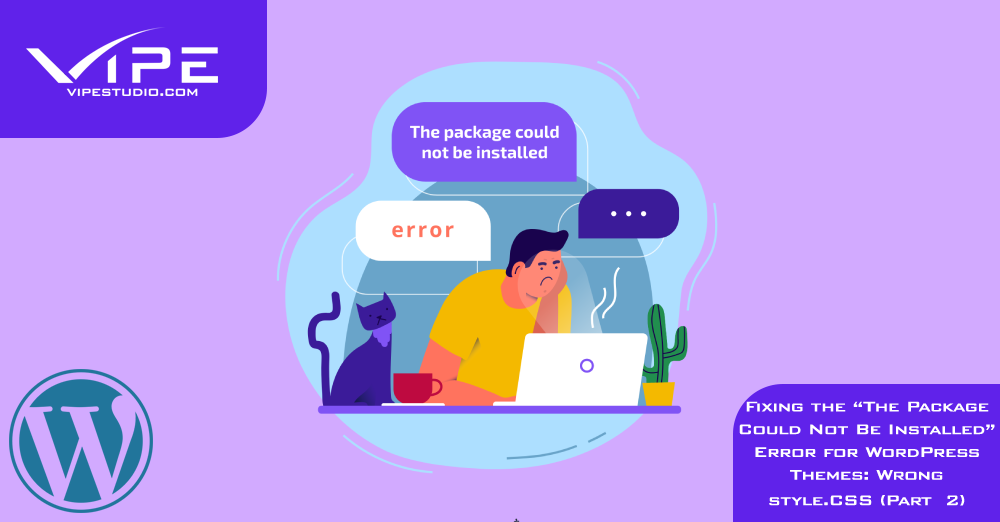13.01.2022
WordPress Development
Fixing the “The Package Could Not Be Installed” Error for WordPress Themes: Wrong style.CSS (Part 2)
READING TIME: MIN
Table of Content
Here we are again with the concluding part of our series on how to fix the theme installation error on WordPress that seems to think the style.css file is at fault. The last time, true to form as your WordPress agency for development of choice, we unwrapped what happens when the stylesheet is just not present in the file and how we could go about fixing it. This time we’ll look at the second possibility: the file is in fact present but somehow not working or presenting the way WordPress expects it to.
What to Do When style.css is Present but Not Recognized by WordPress
It is something that happens from time to time when trying to install themes – you’ve verified that the style.css file is actually present in the theme folder but uploading it causes the error to surface. How could this happen? Read on to find out.

1. You got the wrong file. Let’s get the obvious suspects out of the way
- Maybe the theme file was corrupted during download, or
- Maybe it downloaded just fine, but it’s not actually a theme file, or
- Maybe it is in fact a theme file, but one for something other than WordPress.
It’s up to us to rule out these possibilities before we proceed further. Confirm that the download was the theme file and not some other link on the page, that the theme is actually for WordPress and not for something like Shopify or Drupal, and finally, redownload the file to ensure it hasn’t been corrupted.

2. Ensure that the theme is correctly uploaded
Uploading and installing a theme might be quick and easy for the veteran WordPress-er, but a proper process is necessary for someone new to the WordPress theming life.
A few precautions and preparatory steps can ensure that your theme installs properly, and we’ve described them here, and if you find it difficult to find the right theme or identify a theme you’ve seen on another website, we’ve still got you covered.
3. Check if the theme ZIP file itself needs to be extracted out first
Okay, that might be a bit confusing, so let’s clarify – While WordPress accepts only zipped theme files, sometimes a developer will put that zipped file inside another zipped file, and so we need to extract it out. Essentially, WordPress looks for a theme’s files inside the zipped file we’re trying to upload, and instead, finds another zipped file that it can’t use.
Sometimes this is to include manuals and help files with the theme, but it can be confusing to the uninitiated. One thing to remember is that this will never happen with a theme from the official library of WordPress.org themes because non-standard theme packages are not allowed there. So, if you find yourself face-to-face with the installation error when trying to install a theme from outside of the Theme Library, most likely all you need to do is extract the theme ZIP file from inside the zipped file you’ve downloaded, and the theme file should install just fine.

At the end of this process, if you unzip the download and do not find a proper theme file inside it, then you may have to choose a different theme, as the download doesn’t contain the files needed to install the theme.
Wrapping up..
And that brings us to a close with this tutorial on fixing the installation error with a WordPress theme due to issues with the style.css sheet. For any further assistance you might need, hit up your preferred WordPress agency for development and your intended theme could be installed without errors.
More on The Topic
- WordPress Architecture Decisions and Their Business Impact
- Ecommerce Plugins Eating Time and Sanity
- Content Migration as a WordPress Bottleneck
- Headless WordPress and Headless Communication
- Staging Sites That Reveal Organizational Blind Spots
Tags: errorerror fixfixWordPresswordpress themes
The content of this website is copyrighted and protected by Creative Commons 4.0.