15.06.2021
WordPress Development
How to Speed Up Your WordPress Website?
READING TIME: MIN
Table of Content
A high-speed website is a crucial thing that you need to have, especially if you want to boost the performance of your business. Speed is an important thing that will lead to the high success rate of the eCommerce site. A fast website will improve the overall customer experience, boost sales, and also increase the conversion rate.
In this article, we are going to share some useful tips that you can follow, so you can improve the performance and conversion of your website efficiently. Our WordPress development agency is also using some of these tips for boosting the performance of our clients’ websites.
Choose the Right Hosting Provider
When you look on the market, you can find a lot of types of hosting providers that are available today. A good hosting company can provide a stable and also updated platform for hosting an eCommerce store. The hosting should be optimized for WooCommerce, WordPress, and some other popular eCommerce plugins.
You have to choose a good hosting with optimized servers that are designed for performance and speed. Selecting a good hosting company can allow you to avoid getting any problems in the future. Our WordPress development agency can recommend some of the most popular hosting providers for you.
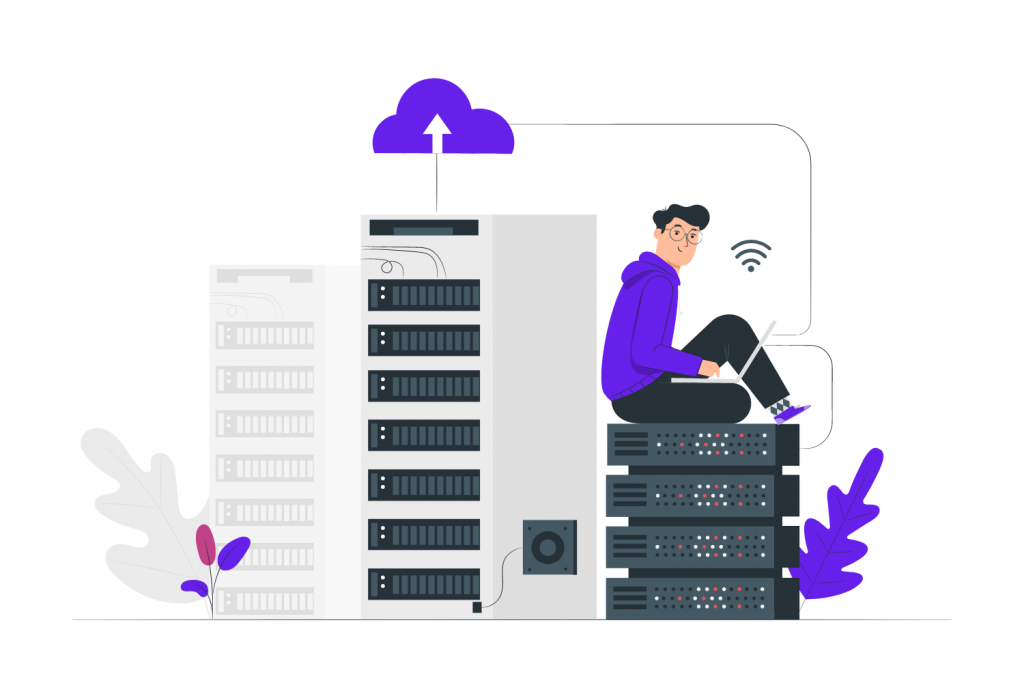
Install a Stable WordPress Caching Plugin
This is another useful tip that you can follow, especially if you want to boost your website speed. A caching plugin can prevent crash issues that may occur on your website. This plugin will show a cached version of the HTML page to the users. As the result, it will free up the server resources, so the server can run efficiently for delivering the best result for all users. Our WordPress development agency is also ready to help you install the best caching plugin for your needs.
Update the WordPress to the Latest Version
If you want to boost the performance of your WordPress, you should update the system to the latest version. WordPress developers spend a lot of their time improving the performance of their systems every development cycle. The development process will make both apps run efficiently, so they can use fewer resources. That’s why our experts from our WordPress development agency always update our clients’ websites to the latest version.
After you update your WordPress, you should also update all of your plugins and themes for ensuring that there are no outdated themes or settings from your website. You can go dot the Dashboard and Updates option for installing all available updates. If you are using our ongoing support service from our WordPress development agency, your website will always get the latest version of WordPress.
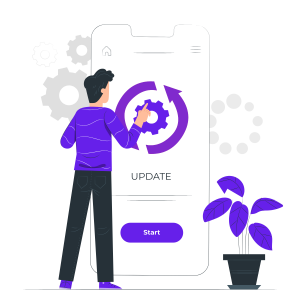
Always Optimize Your Images
Product images will be one of the most important things for the online store. If you want your customers to get engaged with your products or services, you can optimize all of your images. All of your large image sizes need to be optimized, so you don’t use too many resources on your server. Our WordPress development agency always recommends you optimize all of your images on your website.
You can use some popular image editing tools, such as Affinity, Gimp, Adobe Photoshop, etc. Our WordPress development agency can also help you compress all images you have in your database. Compressing all of these files can help you boost the performance of your website.
Reduce External HTTP Requests
This is another recommendation that we usually give to our clients from our WordPress development agency. A typical eCommerce website usually has some components, such as video embeds, CSS, images, JavaScript files, etc. Every component will be loaded by the users’ browsers by making the HTTP request to your server. The more HTTP requests you have, the longer page load times you have on your website. Our experts from our WordPress development agency can help you view the external HTTP requests that you can find from your website.
Optimize Your WordPress Database
After a few months, your WordPress database may get a lot of information that you will never need anymore. This clutter will slow down the database queries and the whole WordPress performance. From time to time, you may want to optimize your database for decluttering any unnecessary information. If you don’t have any experience in optimizing your database, you can contact our professional experts from our WordPress development agency now.
More on The Topic
- The Human Cost of Poor WordPress Architecture
- Governance, Ownership, and Responsibility in WordPress Projects
- Product Thinking in WordPress Development
- WordPress Architecture Decisions and Their Business Impact
- Ecommerce Plugins Eating Time and Sanity
Tags: external HTTP requestshosting provideroptimazing imagesoptimizationpluginwebsite speed upwordpress databasewordpress development
The content of this website is copyrighted and protected by Creative Commons 4.0.



