24.09.2022
WordPress Development
6 Ways to Make Your WordPress Website More User-friendly in 2022
READING TIME: MIN
Table of Content
A website interface that is user-friendly allows the user to quickly grasp and efficiently navigate around the application. Consider the end-experience user’s from the very beginning of your website design if you want to keep visitors there. That refers to the initial stages of developing the idea and fundamental structure of the website.
The visitor’s interaction with your website is directly influenced by the user experience, which also greatly decides whether or not they will stay long enough to convert. Our WordPress development agency for Enterprise prepared a few strategies you can take to make sure your design and development process keeps the user experience at the forefront.
Scalable Design
Recognizing that users will be viewing your site from a variety of devices is a crucial part of user-friendliness. If you select a responsive theme, this problem will be solved in one fell swoop. You can be sure the website will seem how you meant it to on desktop computers, tablets, and mobile devices in this way. Button sizes will be suitable for the device being used to view it, and navigational components will always be above the fold for quick access. Images are scaled to suit the available screen. To make your site as user-friendly as feasible, our WordPress agency recommends you focus on responsive design.

Boost Your Speed
The overall user-friendliness of your website is also impacted by how rapidly its pages load. For example, if a site loads slowly but a visitor already knows exactly what to do to reach his destination, the visitor would likely become highly impatient during the wait. Thus, use your common sense. Avoid using large photos and/or use certain programs to compress them.
Scannable Text
Even if you have a lot to say, it’s not a good idea to overwhelm readers with words. Certainly not in big, clumpy pieces. Short paragraphs, lots of subheadings and lists, and the inclusion of graphics on each page are all necessary for the text to be Scannable. This breaks up long passages of material that could otherwise make readers’ eyes glaze over.

Font Options
Our WordPress development agency will this one simple and straightforward don’t choose difficult-to-read fonts. Script and curly cues are unnecessary. Use simple typefaces that can be read by all sorts of browsers. Additionally, incorporate Google Fonts into your website to ensure your visitors get the greatest experience possible.
Consider the Navigation
The navigation on a WordPress site should be simple to find and utilize. As a result, you shouldn’t try to manage menus in a very inventive manner. You won’t win any friends by using drop-downs that lead to even more drop-downs. Your visitors will have to work extra hard to find your content if your menus are hidden. You don’t want to carry out this action. Instead, put the navigation menus in a visible spot, often at the top or on the left of the page. Additionally, make sure your website features a search bar that is simple to use. Don’t make it any more difficult than necessary for your visitors to discover the information they’re looking for.
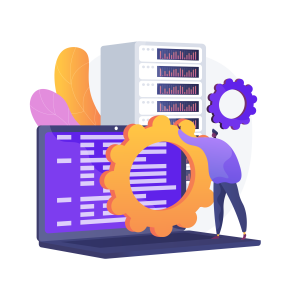
Make use of a content delivery network
You are aware that a data center located somewhere on Earth hosts the website that you own as part of a worldwide network. Additionally, there is a good chance that it will be your global visitors. It now takes longer for the website to load if one of your visitors is really far away from you owing to distance. Globally dispersed servers make form a content delivery network. Including the JS, CSS, and image components, a CDN caches the webpage.
Your website will show the pre-loaded JS, CSS, and pictures whenever a user in the vicinity of the CDN server accesses it, which allows for the optimization of page loading in certain circumstances. WordPress has a variety of CDN plugins, with MaxCDN, CloudFront, and Amazon being some of the most widely used.
It’s Time to Get User-Friendly!
Regardless of the platform on which you develop a site, many of the aforementioned suggestions are best practices that are expected on the internet. But because of certain built-in capabilities and the flexibility to add more through plugins, WordPress makes it simple to construct a more user-friendly site. Additionally, being able to consistently deliver a user-friendly experience can earn you repeat business and recommendations. If you are looking for a user-friendly and responsive website design service, don’t hesitate to contact our WordPress agency!
More on The Topic
- The Role of AI in WordPress Development Workflows
- Optimizing WordPress for Enterprise: Beyond Basic Caching
- WordPress and Headless Commerce: A Provocative Dilemma
- Decoupled WordPress Architecture: The Future or a Fad?
- Rethinking WordPress Security: Lessons from Real Breaches
Tags: CDNdesignfontnavigationpage loadresponsiveuser-friendlywebsite speed
The content of this website is copyrighted and protected by Creative Commons 4.0.



