04.09.2022
WordPress Development
6 Tips for Mobile-friendly WordPress Content
READING TIME: MIN
Table of Content
An optimized website for mobile devices resembles a scaled-down version of your main website. Every element on your website has to be optimized to adapt to the size of your screen in order to achieve this appearance. Additionally, you must make sure that your website loads quickly, especially on mobile devices, in order to draw and keep visitors.
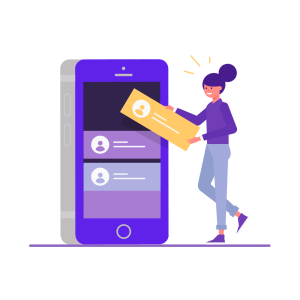
Why Is a Mobile-Friendly WordPress Website Important?
For convenience, the majority of online buyers currently choose mobile devices over desktop computers when they purchase. With the help of the free and open-source WordPress content management system (CMS), you can create stunning websites that work on all types of devices. You may get counsel on the advantages of having a mobile-friendly WordPress website from a Headless WordPress Development company like Vipe Studio. Here are some pointers to help you make your WordPress website mobile-friendly:
1. Pick a WordPress Theme That Is Appropriate for Mobile Devices
By choosing a mobile-friendly WordPress theme, you can maintain a consistent web presence for your audiences across a range of devices, screens, and resolutions. You may utilize a few of the premium WordPress themes that are available to transform your site into mobile-friendly. Choose a theme that is appropriate and has the responsive layout tag to improve user functioning on your mobile site.
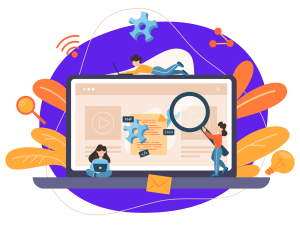
2. Make a Wise Choice for Your Web Hosting Company
Any adjustments you make to your site to make it more mobile-friendly might be affected by the time-consuming and unreliable service supplied by your web hosting provider. Choose your web hosting firm accordingly by conducting extensive research and analysis. You can get assistance from our WordPress development agency for Enterprise if you’re having trouble choosing a content-focused WordPress domain.
3. Get the Right Plugin Installed and Activated
The biggest advantage of using WordPress for your website is the abundance of available plug-ins. Despite the fact that there are many plugins accessible, it is important to pick the one that will assist your WordPress website to function properly on all devices. Therefore, you must utilize a suitable plugin to assist you in making your WordPress website mobile friendly.
WPtouch is one of the best WordPress plug-ins for making your website mobile-friendly. It works by simply allowing you to submit a basic mobile theme for your mobile users. The mobile version of your website looks elegant, user-friendly, and operates quickly thanks to the usage of this plugin. There are several plugins available that you may use in addition to WPtouch, like Any M Mobile Theme Switcher, WP Mobile Edition, and many more.

4. Publish Material That Is Compatible With Mobile Devices
Making your content mobile-friendly by structuring it properly is crucial. Your created content needs to be simple to navigate and accessible across the full device. Following are some techniques for creating content that is mobile-friendly:
• Increase the text size
• Lots of empty space
• Concise and comprehensible headers
• Subdivide the text into subtitles and subsections
• Put the important details at the top of your webpage
5. Apply Image Optimization
Pictures are one of the greatest significant components of any website. They can, however, significantly slow down your website and reduce its mobile friendliness. By optimizing the images and making your WordPress website mobile-friendly, you can therefore solve this issue.
6. Use Accelerated Mobile Pages
Google launched the open-source project Accelerated Mobile Pages in order to offer quick loading content for mobile devices. Publishers can now produce content optimized for mobile devices simply once and have it automatically load on all mobile web pages. Actually, AMP is a ton of universal website improvements made in accordance with Google’s specifications. There will be a common selection of ad formats, ad networks, and technology options.
Publishers are also free to select their own formats as long as they don’t slow down the process. For assistance in getting started, check out our own AMP on WordPress guide for building AMP pages. our WordPress development agency suggests using AMP Start from Google, which provides ready-to-use AMP templates and components to help you develop beautiful AMP pages.
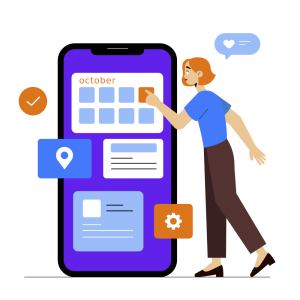
Make Your WordPress Content Mobile-friendly!
Google now promotes websites that are mobile-friendly and compatible with all devices. Therefore, if your company website is not mobile-friendly, you lag behind the current trend and lose your Google ranking. Our WordPress development agency’s experts hope the listed above tips will assist you in making your WordPress website mobile friendly.
More on The Topic
- The Role of AI in WordPress Development Workflows
- Optimizing WordPress for Enterprise: Beyond Basic Caching
- WordPress and Headless Commerce: A Provocative Dilemma
- Decoupled WordPress Architecture: The Future or a Fad?
- Rethinking WordPress Security: Lessons from Real Breaches
Tags: content optimizationimage optimizationmobile-friendlymobile-friendly contentthemewordpress optimizationхостинг
The content of this website is copyrighted and protected by Creative Commons 4.0.



