07.12.2021
WordPress Marketing
4 Ways to Translate Your WordPress Website
READING TIME: MIN
Table of Content
We’ve all encountered that Google search where results pop up in a language other than your own, like Mandarin or French, and you find yourself wishing you could understand what those pages said. Or, a different scenario, maybe you’re thinking two steps ahead, and want the visitors to your website to be able to make sense of your content regardless of what language they speak. Today, as your friendly neighborhood WordPress agency for development, we’ll help you out with 4 different ways that a website can be translated from any language to any other language.
Any number of situations can require a translation online – like if you’re buying something from an online store based out of another country, or you’re researching a topic and any data, in any language, is welcome provided you can at least translate it. And on the other side of the equation, you might want to make life easier for a customer or reader from all the way across the globe with a website that translates itself for them.
How We Can Translate
With that in mind, let’s look at how we can get reliable translation online.
1. Using Google Chrome
This is by far the simplest and most popular method for someone who’s browsing the World Wide Web on Google Chrome – as soon as you land in foreign language territory on the Internet, in the Chrome address bar, find the ‘Translate this Page’ symbol and click it. This opens a popup where you can select the language (say, English) that you want to translate to. Alternatively, if you’re just looking to translate a snippet of text, select it and right-click on it, then choose ‘Translate to English’. And it’s as simple as that, any number of times!
2. Translating on Android
Mobile is the preferred way of browsing today, and Android phones and devices make up a huge majority. If you’re using Google Chrome on Android, instead of the button in the previous method, you’ll see a language bar at the bottom, where you can select ‘English’. If the bar isn’t available, the three-dot menu in Chrome, near the address bar, should have the ‘Translate’ option.
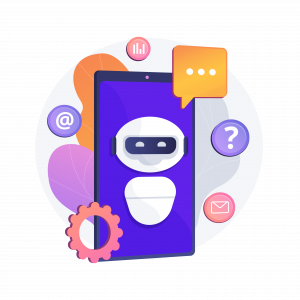
3. Translating on iPhone
On an iPhone, you can translate a webpage in Safari, like this – When you’re browsing a foreign language website, the ‘aA’ button appears in the Safari address bar and clicking it will reveal a ‘Translate to English’ option much like on Chrome. Be aware, though, that the first time you do this, a pop-up might ask you to enable the translation beta and the fact that Safari can’t translate between as many languages as some other browsers.

4. Making a Website Multilingual
As a website administrator, adding a multi-language flavor to your website can open up your content and products to a much wider audience, and there are quite a few ways to achieve this effect.
The most straightforward method is to hire a professional translator – unfortunately, this can also be the most expensive way to translate. The slightly more technical but cost-effective solution is like our WordPress agency is never tire of reminding you, a plugin – Polylang in this case. This free plugin can help you easily add the translation for all your content – even menus or categories!
For a premium plugin option, we wholeheartedly recommend Weglot, which, for the starter price of €9.90 (~$11) a month, can auto-detect and translate all your content. Some hosting providers also let you identify your visitor’s location from their IP and auto-select the right multilingual site for each individual. Of course, feel free to reach out to any trustworthy WordPress development agency of any additional multilingual goodies for your website.

Which One to Choose?
Translating a website is a great addition to your skillset, regardless of whether you’re simply browsing the Internet or creating content for netizens. With these methods that we’ve just learned, it can be smooth sailing for you; you just need to take your pick from Google Translate, Safari, or plugins like Polylang or Weglot. Until next time, stay safe, keep translating, and this is Vipe Studio, bringing you tutorials and tips!
More on The Topic
- Sustainable Growth for WordPress Products
- WordPress for High Traffic Sites: Strategies for Scalability and Stability
- Looking For the Best Email Marketing Strategy? Here Are 5 Tips for WordPress Websites
- Reaching New Heights in WordPress’s Conversion Rate: Sharing Must-Follow Tips
- 7 Must-Have Email Marketing Strategies for Your WordPress Website
Tags: multilingual websiteoptimizationpluginstipswebsite translateWordPress
The content of this website is copyrighted and protected by Creative Commons 4.0.



