05.05.2022
WordPress Development
4 Ways to Make Your WordPress Website Completely Private
READING TIME: MIN
Table of Content
Whatever the purposes of your WordPress website are, there can always come the need of making it private. And making your website private is an absolutely doable task. You can make it private, so only you and some of your chosen visitors can see the content published on it. In today’s article, our WordPress development agency for the enterprise will show you 4 useful ways to make your WordPress website private.
As we said, there is more than just one method to make your website private, so we will save you a lot of time in research. What’s on you – you need to read our tips. So, let’s start!
1. Make Your WordPress Blog Private With the SeedProd
First comes the plugin. Using the SeedProd plugin you will be able to make your blog private in a few simple steps. This plugin is very easy to use because it offers a drag and drop page builder system for WordPress. There are several templates that you can use in this SeedProd plugin, such as 404 pages, customized pages, and webinar registration pages.

It is easy for you to operate this plugin without writing any code. You can use the coming soon page that prevents your users to read any content that you are not ready to publish. You can contact our experts from our Enterprise WordPress agency for development to learn more about how to operate this plugin easily. The maintenance mode from this plugin will also prevent the search engines from crawling and indexing your website.
2. Create a Private Website With MemberPress
The next way the experts from our WordPress development agency for the enterprise recommend is using the MemberPress plugin. You can create a membership blog easily by using this plugin. By doing so, you are able to make your blog private. Only your members are able to get access to the content inside your website. MemberPress is one of the most popular membership plugins for WordPress.
It is easy for you to use this plugin to create online courses, add lessons, and also manage access controls. All of these features are available in the WordPress block editor. It can also integrate well with the other page builder plugins, so you can add drip content to your website for the premium posts, lock-free content for specific users, and also add content paywalls. If you want to learn more about this plugin, you can always call our Headless WordPress development agency today.
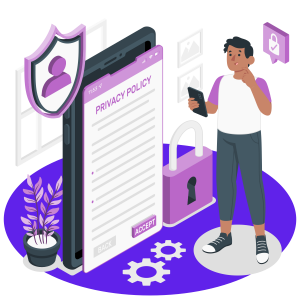
3. Make Your WordPress Site Private With the My Private Site Plugin
The third option for making your WordPress website private is to use the My Private Site plugin. This plugin will make it easy for you to hide your blog and make your website private. When you are using this plugin you can enable the login privacy box. This option allows you to make your website private.
With this option enabled, all of your visitors are going to see the login screen when trying to get access to your website. You can also make the membership website easy when using this plugin. After the setting is done, your website will be completely private. Only users who have login credentials are able to see the content of your website. Its user-friendly interface is very interesting for all clients from our Headless WordPress development agency.
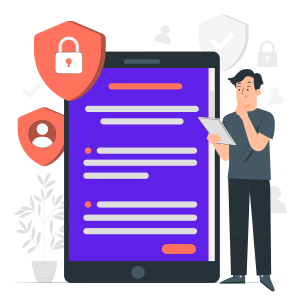
4. Make Individual Posts Private With WordPress Settings
Last but not least, come the WordPress settings. You can use the built-in WordPress settings to make your website and content private. When you create a new post, you can see the Visibility option on the dashboard. Then, you can click the Public link and change it to the Private option.
You can also make your post password protected. After you set up this setting, you need to click the “Update” or “Publish” button. After that, all of your readers are required to input the password before they can see and read your content. Our experts from our Headless WordPress development agency can help you do this on your website.
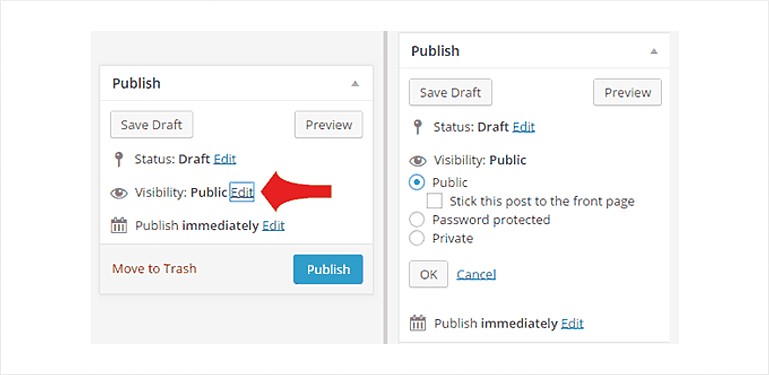
And that was it! We hope you find the best way to make your WordPress website private in our article. For more useful tips, keep reading our blog!
More on The Topic
- Optimizing WordPress for Enterprise: Beyond Basic Caching
- WordPress and Headless Commerce: A Provocative Dilemma
- Decoupled WordPress Architecture: The Future or a Fad?
- Rethinking WordPress Security: Lessons from Real Breaches
- The Ethics of Client Ownership in WordPress Development
Tags: pluginpluginsprivacysecuritywebsite privacywebsite trafficwordpress блогблог
The content of this website is copyrighted and protected by Creative Commons 4.0.



