01.08.2021
WordPress Plugins
Top 7 WordPress Plugins for Augmented Reality
READING TIME: MIN
Table of Content
Remember a few years ago when “Pokémon GO” was all the craze? A mobile game that uses Augmented Reality (AR) to make it look as if the Pokémon is actually in the player’s real-world surroundings – pretty awesome. Our WordPress developers love it (even Viptor got super hooked at one point).
Disclosure: This post contains affiliate links, which means we may receive a commission if you click on one of the links and buy something we recommend. But don’t worry; you’ll still be charged the usual rate, so there’s no extra expense on your part.
When it comes to WordPress, AR can be a very powerful tool that can be really beneficial for your business. Our WordPress Agency for Development advises you to implement Augmented Reality in your website’s strategy as it can definitely do wonders for the user experience.
AR technology comes in very handy, especially if you are running an online store. With it, customers are able to see how a product will look in their own homes before deciding to purchase it. This is great because you can never be 100 % sure whether an item will suit your decor and surroundings.
So, today we thought we would tell you a little bit more about how you can use Augmented Reality for your WordPress website development. We will also share the Top 7 WordPress plugins for AR that are worth your attention.
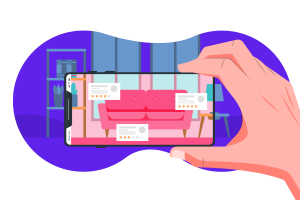
What Exactly Is Augmented Reality and Why Should You Use It for WordPress?
Put simply, AR is a “magic” technology that enhances your real-world surroundings by adding objects that aren’t really there. Augmented Reality uses 3D models to create a combination of real and virtual worlds and real-time interaction.
Don’t get your hopes up too high though – the non-existent object can only be viewed through the camera of a device such as your mobile phone so don’t expect it to really materialise before your eyes and into your real-life setting.
So, how exactly does it work? Our WordPress development agency will explain it in the most understandable way. With AR you can visualise a certain product in your environment thanks to the technology’s awesome and realistic 3D model rendering. All you’re going to need to experience Augmented Reality is a device that has a camera and a display (we already told you – put your magic wand away, you won’t need it).
AR can be most beneficial when you want to improve any online shopping experience. By using Augmented Reality for your WordPress website development you can take your potential buyers on a real interactive journey. More and more people prefer to do their shopping entirely online.
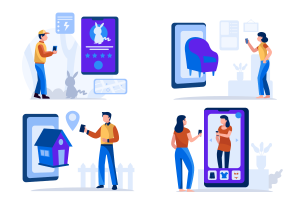
AR makes these people’s lives much easier because with it they don’t need to go through the hassle of returning products that didn’t live up to their expectations. The technology can provide a pretty risk-free shopping experience considering you can check the colours and fabric of a product and decide for yourself whether it fits your environment or not.
By now, you have probably got the point yourselves and you don’t need our WordPress Agency for Development to sell you the idea of how useful AR can be for your online business. It is just an overall great technology that can enhance the performance of your website as well as boost your actual sales.
*Do you want to learn even more about augmented reality and its benefits for eCommerce websites? Read our expert article where we discuss the potential of AR in WordPress development and design!
All of this sounds great but how can you actually apply it to your own WordPress website development? The magic word here is ‘plugins’. The good old plugins are even more powerful than magic spells when it comes to expanding your website’s functionality.
[ad_show]
Now we’re going to tell you which are the Top 7 WordPress plugins for Augmented Reality that WordPress developers recommend using. Six of them can be downloaded from the WordPress Plugins Repository and we have also included one bonus premium option.
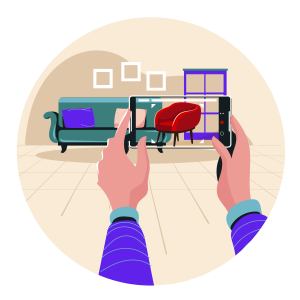
1. AR for WordPress
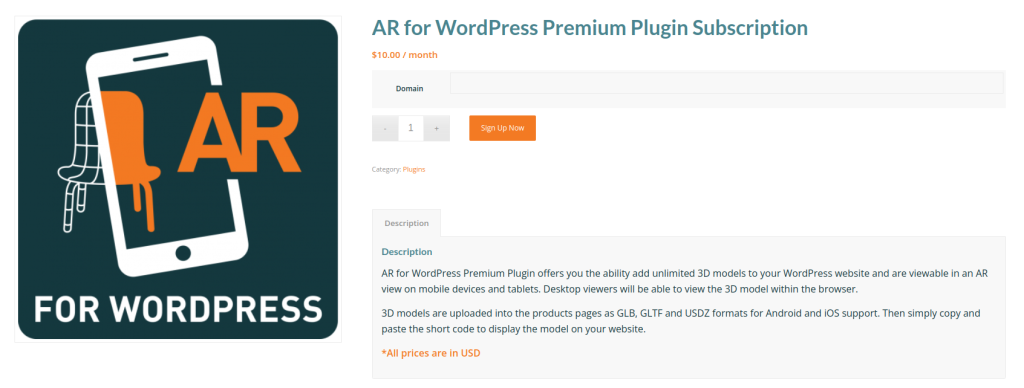
AR for WordPress is a plugin that is an all in one solution when it comes to integrating Augmented Reality into a WordPress website. This plugin allows you to show your 3D models in an interactive AR view. This can be done either in your browser or on both iOS and Android devices. Currently, their support system supports most iOS and Android devices.
AR for WordPress displays your 3D models using the browser and the native iOS and Android Augmented Reality Apps, so there is no need for the user to download anything. WordPress developers have made sure that the system supports the use of USDZ files for iOS as well as GLb/GLTF file formats for Android. If you want you can also use DAE, DXF, 3DS, OBJ, PDF, PLY, STL, or Zipped versions of these files. They will be automatically converted to GLB format.
How to Install AR for WordPress
Now, our WordPress development agency will tell you how to install the AR for WordPress plugin:
- The first thing you need to do is upload ar-for-wordpress.zip to the /wp-content/plugins/ directory and then expand it;
- After that, you need to activate the plugin. This is done through the ‘Plugins’ menu in WordPress;
- Lastly, visit the settings page and get started.
2. AR for WooCommerce
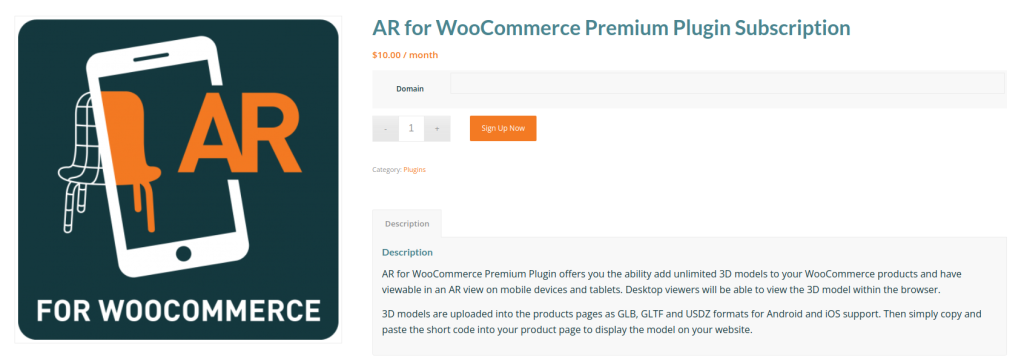
Choosing a professional WordPress website development for your online store is great because you can take advantage of WooCommerce – the open-source e-commerce plugin for WordPress. Thankfully, WordPress developers have made sure to equip WooCommerce with an Augmented Reality plugin.
AR for WooCommerce is a plugin that allows you to integrate 3D models straight into your WooCommerce shopping cart. In this way, you can provide your customers with an interactive AR experience. Again, this can all be done within the browsers on both iOS and Android devices.
Because AR for WooCommerce has been created by the same WordPress developers that are behind the “AR for WordPress” plugin, this one works in a similar manner.
AR for WooCommerce displays your 3D models using the browser and the native iOS and Android Augmented Reality Apps, so there is no need for the user to download anything. The system also supports the use of USDZ files for iOS as well as GLb/GLTF file formats for Android. Alternatively, you can use DAE, DXF, 3DS, OBJ, PDF, PLY, STL, or Zipped versions of these files. They will be automatically converted to GLB format.
How to Install AR for WooCommerce
Now, our WordPress Agency for Development will guide you through the simple installation process:
- The first thing you need to do is upload ar-for-woocommerce.zip to the /wp-content/plugins/ directory and then expand it;
- After that, you need to activate the plugin. This is done through the ‘Plugins’ menu in WordPress;
- Lastly, visit the settings page in WooCommerce and get started.
3. 3D Product Configurator for WooCommerce
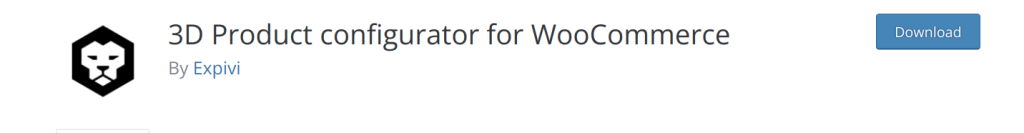
Next on our list, our WordPress development agency recommends the “3D Product configurator for WooCommerce” plugin. This is a great plugin for your WooCommerce powered webshop. It allows you to display your products in a 3D environment. The WordPress developers behind this plugin try to keep it up-to-date and compatible with the latest WooCommerce version.
This plugin is developed by Expivi and it serves as an integration for the Expivi platform. So, you will need to register an account on Expivi.com. From there, you will be able to use the online configurator tool to create/configure your products. After you’ve completed the steps, all that’s left to do is link Woocommerce products to Expivi products.
How to Install 3D Product Configurator for WooCommerce
To equip your WordPress website development with this particular plugin, you’ll need to follow these easy steps:
- Firstly, upload the Expivi plugin to your WooCommerce installation. You’ll have to activate it and enter the API key and API URL (https://expivi.net/api/);
- Secondly, add a product and go to the Expivi product tab in the product configuration of WooCommerce;
- Lastly, you need to select which product reflects the WooCommerce product on expivi.net.
If you need a more detailed guide of the whole process you can visit the Expivi guide for some additional information.
4. Augmented Reality & 3D Visualizer for WooCommerce
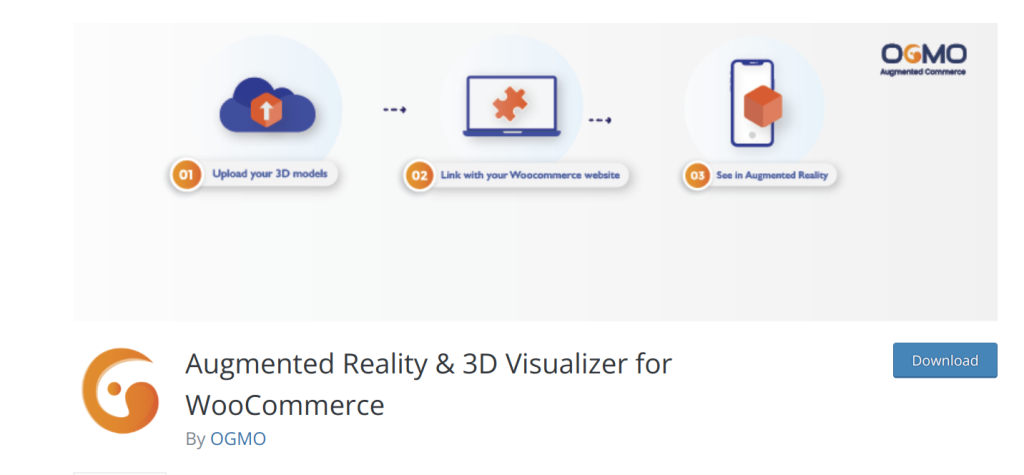
With the help of Augmented Reality & 3D Visualizer for WooCommerce, you can add AR functionality to any WooCommerce website. Our WordPress Agency for Development recommends this plugin to online store owners who wish to provide their customers with a try-before-you-buy experience.
The plugin works with both iOS and Android. With it, you can enhance the consumer experience and establish a strong brand identity. This makes Augmented Reality & 3D Visualizer for WooCommerce an ideal fit for your portfolio of products.
Our WordPress development agency likes this plugin as it doesn’t require a dedicated mobile app. It allows customers to explore your products in augmented reality from any mobile web browser. The plugin functions smoothly on all devices thanks to its native support for ARKit and ARCore, which improves the user experience.
With Augmented Reality & 3D Visualizer for WooCommerce, your customers will be able to zoom in on, spin, and move around the 3D models of your products. Additionally, they can view the 3D replicas of your products in their own homes. These 3D models will be accurately scaled and adapted to the lighting conditions of the environment.
Our WordPress Agency for Development appreciates the fact that this plugin allows you to create products that can be customised by your customers. This means that visitors of your site will be able to customise the colours and materials of your products, thus getting a more unique experience.
How to Install Augmented Reality & 3D Visualizer for WooCommerce
If you want to try this plugin on your website, our WordPress development agency recommends you follow the steps below:
- From your WordPress admin panel, select Plugins >> Add New.
- Type “OGMO” or “Augmented Reality & 3D Visualizer for WooCommerce” in the search bar to find the plugin.
- Once you’ve found it, click the ‘Install Now’ button.
- Finally, click the ‘Activate’ button upon installation.
5. AR Model Viewer
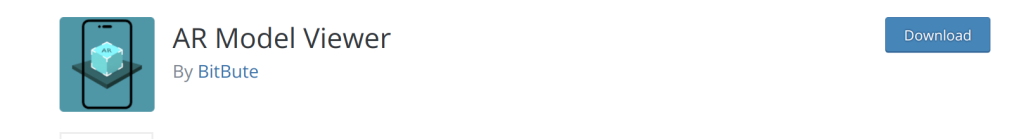
AR Model Viewer is another useful plugin you can use to display 3D models on your website and let visitors view them in augmented reality. This plugin supports 3D model files in the .glb and .gltf formats.
Our WordPress Agency for Development likes this plugin as it includes a widget for Elementor that enables you to add 3D models to your Elementor pages. Additionally, AR Model Viewer allows your customers to zoom in and out on your products by using a mouse scroll or a touch.
The plugin has a straightforward, intuitive interface that offers a wonderful user experience. One standout feature is that you can add a poster image that will be displayed until your model loads in the background.
How to Install AR Model Viewer
To install this plugin, our WordPress development agency suggests you follow these simple steps:
- Access Plugins >> Add New from your admin panel.
- Search for “AR Model Viewer”.
- Download the plugin and then install it.
- Once the plugin is successfully installed, click the ‘Activate’ button.
6. Virtooal Try-on Mirror
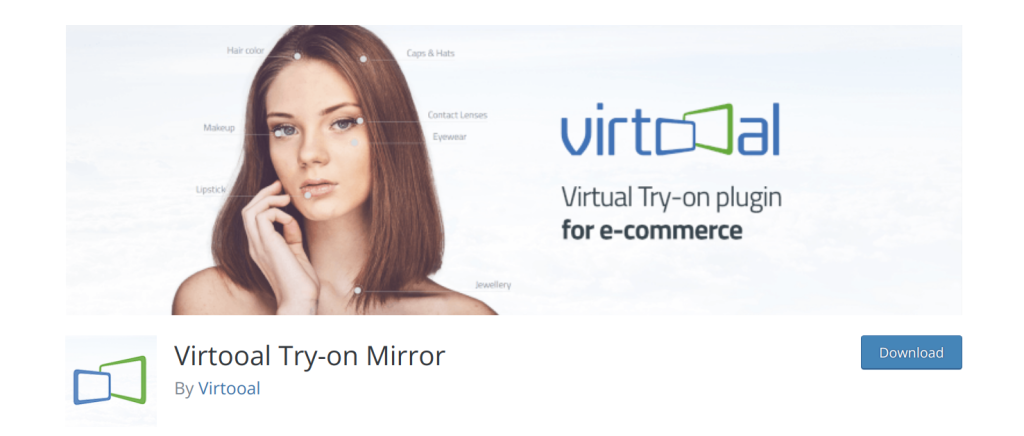
Virtooal Try-on Mirror is a plugin developed by a team that has been creating AR technology since 2008. The plugin allows your customers to try on products directly from the comfort of their homes. All they need to do is turn on their webcams.
The Virtooal Try-on Mirror plugin is perfect for eyewear, clothing, and cosmetics stores. You can easily add the plugin to your eCommerce website by embedding a short HTML code.
Our WordPress Agency for Development likes the so-called “magic mirror” of the plugin because it allows online shoppers to see how a certain product will look on them before deciding to make a purchase.
Your site’s visitors will have two options: either upload a photo and let the “magic mirror” put the product on that image or use their webcams to see a live version of what the product will look like on them.
The plugin uses HTML5 technology, meaning that it works perfectly with Android, Apple and desktop browsers. Also, the live visualisation of the products has automatic face detection for easier alignment.
Our WordPress development agency suggests you try out this AR solution in the demo store that is currently up and running. There is also a premium version of the plugin that you can download from your Virtooal account after you upgrade to a paid plan.
There are extra features in the premium version, including automatic creation of product XML feeds, product category pairing with Virtooal categories, and automatic integration of the “Try On” button to AJAX-loaded product listings.
How to Install Virtooal Try-on Mirror
To try Virtooal’s “magic mirror” on your website, our WordPress Agency for Development recommends you follow these steps:
- Go to your admin panel and access Plugins >> Add New.
- Type “Virtooal Try-on Mirror” in the search bar.
- Click the ‘Download’ button and then install the plugin.
- Finally, activate the plugin to start using it on your website.
7. CartMagician WooCommerce AR Plugin
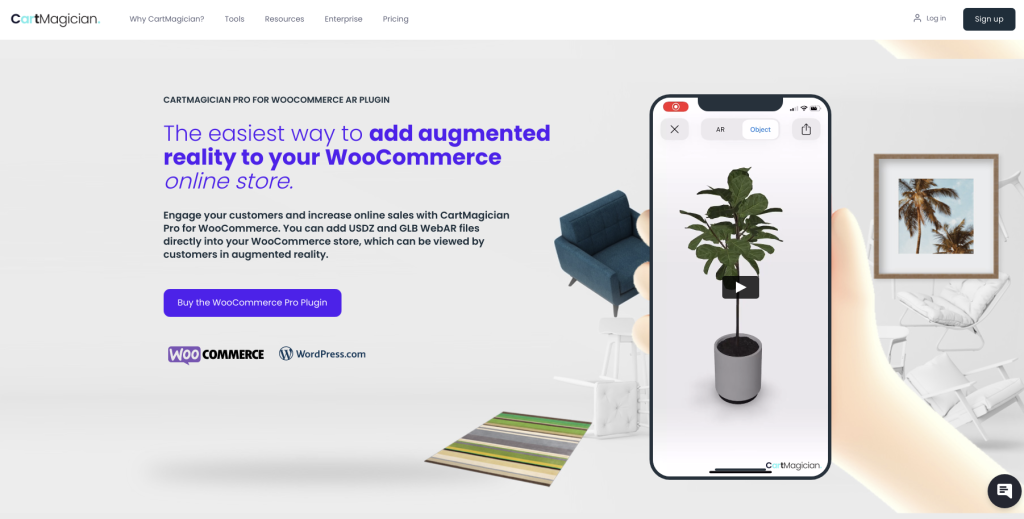
CartMagician WooCommerce AR Plugin is a premium solution that is suitable for those who want to incorporate AR into their websites. The WebAR technology used by the plugin creates an augmented reality experience that is contained within a webpage and can be accessed through a smartphone.
Our WordPress development agency likes this plugin because, with its help, your customers only need to open your WooCommerce shop using the web browser on their Android or Apple iOS smartphone. From there, they can tap on the product to activate the content. This means that no additional applications are required.
The CartMagician Pro plugin integrates seamlessly with WooCommerce, allowing you to easily add and manage augmented reality content, including mobile 3D previews. The plugin uses industry-leading USDZ & GLB formats, which ensures your customers will have a pleasant experience whether they use Android or iOS.
Additionally, our WordPress Agency for Development recommends this plugin to those looking for more flexible options for adding AR to their product pages. With the CartMagician Pro plugin, you can upload or link to hosted media files (USDZ and GLB) or even set a WebAR “View in AR” button anywhere on your product page.
This premium AR plugin for WordPress costs $149/yr (billed annually).

Expand Your WordPress Website With Augmented Reality!
Our WordPress Agency for Development thinks that adding a plugin for Augmented Reality to your website can really make a difference, especially if you have an online business that sells a variety of products.
One of the coolest things about choosing a professional WordPress website development for your business is the fact that the CMS provides so many different options that can make your site stand out from the rest. Incorporating Augmented Reality into WordPress is an awesome example of that.
AR is not only a fun technology but also a super beneficial addition to the user experience on your WordPress website. Your WooCommerce online store can have a full-on AR glow up. It’s a little bit like “Pokémon GO” but you know – with sofas and stuff instead of Pokémon creatures. Have fun expanding your (WordPress) reality!
More on The Topic
- Automation Plugins That Automate the Wrong Things
- When WordPress Plugins Dictate Workflow
- The Ethics of WordPress Plugins: Free vs Paid vs Premium
- Navigating the World of WordPress plugins: Custom vs Pre-Made Solutions
- Let Your Customers Review Your Business: Presenting the Best Review Plugins in WordPress Development
Tags: ARAR pluginsaugmented realityinnovationwoocommercewoocommerce developmentwordpress pluginswordpress website
The content of this website is copyrighted and protected by Creative Commons 4.0.



