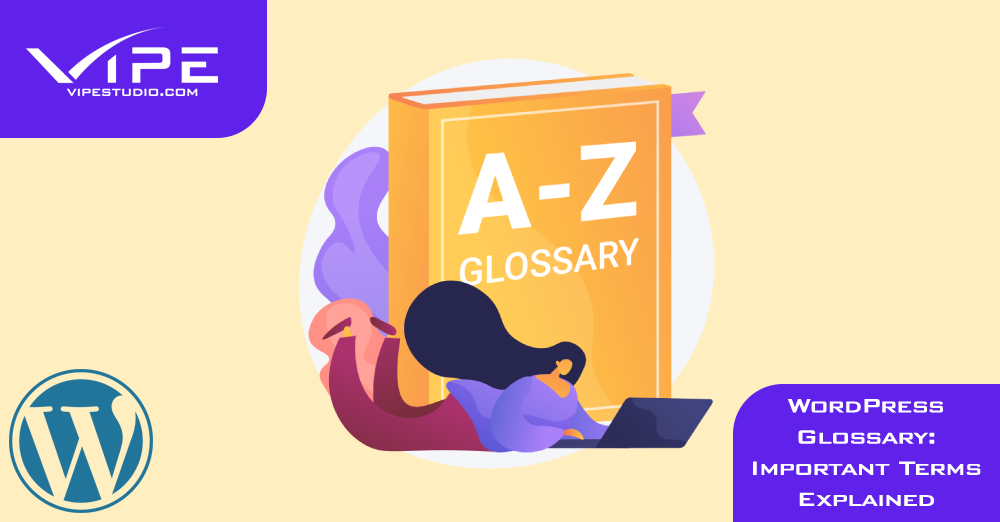03.10.2022
WordPress Development
WordPress Glossary: Important Terms Explained
READING TIME: MIN
Table of Content
Today, our WordPress Agency for Enterprise will be explaining some of the most important and common terms related to WP. Let’s dive straight in!
WordPress Plugins
When it comes to WordPress, plugins are among the most often discussed topics. Using plugins, users may enhance their blogs with new features. You may easily utilise thousands of plugins that are available in the WordPress plugins directory.
A plugin is something that you undoubtedly understand if you use WordPress and have used the backend interface. You should get in touch with an Enterprise WordPress Agency for Development like Vipe Studio if you’re having problems using any WordPress plugins.
Using plugins, you can, among other things, speed up your blog, increase security, back up your website, add an opt-in form, add Shortcodes, monetize your blog, manage comments, add publishers and guest bloggers, share articles on social media, compress picture sizes, build sitemaps, and boost SEO.
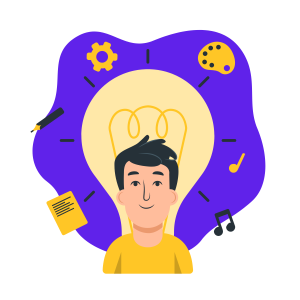
Permalinks
The URLs or permanent addresses for each post, page, category, download link, and other item on your website are called “permalinks”. You may direct users to a specific page on your website by sending them the permalink, which is the URL in the address bar.
Different permalink configurations of various sorts can be customized for the site in WordPress. In WordPress, you may discover many permalink kinds, such as:
- http://example.com/?p=124 (This is the default WordPress permalink.)
- http://example.com/2017/03/04/post-name
- http://example.com/2017/post-name/
You can select the permalink that best matches your needs. While some website owners adore adding categories, others would rather not. It all comes down to your preferences and the type of SEO techniques you are accustomed to. If you’re having trouble selecting your permalinks, get in touch with an Enterprise WordPress Agency for Development like Vipe Studio.

MySQL
The majority of internet service providers or hosting firms provide MySQL as a database server. MySQL is an open source database. MySQL databases are primarily used by WordPress blogs to store blog-related data.
The phrase “WordPress database” is the one that is used most frequently in the WordPress business. You can get assistance from a WordPress Agency for Enterprise like Vipe Studio to solve any database-related issues.
In the cPanel that your hosting provider provides, you may quickly access MySQL. You may do the following tasks with the aid of a MySQL (PHPmyAdmin) database:
- Adjust your WordPress database
- Proceeds the backup of database
- Drop a table
However, you won’t have to deal with the MySQL database directly in 99% of situations. Instead, you may complete all the duties using plugins. The MySQL Database is immediately established when you install a WordPress blog on a hosting service like Bluehost, SiteGround, or any other; the one that instantly builds a blog for you.
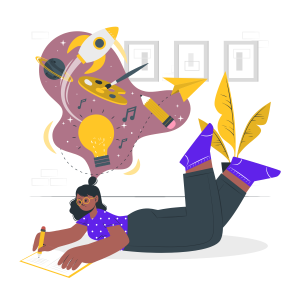
FTP
Our Enterprise WordPress Agency reminds you that File Transmission Protocol (FTP) is a data transfer protocol that permits independent file sharing between two distinct computers or servers. Technically, when you include an image in a blog post, your web server receives the file.
The same goes for adding your WordPress theme and plugins to your web server (Your web-hosting account). You may use an FTP client to access these files via FTP. This is crucial if you need to upload large files, take a backup of your WordPress, or solve WordPress-related difficulties. There are numerous excellent free and paid FTP clients available, including:
- cURL
- FireFTP
- CrossFTP
- SmartFTP
- Cute FTP
- Cyberduck
Without using the cPanel, you may quickly transfer a file from your computer to the server hosting your website via FTP. A backup file from your server may also be sent to your machine using FTP.
You may quickly log in by supplying your hostname, username, password, and port once it has been configured on your desktop. Although the interfaces may somewhat change from one client to the next, our WordPress Agency for Enterprise believes it is pretty simple to grasp because you can see every action that is taken.
You may create an FTP account directly from your cPanel, where you must choose the passwords for each of the sites.
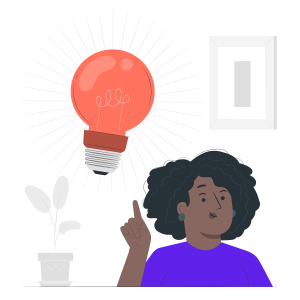
Know Your WordPress Glossary!
These aren’t the only keywords that people use frequently while talking about WordPress.
But since they’re also incredibly significant, we’ve decided to talk about them. Please get in touch with an Enterprise WordPress Agency for Development like Vipe Studio if you would like additional information about File Transmission Protocol capabilities or any other WordPress-related topics.
More on The Topic
- Leveraging WordPress REST API: Transforming Data Handling
- Navigating WooCommerce Performance: Real-World Strategies
- The Role of AI in WordPress Development Workflows
- Optimizing WordPress for Enterprise: Beyond Basic Caching
- WordPress and Headless Commerce: A Provocative Dilemma
Tags: FTPglossaryMySQLwordpress pluginsWordPress terms
The content of this website is copyrighted and protected by Creative Commons 4.0.