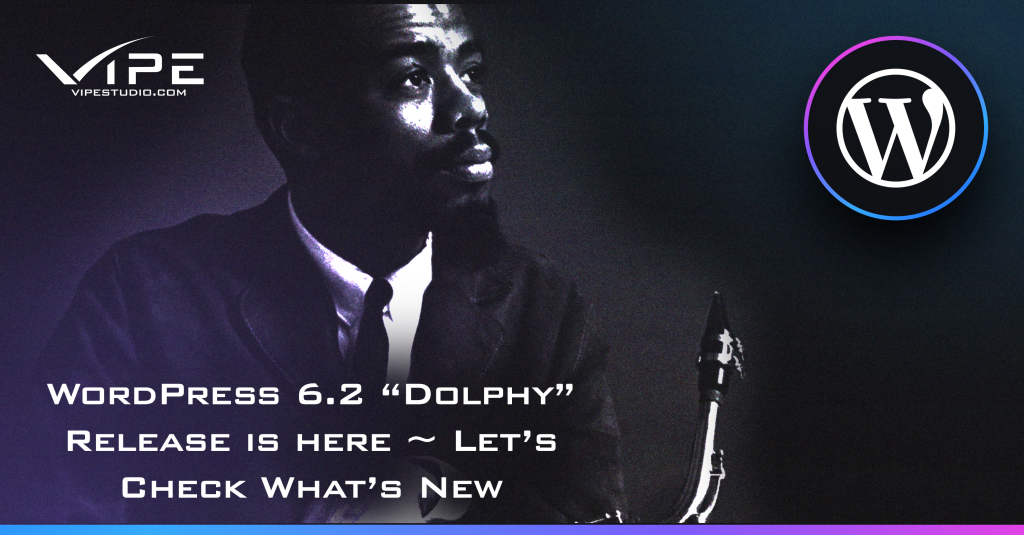29.03.2023
WordPress Development
WordPress 6.2 “Dolphy” Release is here ~ Let’s Check What’s New
READING TIME: MIN
Table of Content
If there’s anything our Enterprise WordPress Agency for Development is extra impatient and passionate about, it’s the annual WordPress releases! Today we welcome the WordPress 6.2 “Dolphy” release!
Scheduled for March 28th, the 6.2 WordPress release promises a plethora of new features, improved functionalities and multiple improvements. And now it’s here – after several busy weeks of testing, debugging and warm-up, 6.2 has just been officially released and we are here today to tell you all about it!
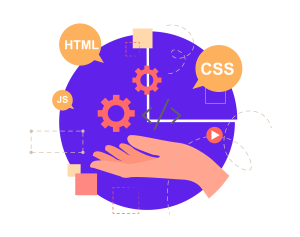
Join our team as we are about to offer you a detailed list of all changes and improvements that take place in this installment. We promise you it was worth the wait! If you want a quick follow-up in terms of all the latest WordPress releases that took place last year, we recommend you take a moment and check out our Arturo 6.0 and Misha 6.1 release reviews. And now, without any further ado, let’s check what 6.2 has been cooking all along.
Eric Dolphy ~ the inspiration behind WordPress 6.2
WordPress has a unique tradition of naming their releases after jazz musicians, paying tribute to the vibrant and creative culture of the music genre. The latest version, WordPress 6.2, is named after the legendary jazz multi-instrumentalist, Eric Dolphy. Dolphy was known for his experimental and avant-garde approach to jazz, pushing the boundaries of the genre and inspiring generations of musicians. With WordPress 6.2, the development team continues to embody the spirit of creativity and innovation that Dolphy represents, bringing exciting new features and improvements to the platform.
Eric Dolphy was a pioneering jazz artist who left an indelible mark on the genre. He was a master of the alto saxophone, bass clarinet, and flute, and his use of extended techniques and unconventional improvisations challenged traditional jazz norms. Despite his tragically short career, Dolphy remains a celebrated figure in the jazz world, with his influence continuing to be felt by musicians and fans alike. By naming WordPress 6.2 after Eric Dolphy, the development team honors his legacy and reminds us of the power of creative exploration and innovation.
It’s All About Gutenberg, Design and Improved Editing Experience
This release focuses mainly on multiple interface improvements – making WordPress easy-to-use and user-friendly has always been among the CMS’s biggest goals and this release makes no exception.
A crucial key feature is a boost in Gutenberg’s project roadmap – our Enterprise WordPress Agency for Development reminds you that the four stages, namely Easier Editing, Customization, Collaboration and Multilingual have been one of the most major WordPress projects and in 6.2 we’re witnessing Gutenberg finally officially leaving stage 2 and accelerating its resources into entering the Collaboration feature in further releases.
Some of the most important release improvements revolve around the full editing experience (with the official release of the editor and it leaving its beta mode), templates navigation, importing different widgets into block themes, blocks performance and usability development, improved Navigation menu, the feature of distraction-free mode, as well as important under-the-hood improvements and changes specifically addressed to web developers. And that’s simply the tip of the iceberg!
Continue reading as we are about to go into greater detail regarding all features and improvements 6.2 has up its sleeve. Buckle up and let’s get going!
Highlighting WordPress 6.2 Improvements, Changes and Features
The Site Editor Has Left The Beta Stage
One of the biggest improvements WordPress 6.2 presents is the official leaving of the editor of its beta stage of existence. With this step forward, the overall WordPress roadmap has made a huge leap toward fulfilling its initial planning in terms of development and improvements.
What does this official editor release mean for users? As we know, in 6.1 “Misha” the editor was still in the beta stage – in 6.2 as it leaves beta, it provides enhanced stability for users to test out their own websites, plugins and themes, as well as create block-based themes.
WordPress 6.2 Release Loads Template Preview Window First
If you were sick with the editor loading the default template without you knowing whether that’s what you need, then the 6.2 release is going to be your game-changer!

WordPress 6.2 offers a template visualization window first as it will allow users to preview and explore various templates and their appearances. This change is expected to drastically improve the overall user experience and ease the entire editing process. After selecting the template to your liking, you can conveniently save all made changes and return to the template browser sidebar. This allows you either select another template for editing or altogether leave the Site Editor.
Selecting the Custom CSS options from the Style Panel
Up until the 6.2 release, users found it hard to add their own custom CSS as the editor wasn’t visualizing the theme customization options. However, WordPress 6.2 returned the custom CSS options as now users can switch from the Style Panel.
This feature allows users to add custom CSS either to the entire team or to specific pieces of blocks in particular.
Introducing Sub-Panels Under the Navigation Block
In order for the release to simplify the whole editing process and make it more user-friendly, 6.2 adds the feature of creating and managing menus while using the site editor. Users can now add, remove and edit menu items using a sub-panel located beneath the navigation block.
Colors and Highlights Come to the Rescue
For an even more elevated user experience throughout the whole editing process, WordPress 6.2 also adds highlighting color each time you’ve been editing a specific template part. This allows users to track how changes will affect the website in its entirety and better monitor all edits.
Introducing the Style Book to Help You Customize Your Blocks
The new featured Style Book aims at showcasing all blocks and helping users pick the exact one they want to edit. Upon selecting the desired block, you can then continue with further edits and customization options.
You Can Now Copy and Paste Selected Block Styles
Instead of going over the entire process of editing yet another block, you can easily opt for copying and pasting an already existing edit to save time and aim at a coherent look.
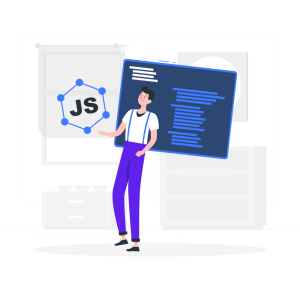
Now Adding Widgets in Block Themes
All users who have switched to block themes were perhaps disappointed to find out they no longer had the ability to add widgets. Well, now they have all the reasons to celebrate as WordPress 6.2 brings back widgets into block themes – all you have to do is locate the template you wish to edit and add the desired widget.
Focusing On Both Block Settings and Styles
When editing a block, there’s definitely a difference between its settings and the style we wish to achieve at the end of the process. For an easier and simpler editing process that allows a better user experience, WordPress 6.2 adds separate sub-panels for block settings and block styles.
WordPress 6.2 Release Adds Up to an Incredible Distraction-Free Working Mode
If focus and productivity are your things and you need them on a daily basis to get the job done, then you’ll find this next improvement quite useful and worth the wait! WordPress 6.2 allows users to enter a full distraction-free mode hiding all settings and editing menus that can be easily accessed from the editor settings.
There’s Room For Improvements For the Developers As Well
As tradition goes, each WordPress release features plenty of under-the-hood improvements and updates intended for the developers. Our Enterprise WordPress Agency for Development finds the perfect balance between user-friendly improvements and developers’ added features to be one of the best aspects revolving around welcoming a new release!

In WordPress 6.2, we witness some of the following under-the-hood features that certainly need our attention:
- Developers can now move directories instead of copying them which results in faster updates;
- There is not a brand-new switch_to_user_locale() function;
- You now have the option to add a style variation tag to themes that use style variations;
- Autosave revisions can now be created only when content is changed;
And many, many more!
Welcoming WordPress 6.2 Release Is Indeed an Exciting Adventure
We hope we’ve managed to help you get a closer glimpse at what WordPress has been cooking up for all its users and developers. Upon celebrating the new WordPress 6.2 release, we are more than thrilled to discover so many improvements, bug fixes and additional features that promise to elevate both users’ and developers’ experiences. We bet you cannot wait to try out all the 6.2 release has to offer – we know we can’t!
More on The Topic
- Navigating WooCommerce Performance: Real-World Strategies
- The Role of AI in WordPress Development Workflows
- Optimizing WordPress for Enterprise: Beyond Basic Caching
- WordPress and Headless Commerce: A Provocative Dilemma
- Decoupled WordPress Architecture: The Future or a Fad?
Tags: WordPress 6.2WordPress release 6.2
The content of this website is copyrighted and protected by Creative Commons 4.0.