16.10.2020
WordPress Development
Why AMP? A Guide to AMP on WordPress (part 1)
READING TIME: MIN
Table of Content
There’s no escaping Google search and the effect it has on how we build and optimize our websites. It’s the primary portal that directs traffic to us, and studies have shown more than half of those searches across the world begin on a mobile device.
AMP, or Accelerated Mobile Pages, is an initiative by Google to make websites load faster while still looking neat on mobile devices so that when your WordPress site turns up in a Google search, it is optimized for mobile.
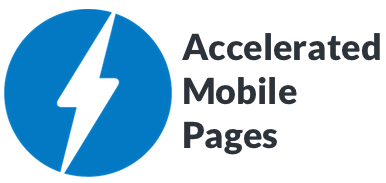
To begin, we’ll look at what WordPress AMP is, and how it can help you. In later parts, we’ll see how WordPress AMP can be set up and the process of validating it after setup.
WordPress AMP and How You Can Leverage It
The Google AMP library is an open-source way to generate quick-loading, smooth and lean webpages from your content that also display perfectly on mobile screens. Since AMP is developed on prevalent platforms, and completely compatible with WordPress, it’s easy to use.
This is what happens – The AMP Project creates a copy of your site with the help of AMP HTML, and gets rid of most of the Javascript and other elements that slow down the WordPress site. To this, some more Google magic is added, trimming and slimming your page, and we get super-fast loading.
As with anything else, there are pros and cons, reasons why it’s great and the reasons why it might not be for you even with all the benefits. Here’s why AMP would be a good idea:
- SEO
- Great UX
- Performance Boost
The basic idea behind AMP is speed, and we know how important page speed can be in determining your site’s ranking in search results. The faster your page, the better your site’s visibility. In addition, using Google AMP boosts your pages into the Google News carousel, which is given the highest priority in mobile searches – another huge lift for your SEO.

It has been found that a whole third of all potential sales don’t complete simply because the optimization of a website for mobile devices left something to be desired. And if that wasn’t enough more than 57% of surveyed netizens said that bad website design alone would prevent them from recommending that business to others. AMP ensures this never happens to your website.
A lot of Google’s optimization chops are at work in AMP, retaining image quality while still reducing the bandwidth needed to load them, as well as more SSR (server-side rendering) to keep your server running on optimal load and making your site perform better.
Downsides of AMP
All that being said, let’s look at the likely downsides of using AMP:
- CSS and JavaScript restrictions
- Cached Pages
- Ads and Ad revenue
Cascading Style Sheets (CSS) and JavaScript are the flashy and convenient face of today’s Internet, and most of your high-res images, animations and other visual elements are probably dependent on them. AMP will often strip the website of these aesthetic elements for near-instant loading.
One of the reasons AMP can improve loading speed astronomically is that Google can display cached copies of your pages. While this may not be a problem for pages that don’t change much over time, dynamic content might have a cached copy that is outdated.
Google AMP has some ad support, but it is very limited, and you might have to jump through several hoops – the process is pretty complicated, and AMP doesn’t integrate well with other ad platforms – so your ad revenue from your AMP pages might be a fair bit less.
Conclusion about AMP on WordPress
If you share of any of these concerns, you might be better served by using RWD (Responsive Web Design) instead of AMP, but if those benefits above sound more appealing to you and you just want a way for your pages to show up higher on more searches and your pages to look clean, easy to read and quick to load, AMP just might be what you need.
We’ll join you next time with ways to implement AMP for your WordPress site (Plugins!), so until then, happy WordPress-ing!
More on The Topic
- Navigating WooCommerce Performance: Real-World Strategies
- The Role of AI in WordPress Development Workflows
- Optimizing WordPress for Enterprise: Beyond Basic Caching
- WordPress and Headless Commerce: A Provocative Dilemma
- Decoupled WordPress Architecture: The Future or a Fad?
Tags: ampamp projectpagespeed
The content of this website is copyrighted and protected by Creative Commons 4.0.



