03.02.2022
WordPress Development
What You Need to Do Before Changing Your WordPress Themes
READING TIME: MIN
Table of Content
Changing the theme of a WordPress website may sound easy, but you should be always prepared if something goes out of plan. In this article, our experts from our WordPress development agency will share some principal tips to prepare everything in advance before you can start changing your themes. We will show you some practical steps that will ensure that the process can work smoothly. You need to guarantee that you won’t lose any data when changing the theme of your WordPress website.
1. Take a note of any theme customizations
When you are planning to do some customizations on your theme, you need to record and take note of all of the details around the process. For example, when you are adding some code snippets to your theme, you can start recording the details. This step is very important, so you will never get any problems in the future. The experts from our WordPress development agency for the enterprise can recommend you keep these snippets in specific places, so you will never have to lose any data in the future. If you have some issues in recording these details, you can contact our experienced WordPress developers to help you with the process.
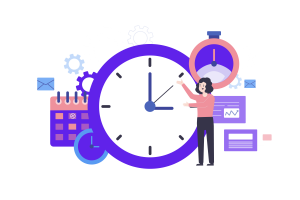
2. Record the current theme performance metrics
Before you start changing your theme, you can check the current website’s loading speed and also performance. It will help you find some differences between your current theme and your new theme. There are some recommended tools that are available on the Internet today, for example, Google Page Speed Insights. This tool will help you find the overall speed of your website. When changing your theme for your WordPress, you can also take note of any recommendations from Google.
3. Put your website into maintenance mode
This is another important thing that we can recommend you do. Our experts from our WordPress development agency always recommend you to do this, so you can let your visitors know about your website. It will prevent your visitors from seeing your WordPress website when it is half-finished or under construction. You can use any of your favorite plugins for creating a maintenance mode for your website. One of the best plugins that you can use is the SeedProd plugin. This is a drag-and-drop page builder that has already been used by more than 1 million users.
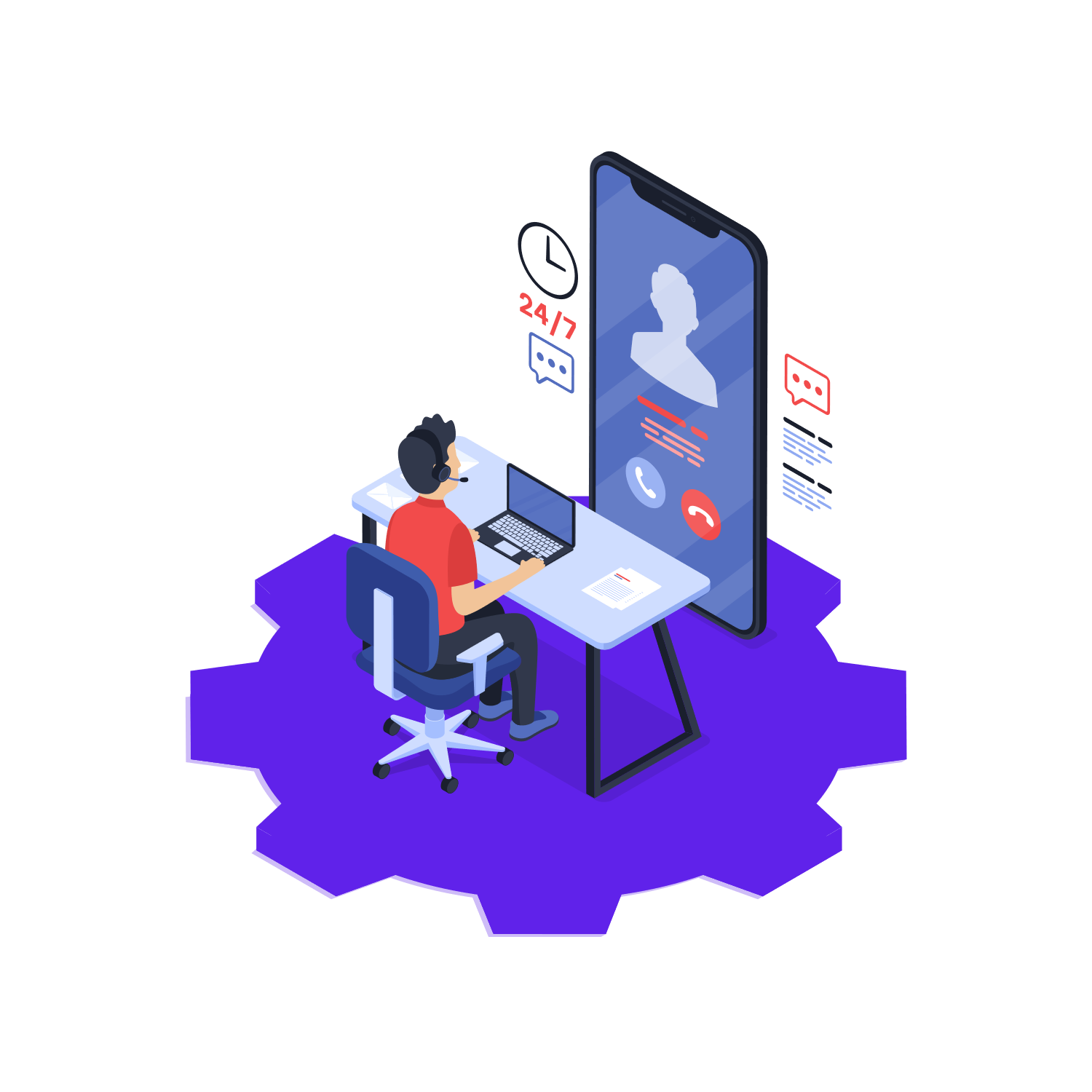
4. Test your new WordPress theme across many different devices and browsers
It is also recommended for you to test your WordPress theme across many different devices. Your website should be accessible from many different devices, including mobile devices, smartphones, tablets, etc. Your website should also be accessible from many different browsers, for example, Microsoft Edge, Firefox, Safari, etc. By doing this procedure, you will ensure that you will never lose any of your visitors. When your visitors can get access to your website from any of their favorite mobile devices, they tend to come again to your website in the future.
5. Monitor the website bounce rate
Based on our experience at our WordPress development agency, the bounce rate will play an important role in your website. Bounce rate is the visitor percentage who are going to land on your site and leave without visiting any other pages. A high bounce rate will indicate that you cannot convince your visitors to stay on your website. If the bounce rate of your new theme is going up immediately, you may want to consult with our professional experts from our WordPress development agency. We will be happy to help you reduce the bounce rate by creating a good and systematic navigation system on your site.

Before you proceed to change your WordPress theme, we warn you to check all the steps listed above or consult with an experienced WordPress development agency. Changing the theme of your WordPress website is at the same time an easy and tricky game. That’s why you should consider and avoid any mistakes in the process.
Keep in mind that a WordPress company, such as Vipe Studio, can change your website’s theme or build a custom one without any effort from your side. So, if you need any help or a professional opinion on the topic, contact us. We will be happy to help you out!
More on The Topic
- The Role of AI in WordPress Development Workflows
- Optimizing WordPress for Enterprise: Beyond Basic Caching
- WordPress and Headless Commerce: A Provocative Dilemma
- Decoupled WordPress Architecture: The Future or a Fad?
- Rethinking WordPress Security: Lessons from Real Breaches
Tags: bounce ratecustomizationmobile-friendly themeperformancethemethemestipswebsite performancewordpress themes
The content of this website is copyrighted and protected by Creative Commons 4.0.



