14.12.2022
WordPress Plugins
Vulnerabilities in WordPress: The Plugins Issue
READING TIME: MIN
Table of Content
Here’s to another week and our Enterprise WordPress Agency for Development is back with another article! Today we are about to enter the realms of vulnerabilities in WordPress – do you know that the plugins you’ve been using may oppose as a threat to your platform’s security?
In this day and age when everybody is online browsing the web, shopping and creating a dedicated space for their business, we all aim at security and stability. Fellow developers and website development agencies do their best in terms of ensuring bug-free, stable, scalable and trustworthy websites. And while we often aim at foreseeing vulnerabilities in WordPress coming from different angles, there is an aspect of the CMS that is proved to be a possible weak spot just welcoming attackers. We are referring to the plugins!

Join us as we are about to discuss what plugins are, why are they so sought after and we’ll go into great detail when it comes to using tactics for avoiding malicious add-ons to your website. Let’s get right into it.
WordPress’s plugins stand among the top reasons why the CMS is so popular among users and developers
Our Enterprise WordPress Agency for Development has experienced numerous calls with clients and we’ve come to the realization that users love what plugins have to bring to the table.
Imagine having a great business idea in mind – the next logical step would be to end up with a dazzling website platform that can showcase your enterprise’s numerous benefits and pros when it comes to products or services. In this digital era, the best way to achieve that is by having an enterprise website or eCommerce platform specifically tailored and customized to your needs.
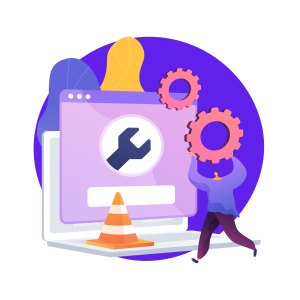
Once the project is at its developing stages, you, as a client, begin coming up with useful features you wish could be present on the platform.
Perhaps you’re willing to include a shop section in your blog? Or maybe you need a feature that enables you to create subscription emails fast and effectively? What about a convenient and easy-to-use SEO feature that helps you tailor your content in a way that best suits the search engines’ requirements? Perhaps you need extra security and backup features?
Regardless of your need or requirement, perhaps there is already a suitable WordPress plugin that will do the job just fine. So why not try them?
What are plugins?
Plugins are software additions that allow customization and improvement of a website. They are the best and easiest way for you to enhance your platform’s performance.
WordPress, as the world’s most popular CMS, offers a plethora of plugins developers and users can choose from. With just a few clicks anyone can feature a specific plugin on their website, improving its overall performance and offering multiple functions users can choose from.
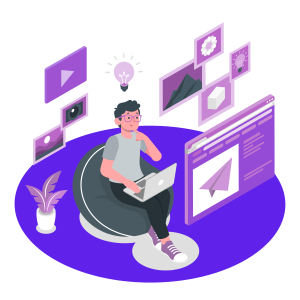
Along with all other WordPress capabilities and advantages, plugins are believed to be among the top reasons why the CMS has reached heights in terms of popularity and client preferences.
So what do plugins have to do with vulnerabilities in WordPress?
Since WordPress is so popular (and one of the reasons is the plugins themselves), it’s safe to say that the demand is high – the more the CMS establishes itself as the go-to platform for creating websites, the more people will advocate for more available features and functions.
Since WordPress is an open-source platform, anyone can contribute to its development, including the plugins directory. There are thousands of plugins available for free or paid usage – while the majority of them are approved and highly rated in terms of performance and security, there are add-ons that still need further checking. Not to mention the hundreds of third-party plugins.
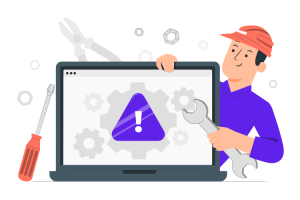
So if a user or a developer needs to secure the website the best way possible, they should pay attention to the plugins they choose to feature onboard. With so many add-ons available, it’s no surprise that there is software that turns out to be malicious and rouge – the problem is that featuring such add-ons can greatly compromise any website and enhance its vulnerabilities.
Luckily, our Enterprise WordPress Agency for Development comes up with useful guidelines that will teach you how to prevent malicious plugins to destroy your website’s security. Read on as we are about to embark on a journey filled with useful information and handy know-how.
How to Pick The Right Plugins Without Compromising Your Website? Addressing Vulnerabilities in WordPress
As we said, plugins are the ultimate go-to strategy whenever a website needs more functionality and enhanced performance. The plugin marketplace is so vast – practically anyone can find whatever it is they are looking for just by performing a quick search and installing the desired add-on.
What we should always keep in mind, however, is that not every piece of software is safe in terms of maliciousness and hacker attacks. That’s why every developer needs to carefully run through the following guidelines each time they’re about to offer a specific plugin to the client.

Here are our top picks when it comes to avoiding vulnerabilities in WordPress related to plugins.
Make Sure You Check The Desired Plugin’s Vulnerability Status
Since the issue with plugin vulnerability is well-known, developers have tried their best in order to gather as much information as possible when it comes to security and stability.
The very first thing you need to do whenever you’re about to install a certain plugin to your WordPress website is to check its vulnerability status. Luckily, there are plenty of platforms that provide thorough research and current plugin status – they all can help you find the best solutions and gather as much information as possible regarding a specific add-on. WPscan, for example, is a great source that can quickly tell you all about a plugin in advance – this way you’ll know whether you’ve picked the correct software solution.
The great thing about such databases is that most of the time developers manually include all vulnerabilities after careful testing. This ensures the information’s accuracy. Plugin scanning is done regularly so you can count on the information placed in the database. So, instead of simply downloading and installing a specific plugin, make sure you check its vulnerability status first.
Choose Wisely When It Comes to Plugin Installation
Any developer/user can drastically improve their experience with plugins by mainly picking them wisely in terms of popularity, high rating and user reviews. Certainly, this doesn’t mean you shouldn’t further check the plugin vulnerability state but it’s a great starting point.

Upon installation, make sure the plugin of your choosing covers the following:
- Is it distributed by a trusted developer? A good practice is to check their other work in order to determine whether or not they are trustworthy.
- Never forget to check the user ratings. If a plugin lacks reviews and downloads, perhaps it’s safe to conduct a thorough search and pick another one dedicated to the same features.
- Check the plugin’s update status. A trustworthy and secure add-on is maintained and regularly updated – this indicates that the developer is frequently debugging and testing.
- Make sure you notice how many active installations there are. This also can give you a great idea about the overall plugin usage.
- Every secure and stable release should go with additional information and a user manual. Don’t miss checking that out.
Don’t Leave Your Plugins Hanging – Update Them Regularly
Updates are often focused on elevating the software’s security. Perhaps using an old version of the plugin doesn’t provide the much-needed safety – what if the resolution of this issue lies in the update that awaits its installation? Our Enterprise WordPress Agency for Development advises you to always check for updates and implement the much-needed installation. It won’t just improve the plugin security, but it also can enhance its performance.

This part is important because sometimes people rely too much on a trustworthy plugin, completely abandoning it after the initial installation. While the add-on can be secure right from the get-go, this doesn’t mean it doesn’t need proper and regular maintenance and improvements.
Install Only What’s Essential and Get Rid of What You Don’t Use Anymore
Cluttering your website with a plethora of plugins in order to boost its performance is not essentially the best idea out there. Aside from risking its security (the more plugins you have the more potential malicious ones there might be), you are also slowing down your website, decreasing its performance.
Whenever you reach the moment of plugin installation, ask yourself: Does the website really need this? If you believe a certain add-on won’t serve its purpose, it’s better to avoid installing it altogether. The same goes with already installed plugins that you simply don’t use anymore – the logical and practical way to go is to simply get rid of them and refresh the entire website.
Avoid Vulnerabilities in WordPress By Simply Choosing Your Plugins Wisely
By all means, plugins are great – to a great extent, they are among the first things people think of whenever they hear WordPress!
Our Enterprise WordPress Agency for Development is all about features and useful functionalities – we just wanted to do a quick reminder on vulnerabilities in WordPress. We believe this powerhouse of a CMS is invincible yet there are certain features that need our extra attention. Following our guidelines will certainly help you avoid malicious and rogue software that can potentially threaten the security of your website. Stay alert and stay tuned for more!
More on The Topic
- Automation Plugins That Automate the Wrong Things
- When WordPress Plugins Dictate Workflow
- The Ethics of WordPress Plugins: Free vs Paid vs Premium
- Navigating the World of WordPress plugins: Custom vs Pre-Made Solutions
- Let Your Customers Review Your Business: Presenting the Best Review Plugins in WordPress Development
Tags: plugins guidelinesvulnerabilities in WordPresswordpress plugins
The content of this website is copyrighted and protected by Creative Commons 4.0.



