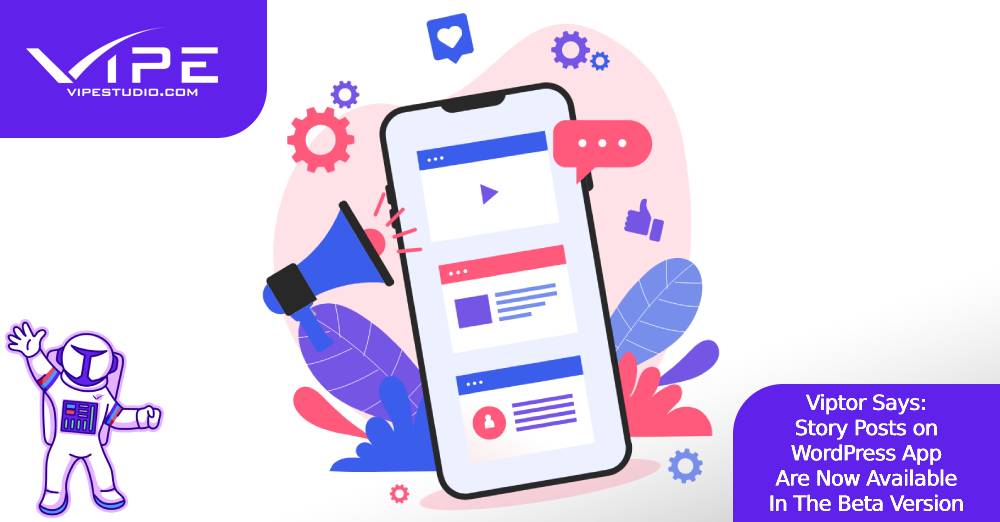25.01.2021
WordPress Development
Viptor Says: Story Posts on WordPress App Are Now Available In The Beta Version
READING TIME: MIN
Table of Content
It might have occurred to the WordPress users on Android that there is a new feature in the mobile app for creating Story posts. This option may be found in the public beta version of the app. WordPress Stories will also take place in the Block Editor on WordPress.com really soon.
The 16.3+ version of the app (delivered in mid-December 2020) has access to the Story posts. This new section pops up at the lowest part of the WordPress website management screen. If you click on the Story post, it will take you to your phone’s gallery where you can choose which photo/video to add.
What is different?

The implementation of the Stories feature in WordPress’s mobile app is very different from the so far known platforms like Instagram and Facebook. The main difference with WordPress Stories is that, unlike the others, they are not temporary and do not disappear after 24 hours. They remain on your WordPress website even after a day has passed, and can always be seen by your users. Some other features are also no common to the other apps, and they are:
- The Story content can be edited, even after publishing
- You can share your Story on any other platform with the help of a permalink
- You cannot hide Stories, and anyone who is visiting your website can see them
Also, there is another issue about this prompt that users are not used to having, due to the possibilities the other app’s Stories offer. The WordPress app’s implementation of Stories does not support any decorations like effects, stickers, animated gifts, and others. They are the things through which you establish your personal online style, but for now, the only thing you can play around with is the text and its background. There are no other embellishments you can add to your WordPress Stories.
It is important to perfect ourselves
If you own an online platform and you would like to establish your website’s presence, and create some original and eye-grabbing content, then WordPress Stories will be great for engaging with the users. It is a fact that the current implementation is not more compelling than what other social networks can offer. However, rumor has it the WordPress for iOS is planning to focus on these features and develop them for even better UX while scrolling through a WordPress website.
More on The Topic
- Navigating WooCommerce Performance: Real-World Strategies
- The Role of AI in WordPress Development Workflows
- Optimizing WordPress for Enterprise: Beyond Basic Caching
- WordPress and Headless Commerce: A Provocative Dilemma
- Decoupled WordPress Architecture: The Future or a Fad?
Tags: androidappdifferencesstoryviptor
The content of this website is copyrighted and protected by Creative Commons 4.0.