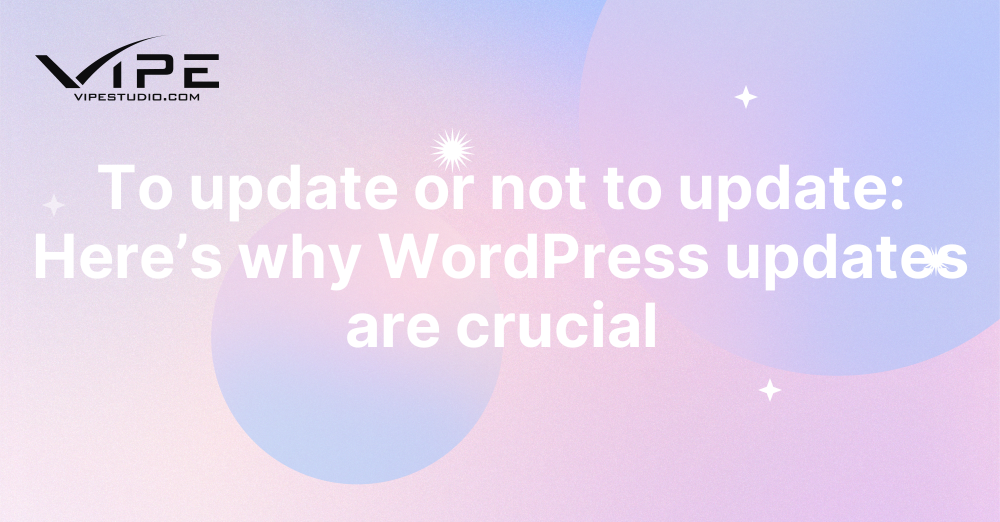20.04.2023
WordPress Development
To update or not to update: Here’s why WordPress updates are crucial
READING TIME: MIN
Table of Content
WordPress is open-source software that has a vast community of contributors who are always working to enhance it. This sort of action is necessary to maintain WordPress fast and safe, but numerous updates are indeed released throughout the year, which might exhaust the user. Are these changes truly necessary? Shall we put them in? Updating, like any other programme, is not only vital, but also required to ensure a functional and high-performing website. Let’s have a look at the main reasons identified by our Enterprise WordPress Agency for Development that why it’s critical to upgrade WordPress:
Security
The safety of your WordPress website should be your first priority when it comes to keeping it up to date. WordPress is the software behind thirty percent of all websites on the internet. Due to its immense popularity, hackers and data thieves are likely to attack it as a target of opportunity.
As soon as the existence of a security hole is made public, the core development team for WordPress gets to work on developing an update that will fix the problem. This suggests that if you are not using the most recent version of WordPress, you are using software that contains known security problems since you are not using the most recent version. Hackers can seek websites that use outdated versions, and if your website is one of them, you could become a victim.
And we’re not just talking about WordPress here; hackers might potentially exploit plugins if given the chance. As a consequence of this, you must make certain that all of your plugins, themes, and the core of WordPress are always brought up to date.
New cool features
Each new version of WordPress adds new features and makes various adjustments to the underlying technology. For example, WordPress 4.0 had an improved plugin installation experience, 4.1 brought inline image editing, and 4.2 introduced speedier plugin updates. All of these features were added in subsequent versions of WordPress. The so-called “Gutenberg” block editor was first introduced with WordPress version 5.0. This holds true for each and every new update that is released.
If you were using an older version of WordPress than the one that is now available, your experience would be worse than that of someone who was using the most recent version of WordPress.
Speed
WordPress programmers are always striving to make things run quicker. Each new version includes a number of performance enhancements that allow the platform to function more quicker and more effectively. WordPress 4.2, for example, enhanced the efficiency of JavaScript for navigation menus.
Because speed is a significant aspect in SEO, this section concludes that you should maintain your WordPress up to date to provide optimal performance advantages.
Bug fixes
In spite of the extensive testing that is done on WordPress versions, there are occasions when bugs are not found. Because of this, particular versions of WordPress are built to deal with these issues. For instance, WordPress 4.2.3 fixed around 20 different issues that were present in version 4.2.
If you seek assistance in one of the support forums for WordPress, the first bit of advice that you will get is to upgrade WordPress, which could fix the issue. You will not be able to obtain support if you do not comply with the request to update it.
Compatibility (or not)
Plugin and theme developers frequently synchronise their upgrades with major releases of WordPress to ensure that their products are able to make use of any new capabilities or enhancements that may become available. But, in certain circumstances, an upgrade may cause pre-existing plugins in your WordPress installation to become inoperable if the plugins’ creators did not adhere to the best practises and coding standards. Because of this, you must create backups of your WordPress page on a regular basis.
Should I pay close attention to the upgrades that WordPress releases? Absolutely, the one and only negative is that there is a remote possibility that your website will have some kind of issue or “break.” The most significant benefit, on the other hand, is that you will have the following:
- Enhanced security.
- New and amazing features.
- A faster WordPress experience.
- A bug free WordPress website.
- Better compatibility.
If you’re looking for an Enterprise WordPress Agency for Development that can help you improve your WordPress site security and speed, look no further than our Enterprise WordPress Agency for Development.
Our Enterprise WordPress Agency for Development team has years of experience working with WordPress sites, and we know exactly how to optimize them for maximum security and performance. We’ll work with you to find the right solution for your needs, and make sure that your site is running smoothly and efficiently. Contact our Enterprise WordPress Agency for Development today to learn more about what we can do for you.
Conclusion:
According to an Enterprise WordPress Agency for Development, WordPress updates are essential to ensure the security, performance, and usability of your website. Not only do they help make sure that your website is secure from hackers, but they also provide bug fixes, feature enhancements, and other optimizations that can make a huge difference in how quickly your site loads and performs. Keeping up with the latest updates for WordPress is an important part of maintaining a successful online presence. If you need help getting started with updating or managing your WordPress installation, don’t hesitate to reach out to our Enterprise WordPress Agency for Development – we’ll be able to offer expert advice and support every step of the way!
More on The Topic
- Navigating WooCommerce Performance: Real-World Strategies
- The Role of AI in WordPress Development Workflows
- Optimizing WordPress for Enterprise: Beyond Basic Caching
- WordPress and Headless Commerce: A Provocative Dilemma
- Decoupled WordPress Architecture: The Future or a Fad?
The content of this website is copyrighted and protected by Creative Commons 4.0.