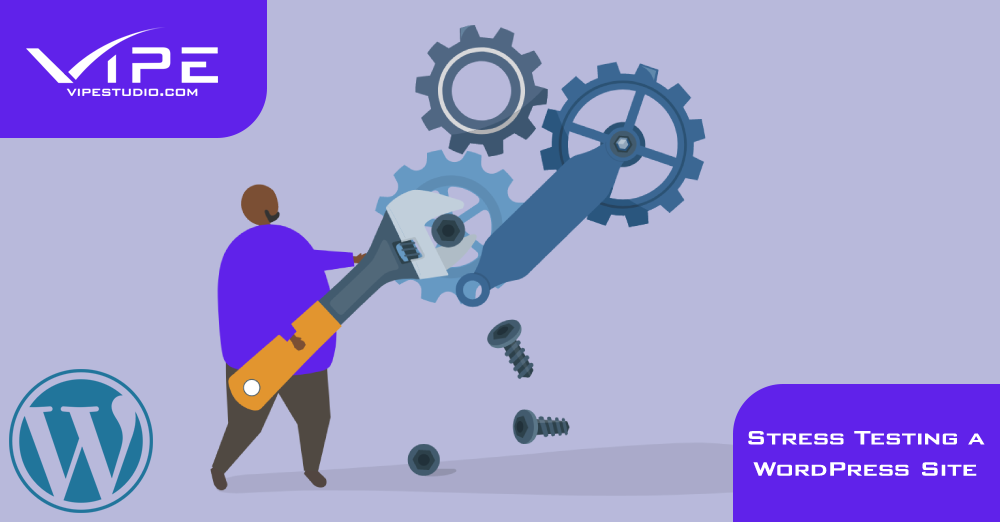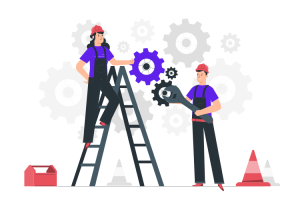27.12.2022
WordPress Development
Stress Testing a WordPress Site
READING TIME: MIN
Table of Content
As a WordPress user, you may want to learn more about stress testing a website. This is an important procedure that you need to do, especially if you want to maintain the stability and performance of your website. It allows you to measure your website’s robustness and also reliability beyond normal capacity or normal load.
It will ensure the server is not crashing under a high load. Doing this testing procedure will help you reduce deadlocks, resource exhaustion, and some other bad conditions. In this article, our experts from our Enterprise WordPress Agency for Development will show you some useful tips on this procedure.

How to Run a Stress Test on Your Website
Below, we’ll go through some useful tips and tricks that will help you run a stress test on your website:
Test the WordPress Loading Speed
This is the first effective method that can be used to test your website performance. You can check the loading speed of your website. You can simply open your website on your browser and check out the speed of your website.
Some of our clients from our Enterprise WordPress Agency for Development are using a tool, called Pingdom. This tool will give you the overall speed of how long your website can load.
You only need to enter your website’s URL and select the location. Then, you can click the Start Test button. In a few seconds, you will see the result and details about your website’s speed.

WordPress Load Testing
If you want to do a stress testing procedure, you can take a look at this procedure. One of the best tools for doing this procedure is k6. You only need to enter your website’s URL and then click the Run Free Test button.
This tool is going to simulate up to 25 users visiting your website. The main goal of doing this test is to see how well your site performs when having high traffic. The whole testing procedure will take up to 5 minutes.
This is our favorite load testing step that we can recommend to our clients from our Enterprise WordPress Agency for Development. This tool will also recommend some improvement tips that you can follow.
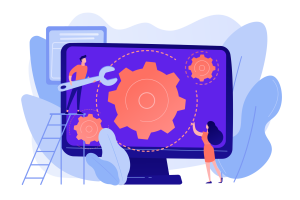
Check the Website’s Installation Quality
This is another step that we can recommend at our Enterprise WordPress Agency for Development. WordPress is built with a lot of big and small script codes and mechanisms.
Because of these elements, this platform becomes one of the most popular CMS platforms in the world. You may want to use GTMetrix for checking out these elements.
This tool will help you test the installation and setup quality of your website. You will see some areas that need to be improved, for example, Browser Cache, Redirects, HTTP Requests Optimization, JavaScript Optimization, etc.
Check the Plugin Performance
We always recommend our clients from our Enterprise WordPress Agency for Development to start doing this tip, especially if they want to have a good performance on their websites.
You can test the plugin’s performance from all of your plugins inside your website. You can consider using the Plugin Performance Profiler. This plugin will tell you about all plugins that impact the overall speed of your website. It will let you know which plugin can slow down the performance of your website.
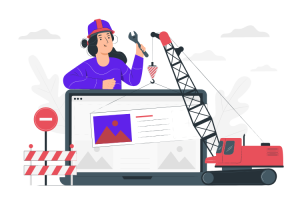
Fix any WordPress Performance Issues Immediately
Once you find any issues on your WordPress, you may want to take a look and solve the problems as soon as possible. We can recommend you to follow some of our tips from our Enterprise WordPress Agency for Development, for example:
- Use CDN to increase your website’s speed
- Optimize your WordPress images
- Install some cache plugins
- Use GZIP feature for improving the performance of your website.
- Talk to your hosting and consider upgrading your server capacity and hosting plan
Run a Stress Test on Your WordPress Website!
Based on our experience at our Enterprise WordPress Agency for Development, we find out that stress testing can help you monitor your website’s performance effectively.
It will let you know how your website is working under pressure. It is very important for you to optimize your website and all of your files, so they can have a compact size. You can also work with our specialists from our Enterprise WordPress Agency for Development when you want to know how to increase the performance of your website.
More on The Topic
- Leveraging WordPress REST API: Transforming Data Handling
- Navigating WooCommerce Performance: Real-World Strategies
- The Role of AI in WordPress Development Workflows
- Optimizing WordPress for Enterprise: Beyond Basic Caching
- WordPress and Headless Commerce: A Provocative Dilemma
Tags: load testingperformancestress testingtesting
The content of this website is copyrighted and protected by Creative Commons 4.0.