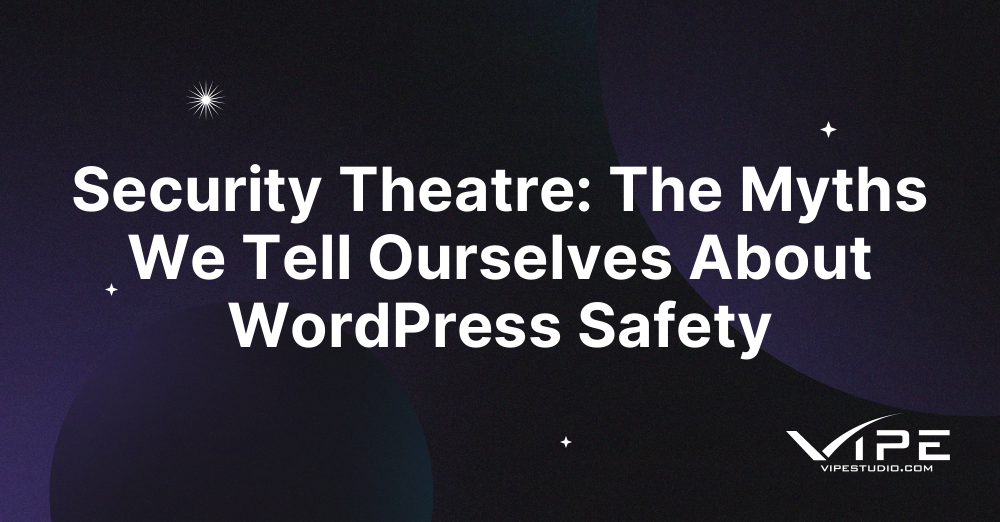11.11.2025
WordPress Development
Security Theatre: The Myths We Tell Ourselves About WordPress Safety
READING TIME: MIN
Table of Content
Introduction: Beyond the Illusion of Security
WordPress is the world’s most popular content management system, making it a prime target for attacks. Yet many site owners and developers operate under misconceptions about what constitutes “security.” From simple plugin updates to complex firewalls, the difference between actual protection and security theatre-the appearance of safety without substance-is often overlooked. This article takes a lecture-style approach to examine the myths surrounding WordPress security, the real risks, and the measures that truly matter.
Understanding Security Theatre
Security theatre refers to measures that look protective but offer minimal real-world defense. In WordPress, this can take many forms:
- Over-reliance on plugins: Installing security plugins without understanding configuration or limitations.
- Obscuring paths: Renaming admin URLs while leaving core vulnerabilities unpatched.
- Periodic password changes: Without enforcing strong passwords or two-factor authentication, this provides only an illusion of safety.
While these steps are not entirely useless, they often give a false sense of security. True protection requires understanding the system’s layers-from the server and database to WordPress core, themes, and plugins. In some cases, organizations consult experts through a WordPress security review to separate effective measures from illusions.
Myth 1: Frequent Plugin Updates Are Enough
One common belief is that updating plugins guarantees safety. While updates fix known vulnerabilities, they do not protect against zero-day exploits or misconfigured environments. Security is holistic, encompassing server configuration, database protection, file permissions, and code quality. Relying solely on plugin updates is akin to locking the front door while leaving windows open.
Myth 2: Hiding the Admin Area Prevents Attacks
Changing the login URL from /wp-admin/ to a custom path is a popular suggestion. While it can reduce automated attacks, sophisticated bots and manual attackers often bypass this measure. Relying on obscurity alone is insufficient. Strong authentication, rate limiting, and monitoring are required to enforce real protection.
Myth 3: WordPress Core Is the Main Threat
Many assume that vulnerabilities exist primarily in WordPress core. In reality, the largest risks often come from third-party plugins and themes, misconfigured servers, or weak credentials. Understanding which layers pose the greatest danger requires auditing all elements of the stack, including the database, web server, and file system permissions.
Authentication and Access Control
Effective security begins with authentication. Strong passwords, enforced two-factor authentication, and minimal user privileges reduce exposure to attacks. Administrators should regularly review user roles and remove unused accounts. Access control extends beyond WordPress itself-SSH keys, server firewalls, and database accounts all require careful management.
Server and Infrastructure Considerations
Security theatre often neglects server-level threats. A misconfigured Apache or Nginx, outdated PHP version, or unsecured database port can render WordPress hardening efforts moot. Tools like SELinux, firewall rules, and intrusion detection systems provide genuine defense. Leveraging these measures is often done in consultation with specialists or through a WordPress security audit.
Database Protection
The WordPress database contains sensitive information, including user credentials and content. Common myths include thinking that password-protected access is sufficient. In practice, database hardening requires:
- Disabling remote root access
- Enforcing strong database user passwords
- Using table prefixes beyond
wp_ - Regular backups and monitoring for anomalies
Without these measures, even a “hardened” WordPress site can be compromised through SQL injection or misconfigured database permissions.
Plugin and Theme Audits
Vulnerable or poorly maintained plugins are a leading cause of WordPress breaches. Periodic audits are essential. Administrators should:
- Remove inactive plugins
- Evaluate plugin reputations and update frequency
- Consider custom solutions for critical functionality to reduce external dependency
Security-conscious developers often create staging environments to test updates before deploying to live sites, reducing the risk of introducing new vulnerabilities.
Monitoring and Incident Response
Real security is not static. Continuous monitoring for abnormal activity, failed logins, or unusual traffic patterns is vital. Incident response plans ensure that breaches, if they occur, are contained quickly and effectively. Logging, alerts, and automated backups are all critical components. Relying solely on preventive measures constitutes the heart of security theatre.
Backups: The Often Overlooked Safety Net
Frequent backups are sometimes dismissed as secondary, yet they are one of the most effective recovery tools. Combined with offsite storage and automated schedules, backups reduce downtime and data loss risk. The key is testing restores regularly, not merely creating copies of files and databases.
Perception vs. Reality
Security theatre thrives because humans are reassured by visible actions. Locked-down dashboards, login alerts, and branded security plugins feel protective. Yet attackers often exploit unseen vectors: server misconfigurations, weak API endpoints, or unpatched themes. Understanding the gap between perceived and actual security is crucial for sustainable defense.
Conclusion: Building True WordPress Security
Security is multi-layered, involving WordPress core, plugins, themes, server configuration, databases, authentication, and monitoring. Myths like “updates alone protect” or “hidden admin URLs secure the site” illustrate the dangers of security theatre. By focusing on robust, evidence-based measures, developers can achieve real protection rather than illusionary comfort. The future of WordPress safety lies in education, auditing, and proactive monitoring rather than symbolic gestures.
Key Takeaways
- Security theatre gives the illusion of protection without real defense.
- Plugin and theme vulnerabilities are often more dangerous than WordPress core.
- Server configuration, database hardening, and access control are essential.
- Monitoring, incident response, and backups ensure long-term safety.
- Education and auditing prevent reliance on superficial security measures.
- Engaging experts or professional audits can distinguish myth from real security.
More on The Topic
- Navigating WooCommerce Performance: Real-World Strategies
- The Role of AI in WordPress Development Workflows
- Optimizing WordPress for Enterprise: Beyond Basic Caching
- WordPress and Headless Commerce: A Provocative Dilemma
- Decoupled WordPress Architecture: The Future or a Fad?
The content of this website is copyrighted and protected by Creative Commons 4.0.